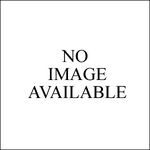Configuring the Back Office Settings for the Promotional Products Bought
This Bought That Control
In order for products to display in the Promotional Products Bought
This Bought That control on your website, the following options must be
configured for each product:
1. Products must be web-enabled
(verified in TMAR_WEB_PRODUCT_VW). To do so, from the e-Business Links
task category in Product Maintenance, click e-Business
Control and then click Add e-Business
Control. By default, the Display
on Web checkbox will be checked. Up to twenty-five products can
be displayed.
For more information, please see:
· Defining
Certification Product eBusiness Control
· Defining
DCD eBusiness Control
· Defining
Exhibition Product eBusiness Control
· Defining
Fundraising Gift eBusiness Control
· Defining
Inventoried Product eBusiness Control
· Defining
Meeting Product eBusiness Control
· Defining
Membership Product eBusiness Control
· Defining
Miscellaneous Product eBusiness Control
· Defining
Package Product eBusiness Control
· Defining
Subscription Product eBusiness Control
· Defining
Transcript Product eBusiness Control
 The
default image is “not_available.gif", as shown below, and this ensures
that the image exists in the image directory. If you would like to change
this default image, replace the not_available.gif file in the image
folder with the default image file of your choice.
The
default image is “not_available.gif", as shown below, and this ensures
that the image exists in the image directory. If you would like to change
this default image, replace the not_available.gif file in the image
folder with the default image file of your choice.
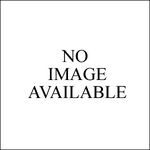
 The
default image is “not_available.gif", as shown below, and this ensures
that the image exists in the image directory. If you would like to change
this default image, replace the not_available.gif file in the image
folder with the default image file of your choice.
The
default image is “not_available.gif", as shown below, and this ensures
that the image exists in the image directory. If you would like to change
this default image, replace the not_available.gif file in the image
folder with the default image file of your choice.