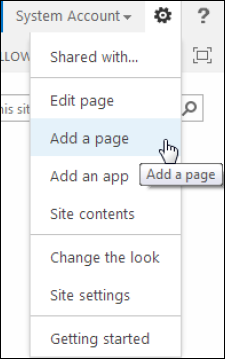
The Add a page window displays, as shown below.
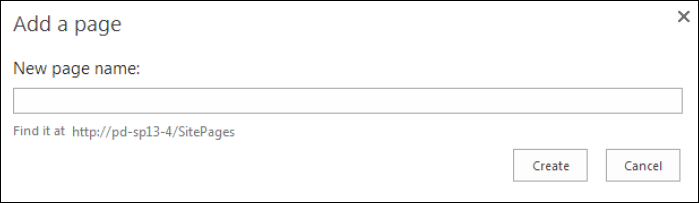
To create a new page using SharePoint:
1. From the
gear icon, select Settings > Add a Page,
as shown below.
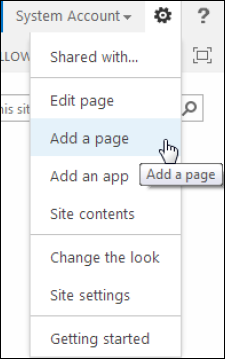
The Add a page window displays, as shown below.
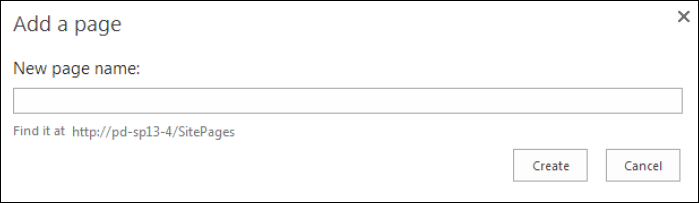
2. In the New page name textbox, enter a title (e.g., Shopping Cart, Profile, etc.).
3. Click
Create.
The new page is created.
4. Click Save.
See Also:
· Creating a Link to Access an Existing Page
· Adding a .NET Control to a Page Using SharePoint