
As of 7.5.0, if a continuing education credit is added to the product and the product has been defined to display on the web, the CE ribbon will display on the top, right of the product image in the product listing and product detail pages on the web, as shown below.

Please note that only one CE credit type ribbon and amount will be displayed on the top, right of the product image. The CE credit type to be displayed will be selected based on the lowest Display Order of the codes defined for the non-fixed TRN "CE_CREDIT_TYPE" system type. For example, if the "CEU" code defined for the "CE_CREDIT_TYPE" system type has a display order of "0" and the "CLE" code has a display order of "1", and both credits have been defined for the product, the CEU credit will display on the top, right of the product image on the web.
If more than one CE credit type exists with the lowest display order (e.g., "CEU" and "CLE" both have a display order of "0"), then the CE credit type will be selected based on alphabetic sort in ascending order. The following code is used to select the CE credit:
Select Top 1 App_Code.CODE + “ “ + Product_Education.CE_CREDITS
From App_Code,
Product_Education
Where App_Code.TYPE = ‘CE_CREDIT_TYPE’
And App_Code.SUBSYSTEM = ‘TRN’
And App_Code.ACTIVE_FLAG = ‘Y’
And App_Code.AVAILABLE_TO_WEB_FLAG = ‘Y’
And App_Code.CODE = Product_Education_CE.CE_CREDIT_TYPE_CODE
Order by App_Code.DISPLAY_ORDER, App_Code.CODE
As of 7.5.1, additional CE credits defined for the product will display in the Credits section, as highlighted below.
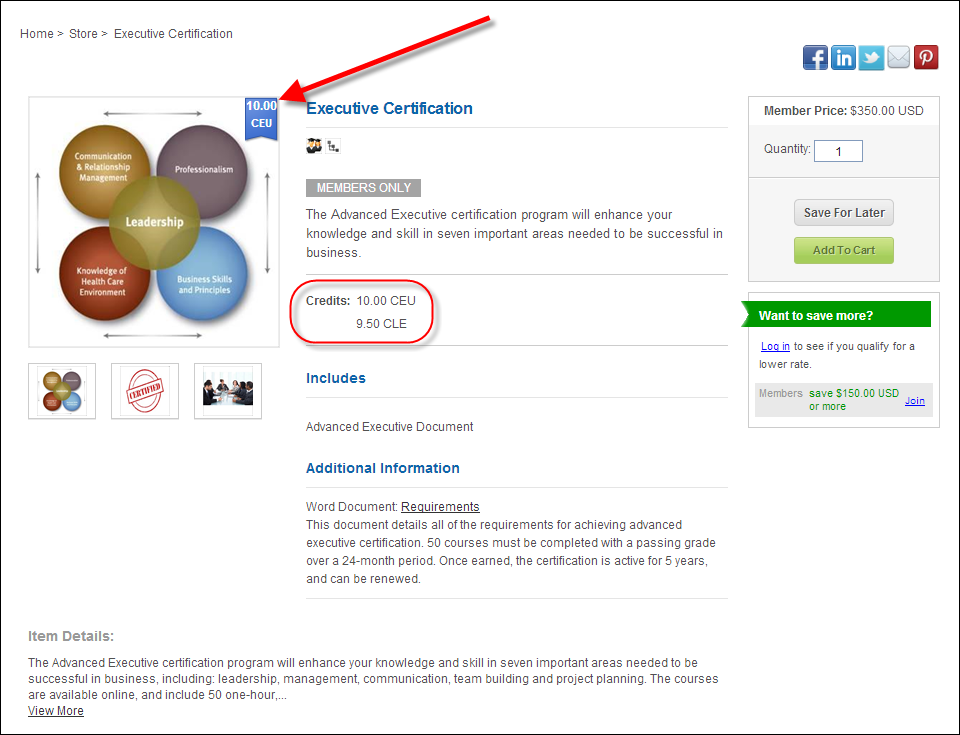
 Only
codes defined for the "CE_CREDIT_TYPE"
system type with the Available to Web
checkbox will display in this section.
Only
codes defined for the "CE_CREDIT_TYPE"
system type with the Available to Web
checkbox will display in this section.
CE credits are defined on the Education Information screen in Product Maintenance. For more information, please see:
· Defining Certification Product Education Info
· Defining Miscellaneous Product Education Info
· Defining DCD Product Education Info
· Defining Fundraising Gift Education Info
· Defining Inventoried Product Education Info
· Defining Subscription Product Education Info
· Defining Membership Product Education Info
· Defining Meeting Product Education Info
· Defining Umbrella Product Education Info
 The
product must also be defined to display on the web in order for the CE
credit ribbon to display..
The
product must also be defined to display on the web in order for the CE
credit ribbon to display..