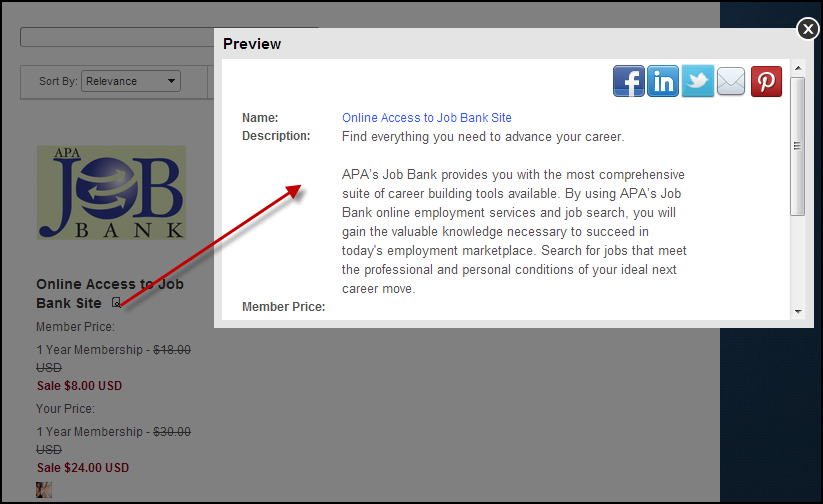
As of 7.5.0, web users can click the magnifying glass icon on the product listing to display a quick product preview, which provides additional information about the product without having to click on the product to open the product detail page, as shown below.
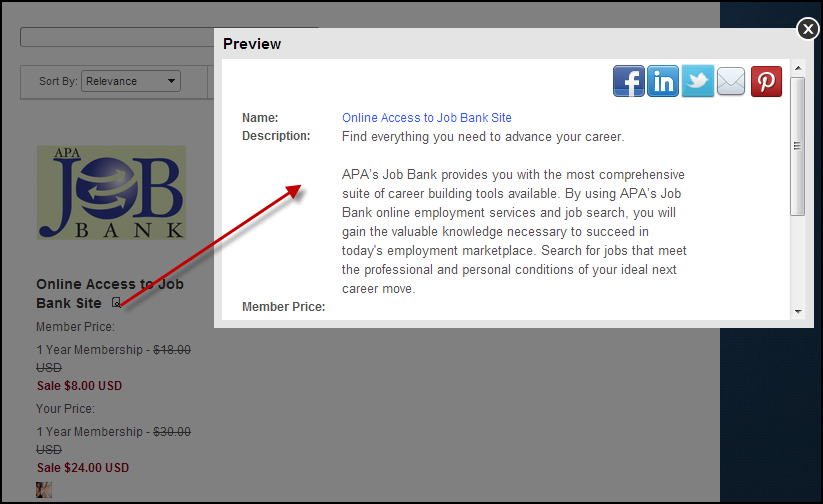
From the product Preview window, the web user can click on the hyperlinked name of the product to open the product detail page. Additionally, the new 7.5.0 social control displays on the product Preview window. Using this control, the web user can share the product via Facebook, LinkedIn, Twitter, Pinterest, or email.
On the product preview window, the information that displays is based on the product setup in the back office. For more information, please see Configuring the Back Office Settings for Product Preview. There is no additional web settings required for product preview to display.