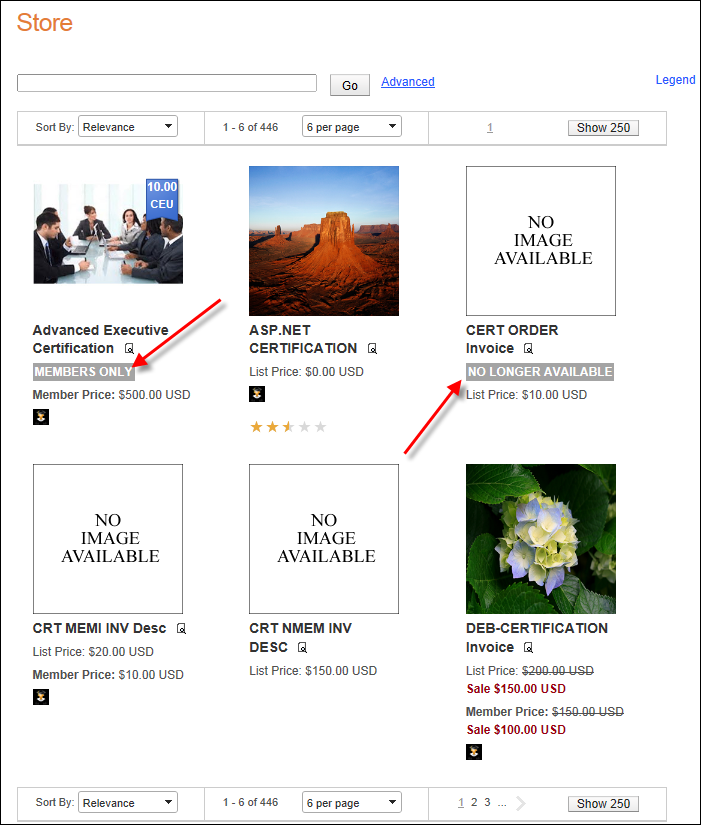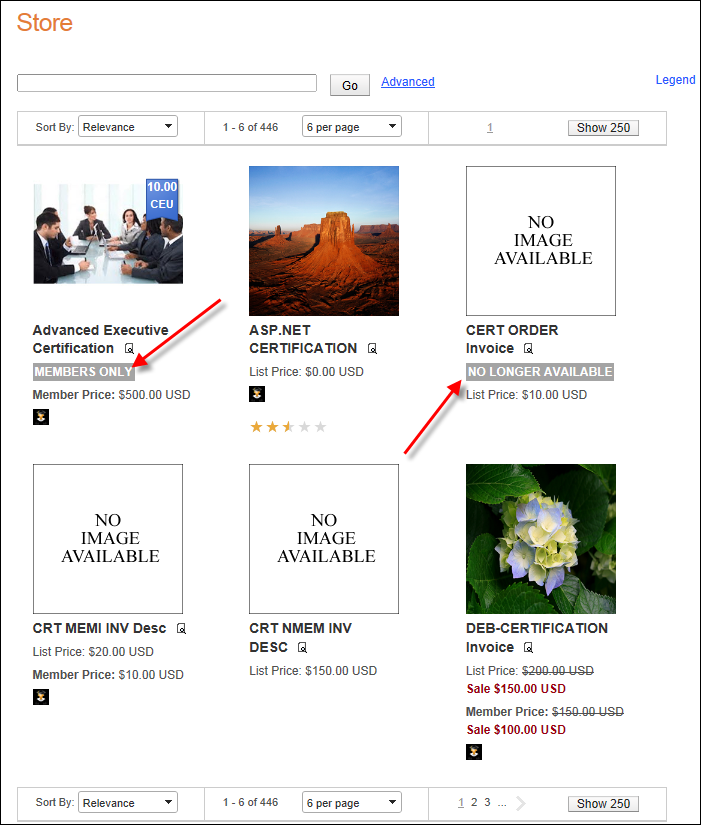
As of 7.5.0, product alert messages will automatically display on the Product Listing, Product Detail, Event Calendar, Shopping Cart, and Checkout pages in e-Business for products that qualify based on their availability. Whether or not the product alert displays is based on the product setup in the back office. There is no additional web setup for product alerts to display. For example, if a certification product has a product status of "discontinued", the "NO LONGER AVAILABLE" alert will automatically display on the web.
The following product alert messages will display for products that qualify:
· WAITLIST
For more information, please see Configuring the Back Office Settings for Product Availability Alerts. There is no additional web setup for product alerts to display.