The Digital Content Delivery Files screen displays, as shown below.
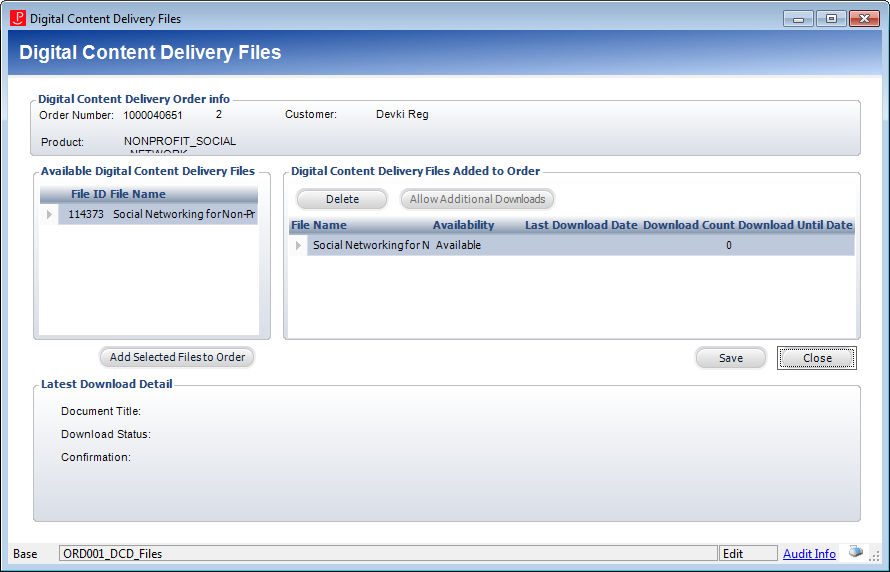
If a customer has exceeded the Max Number of Downloads or the Download Allowed For time period, you can fulfill a request to extend these limits. You can perform this task if the Allow Additional Downloads button is enabled, indicating that the limits have been reached.
To extend the DCD download limit:
1. Access the Order Entry screen.
2. Search for and select the appropriate order.
3. Select the DCD product line.
4. From the
Work with Line Items task category, click Maintain
Digital Files.
The Digital Content Delivery Files screen displays, as shown below.
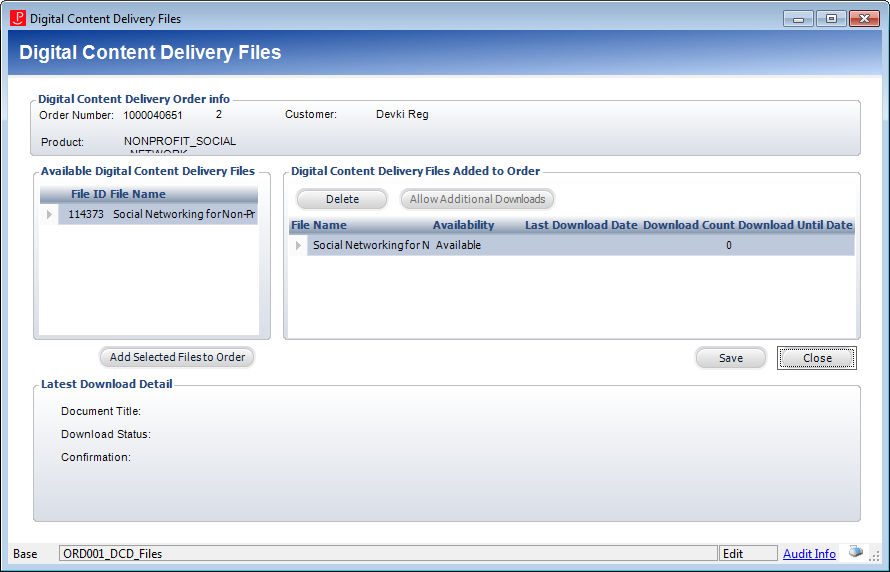
5. Highlight
the file to extend the limits and click Allow Additional
Downloads.
This will reset the Download Count to zero and/or the Download Until Date
to a future date governed by days or months allowed for the file.
6. Click Save.
Screen Element |
Description |
|---|---|
Available Digital Content Delivery Files |
|
File Name |
Displays the files available for the purchased DCD product. |
Add Selected Files to Order |
Button. This task will add additional files to the order that were not selected at purchase time. Highlight the row of a File Name to add to the order. Click this button to add the file to the Digital Content Delivery Files Added to Order section on the right. For more information, please see Adding Additional DCD Files to an Order. |
Digital Content Delivery Files Added to Order |
|
File Name |
One of the document files included in the product order line. |
Availability |
The value is “Available” when additional files can be downloaded or “Not Available” if the download limits have been reached. This field is populated based on the codes defined for the fixed ECD "FILE_AVAILABILITY_STATUS" system type. |
Last Download Date |
The date when this file was last downloaded successfully. |
Download Count |
The actual number of times a user downloaded this file successfully. |
Download until Date |
When a date is displayed, this will be the last day allowed for file downloads. |
Delete |
Button. Selecting this button removes the highlighted file from the order. |
Allow Additional Downloads |
Button. Selecting this button resets the Download Count to zero and changes the Download Until Date to a future date specified by the product setup. |
Latest Download Detail |
|
Document Title |
The title of the highlighted file. |
Download Status |
The status code and date of the last successful file download. This field is populated based on the codes defined for the fixed ECD "DOWNLOAD_STATUS" system type. |