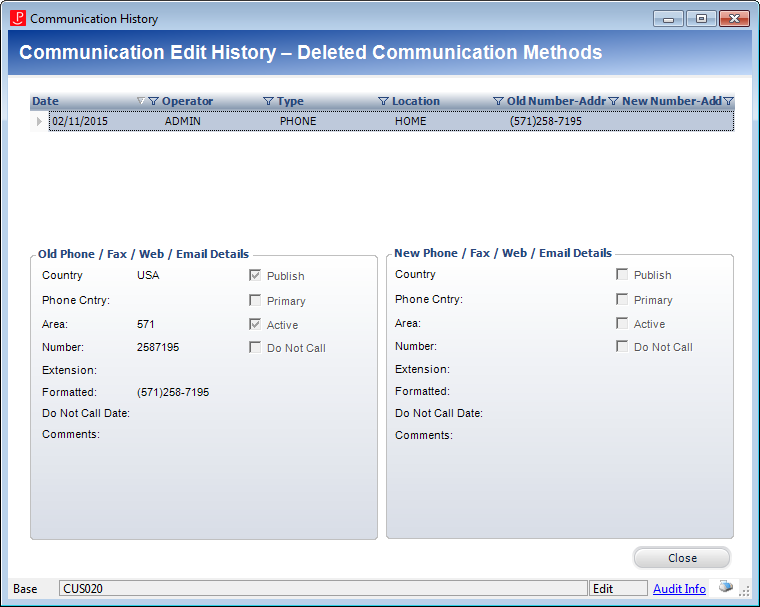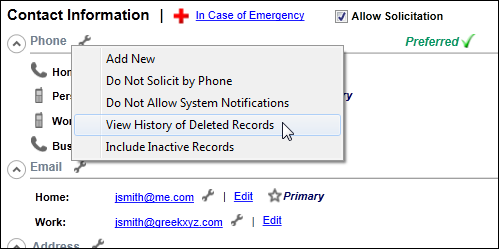
The Communication Edit History - Deleted Communication Methods screen displays, as shown below.
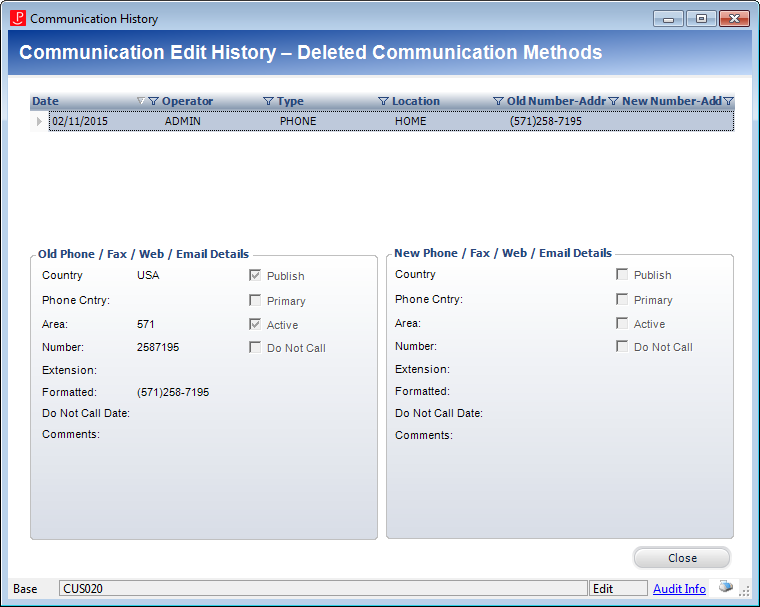
The Deleted Communication Methods screen allows you to view the history of all the delete communication records for the selected communication method (e.g., Phone, Email, Web/Social Media, or Fax). This screen is for informational purposes only. You cannot reactivate this record.
To view the deleted communication history:
1. From the Background Information task category in CRM360, click Contact Information.
Additionally, from the CRM360 header, you can click the Edit Contact Information link.
The Contact Information screen displays below the header in CRM360.
2. From the appropriate communication method level, click the wrench icon and select View History of Deleted Records, as shown below.
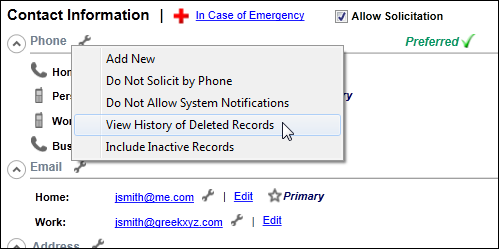
The Communication Edit History - Deleted Communication Methods screen displays, as shown below.