 The information on this screen is read-only. You can manually add an appeal to a constituent's record from Donor360®. For more information, please see Adding Appeal Activities to a Donor or Prospect.
The information on this screen is read-only. You can manually add an appeal to a constituent's record from Donor360®. For more information, please see Adding Appeal Activities to a Donor or Prospect.When marketing communications are generated to households, if the marketing communication is related to an appeal, an appeal activity record can be created by the Blast Email and Fax (MKT800) process for each household solicited. The appeal activity is on the household constituent record.
An appeal can be a letter, a phone call, a mass email, or any number of activities that solicit gifts for campaigns, funds, and memberships. This screen displays a list of appeals sent to members of the household.
 The information on this screen is read-only. You can manually add an appeal to a constituent's record from Donor360®. For more information, please see Adding Appeal Activities to a Donor or Prospect.
The information on this screen is read-only. You can manually add an appeal to a constituent's record from Donor360®. For more information, please see Adding Appeal Activities to a Donor or Prospect.
To view a household's appeal activities in Household360:
1. From the Fundraising Information task category in Household360, click Appeal Activities.
The Appeals Sent to this Prospect screen displays, as shown below.
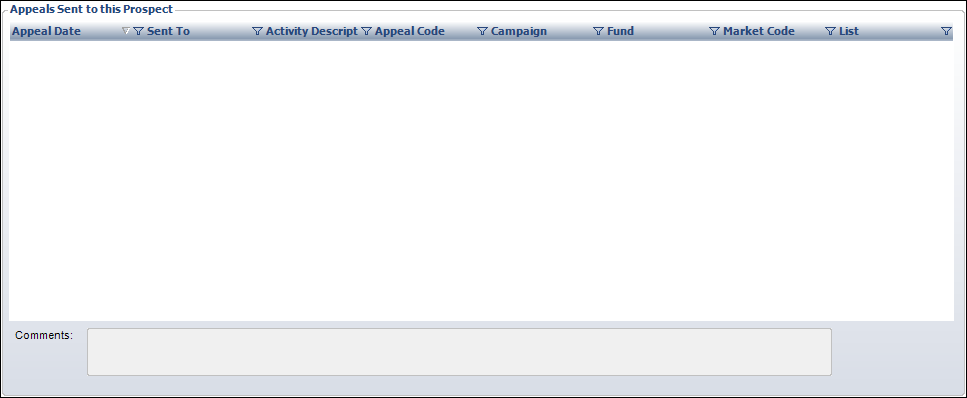
2. Click the Main Page link to return to the overview page, as shown below.
