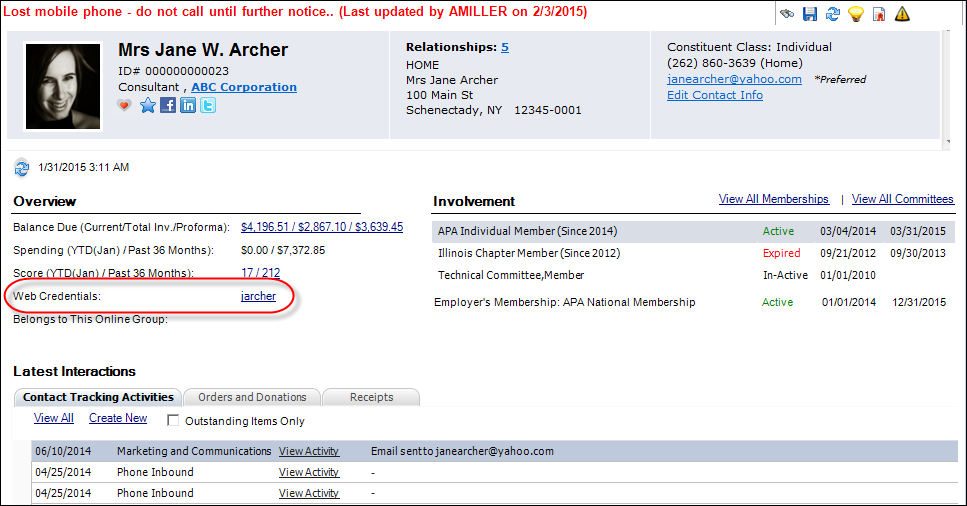
The Overview section of the CRM360 screen displays a constituent's web credentials, as highlighted below.
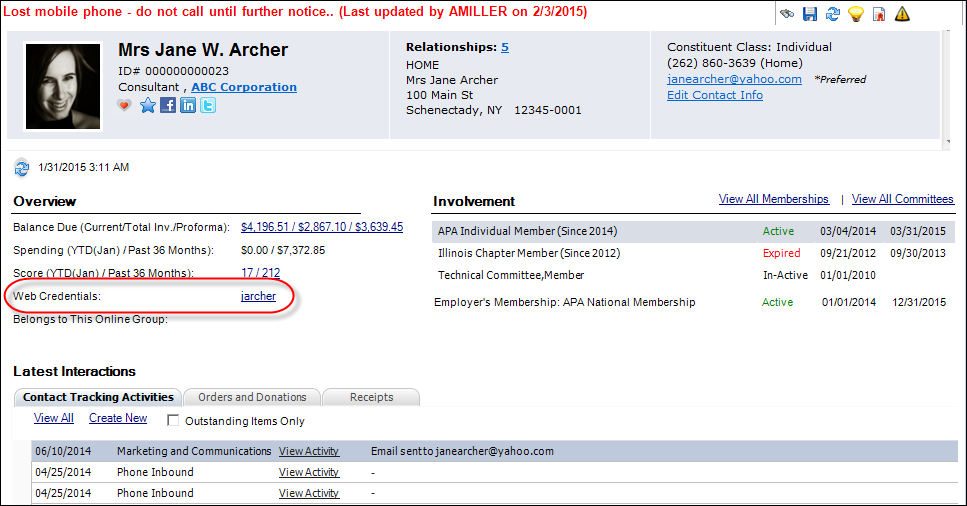
If web credentials have not been defined for the constituent, click the Create a web login link to open the Web Access Control screen. If web credentials have been defined for the constituent, the constituent's SSO login email address displays as a hyperlink. Click this link to open the Web Access Control screen to reset the constituent's password or disable their web account.
The Web Credentials is updated by the usp_ConstituentOverview_WebCredentials stored procedure.