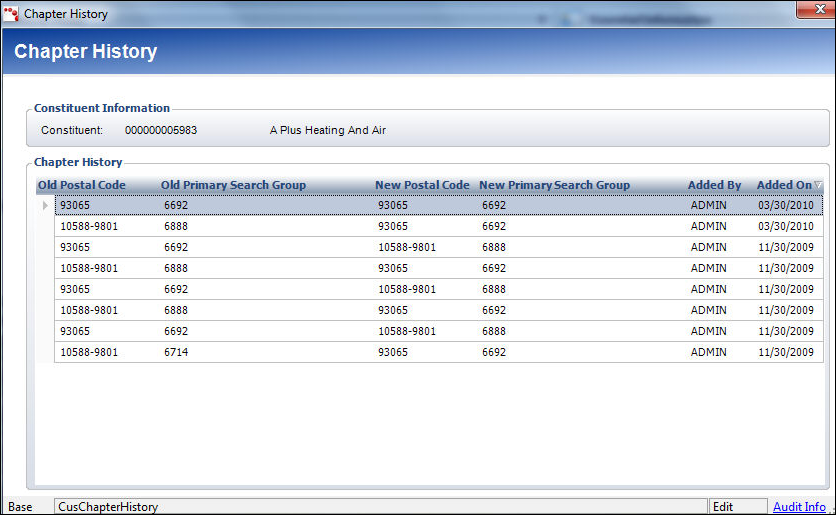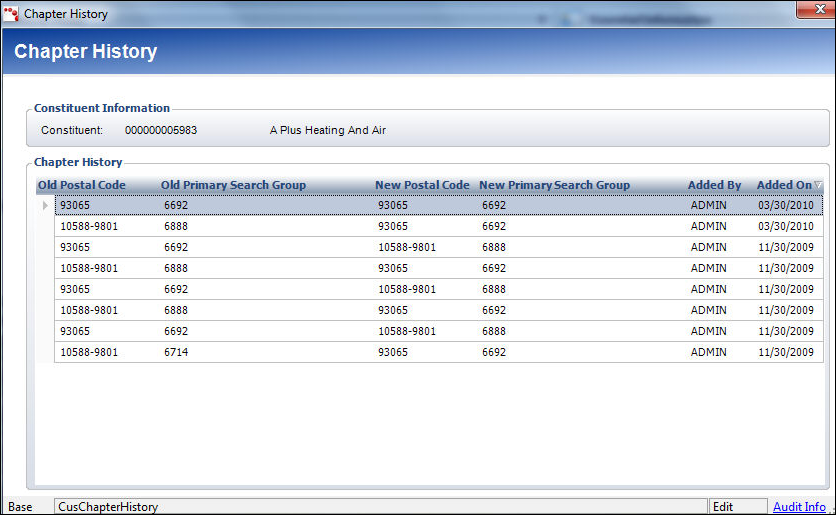
From the Involvement History task category in CRM360, click Chapter History. Click the Main Page link to return to the overview page.
This screen is related to the Primary Search Group functionality implemented for subgroups. The data showed in this screen shows changes to a constituent's assigned primary search group based on a change in their address which resulted in a change of their zip code. For more information about primary search groups, please see Creating a Primary Search Group Mapping.