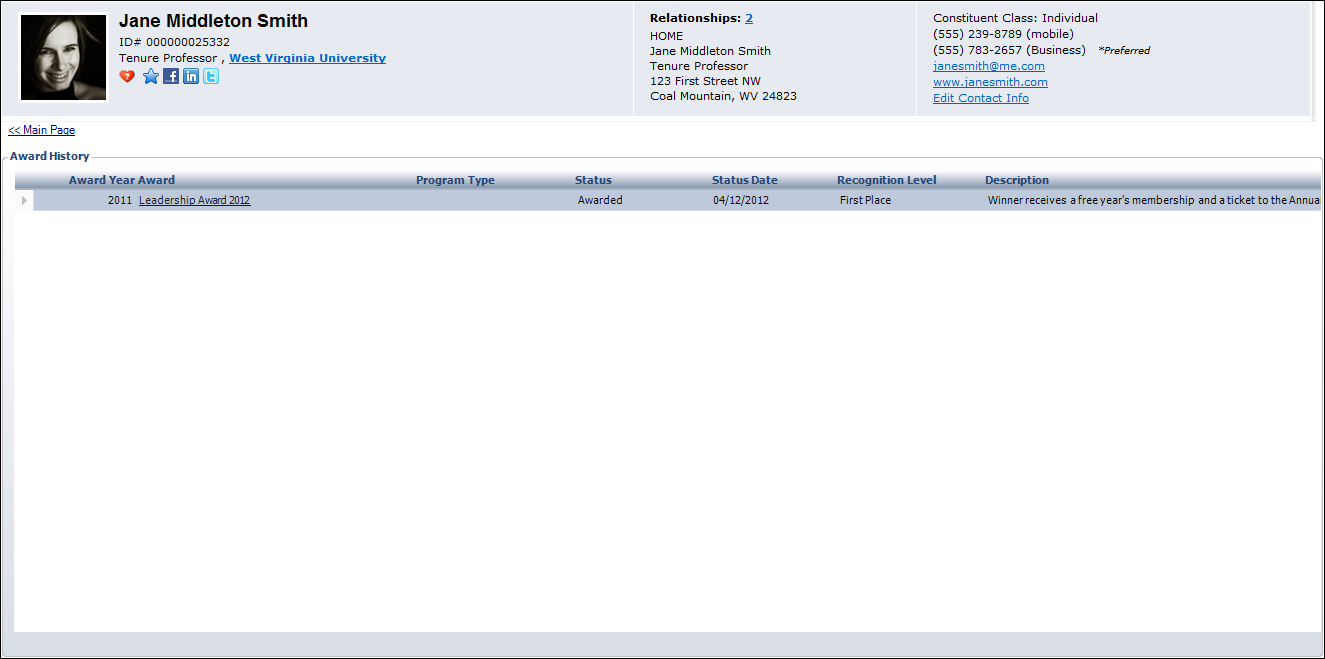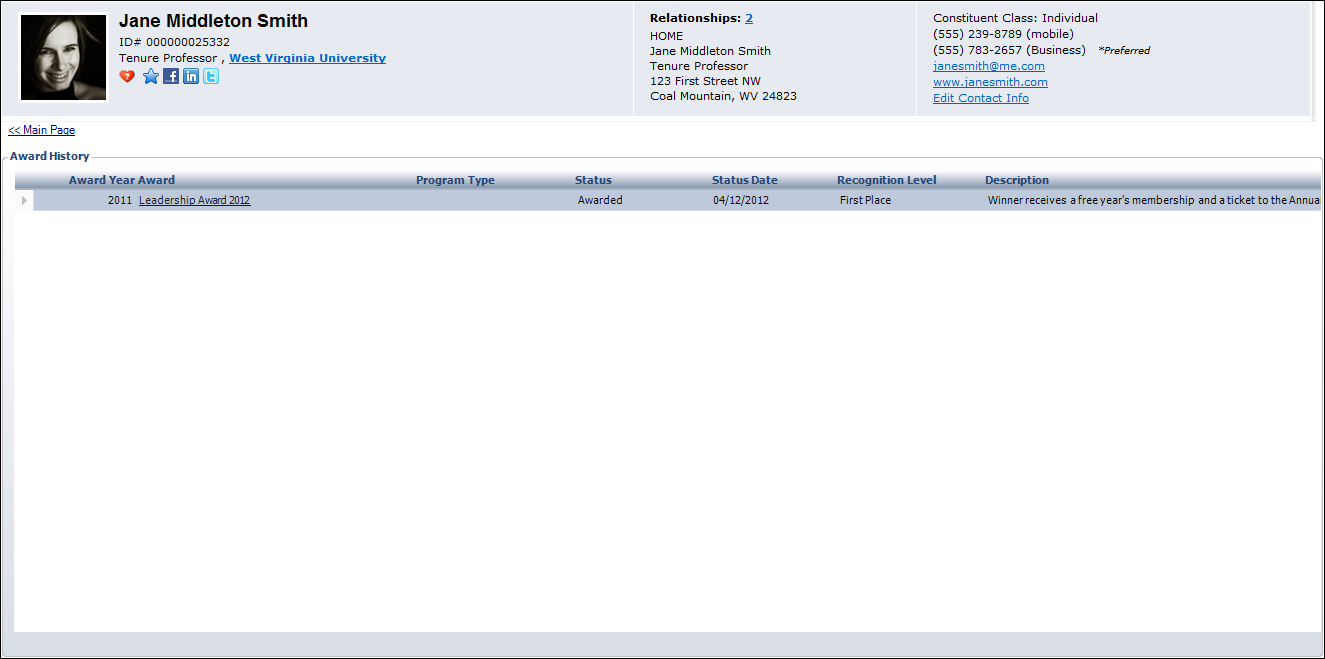
From the Involvement History task category in CRM360, click Awards Involvement. The Award History screen displays any awards programs in which the customer has been involved. This screen displays any awards programs in which the customer has been involved. Any awards in which the customer nominated someone or in which the customer was nominated will be displayed. If the customer nominated someone for an award, the person who they nominated will be displayed in the Description column; otherwise, the description of the recognition awarded will be displayed. Click on the name of the award to open the awards program on the Award Nominations screen. Click the Main Page link to return to the overview page.