 Organizations that do not update all aspects of this section on the same schedule may have data elements that are prior to the posted date/time stamp.
Organizations that do not update all aspects of this section on the same schedule may have data elements that are prior to the posted date/time stamp.In an effort to improve performance of CRM360, an "update" option is available, which allows a user to re-run the stored procedures so that the data in the Overview and Involvement sections is as up-to-date as possible. The text string to the right of the button identifies the last time the stored procedure was run in the following format: MN/DD/YYYY HH:MM.
 Organizations that do not update all aspects of this section on the same schedule may have data elements that are prior to the posted date/time stamp.
Organizations that do not update all aspects of this section on the same schedule may have data elements that are prior to the posted date/time stamp.
When the user clicks the update refresh command button (highlighted below), the stored procedure is run just for the constituent open in the screen. While the stored procedure runs, the user can navigate away, close the screen, or continue working with other fields.
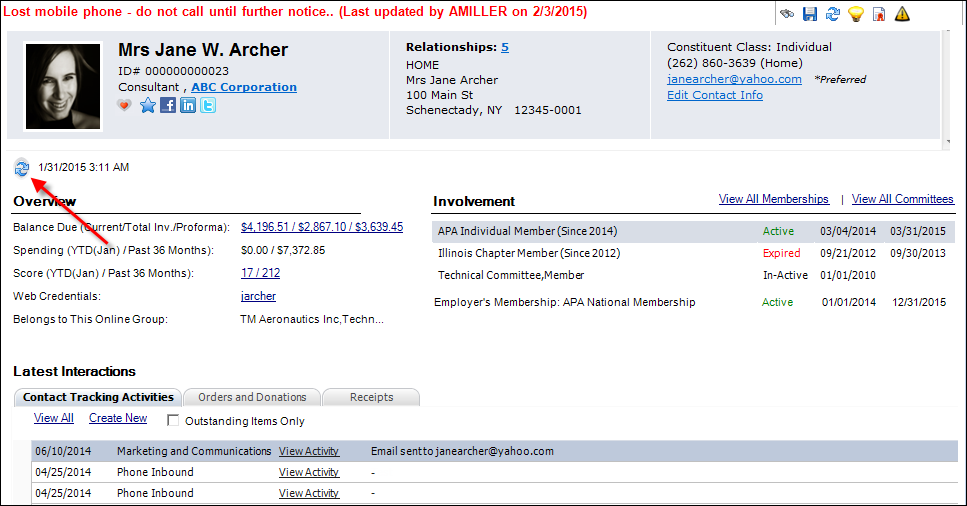
 The existing Personify360 refresh button, shown below, will NOT re-run the stored procedure or update the Overview and Involvement sections.
The existing Personify360 refresh button, shown below, will NOT re-run the stored procedure or update the Overview and Involvement sections.

When run in "FULL" mode, the stored procedure will update the engagement scores of all customers that had at least one qualifying activity since January 1 (of the current year minus the number of years defined by the CUS CRM360_OVERVIEW_YEARS application parameter). When run in "INCREMENTAL" mode, the stored procedure will update the engagement scores of all customers that had at least one qualifying activity since the last "FULL" or "INCREMENTAL" run.
 The initial full run of this job should be before/after business hours to ensure that performance issues do not occur. The refresh button on CRM360 will update the data for a single customer that is in focus on CRM360, but the incremental run once a week will ensure that all customers are up-to-date for reporting purposes, as an example.
The initial full run of this job should be before/after business hours to ensure that performance issues do not occur. The refresh button on CRM360 will update the data for a single customer that is in focus on CRM360, but the incremental run once a week will ensure that all customers are up-to-date for reporting purposes, as an example.
SQL Job Name – DatabaseName_ADD_CRM360_DATA
Default SQL Job execution time – Weekly on Saturday at 5:30 AM. This can be modified manually by the SQL DBA.
Stored Procedure – usp_RunCRM360_SQLJob. This procedure provides the entry point to the engagement scoring logic. It sets several parameters that are used throughout the engagement scoring functionality and executes CRM360_ADD_OVERVIEW_DATA. This is a wrapper SQL stored procedure that executes overhead code for the process and then calls the following SQL stored procedures:
 After the initial full run, the SQL executive job that executes the engagement scoring procedures on a regular basis should be changed to execute this procedure by passing the explicit values of @IP_EXECUTION_MODE = "INCREMENTAL" and @IP_PRINT_DEBUG_MESSAGE = ‘N’.
After the initial full run, the SQL executive job that executes the engagement scoring procedures on a regular basis should be changed to execute this procedure by passing the explicit values of @IP_EXECUTION_MODE = "INCREMENTAL" and @IP_PRINT_DEBUG_MESSAGE = ‘N’.
· USP_INSERTUPDATECUSINVOLVEMENTINFO – This stored procedure adds CRM360 Involvement data for constituents.
· CRM360_ADD_OVERVIEW_DATA – This procedure primarily controls the conditional execution of computing scores, balances, and spending based on the configured value of several application parameters.
· CRM360_ADD_OVERVIEW_DATA_BALANCES – This procedure computes the balance for customer records.
· CRM360_ADD_OVERVIEW_DATA_SCORING – This procedure computes the engagement scores for customer records. It also executes CRM360_ADD_OVERVIEW_DATA_SCORING_ROLLUP if the CUS CRM360_ROLLUP_EMPLOYEES_TO_EMPLOYER application parameter is set to "Y".
· CRM360_ADD_OVERVIEW_DATA_SCORING_ROLLUP – This procedure computes the scoring and spending for employees to be rolled up to the company record based on the employer master customer ID and employer sub customer ID stored with the records involved in the computations.
· CRM360_ADD_OVERVIEW_DATA_SPENDING – This procedure computes the spending values as they relate to engagement. Note that these computations are different from the balance computations which reflect the actual balance due for a customer in Personify360.
 As of 7.5.2, this stored procedure that is executed for all customers only selects customers where App_Code.OPTION_2 = "ACTIVE" and App_Code.SUBSYSTEM = ‘CUS’ and App_Code.TYPE = ‘CUSTOMER_STATUS’. Additionally, if this stored procedure is run with customer info in SQL job mode, the date time, involvement, and overview will be updated for active customers only.
As of 7.5.2, this stored procedure that is executed for all customers only selects customers where App_Code.OPTION_2 = "ACTIVE" and App_Code.SUBSYSTEM = ‘CUS’ and App_Code.TYPE = ‘CUSTOMER_STATUS’. Additionally, if this stored procedure is run with customer info in SQL job mode, the date time, involvement, and overview will be updated for active customers only.