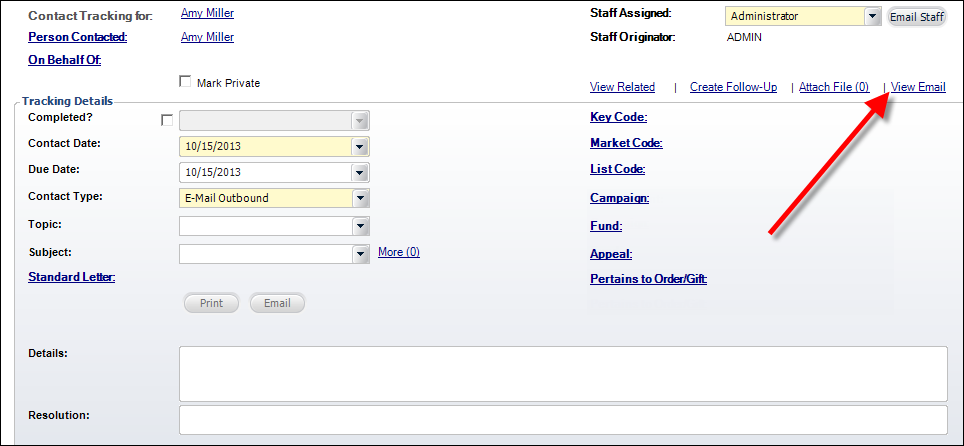
If an email has already been sent from this contact tracking record OR a contact tracking record was created from an email in Microsoft Outlook using the Personify360 Outlook Plug-in, the View Email link will display in Contact Tracking or CRM360®, as highlighted below. Click this link to open the saved email.
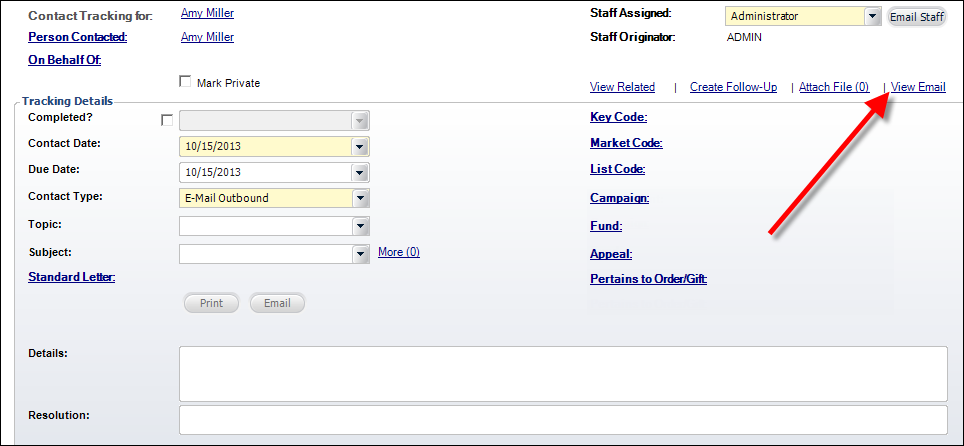
 If the email message is deleted from Microsoft Outlook after a contact tracking record has been created, it can still be opened using the View Email link on Contact Tracking or CRM360, as the email message is stored in the CUS_ACTIVITY_OUTLOOK_MSG.MESSAGE_FILE column in the database. It is stored in the same manner that images are stored in the APP_IMAGE table. Upon click the View Email link, Personify360 will 'build' the email message from this value along with the CUS_ACTIVITY_OUTLOOK_MSG.MESSAGE_FILE_NAME as the name of the .msg file in the C:\Users\[USER]\AppData\Local\Temp\ folder and will then open in the default email client installed on the computer.
If the email message is deleted from Microsoft Outlook after a contact tracking record has been created, it can still be opened using the View Email link on Contact Tracking or CRM360, as the email message is stored in the CUS_ACTIVITY_OUTLOOK_MSG.MESSAGE_FILE column in the database. It is stored in the same manner that images are stored in the APP_IMAGE table. Upon click the View Email link, Personify360 will 'build' the email message from this value along with the CUS_ACTIVITY_OUTLOOK_MSG.MESSAGE_FILE_NAME as the name of the .msg file in the C:\Users\[USER]\AppData\Local\Temp\ folder and will then open in the default email client installed on the computer.
 To view an attachment on an email, click the View Email link. The "Attach File" link refers to attachments on the contact tracking record itself, NOT the email.
To view an attachment on an email, click the View Email link. The "Attach File" link refers to attachments on the contact tracking record itself, NOT the email.
Please note that the system will open a .eml file. If you have Microsoft Outlook installed on your machine, the email will display as shown below.
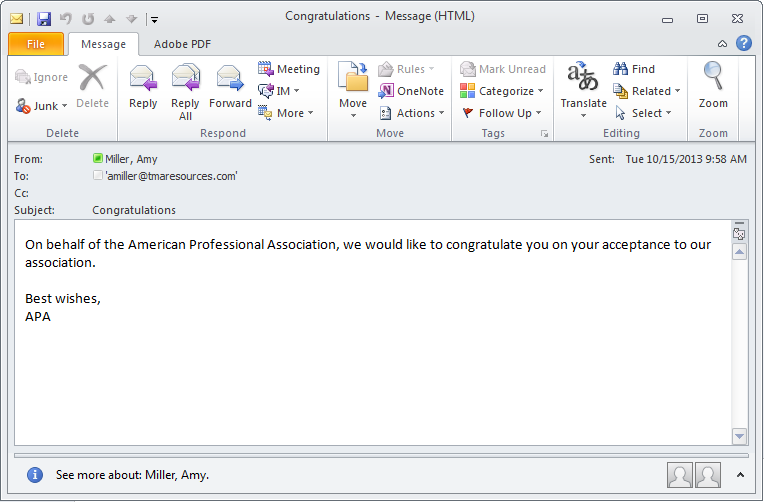
If you have Outlook Express for Windows XP installed on your machine, the email will display as shown below.
If you have Windows Live Mail for Windows 7 installed on your machine, the email will display as shown below.
If you do NOT have Microsoft Outlook, Outlook Express, or Windows Live Mail installed, the system will display the following window. Select the Select a program from a list of installed programs radio button and navigate to your email program to view the email.

If a standard letter has been attached to the contact tracking record, the body of the standard letter will display in the email.
 The system only captures one email per contact tracking record. If you want to reply or forward an existing email or send a new email, it is recommended that you do so from a follow-up record.
The system only captures one email per contact tracking record. If you want to reply or forward an existing email or send a new email, it is recommended that you do so from a follow-up record.