An example of an Authorized Deferred Receipts report appears below.
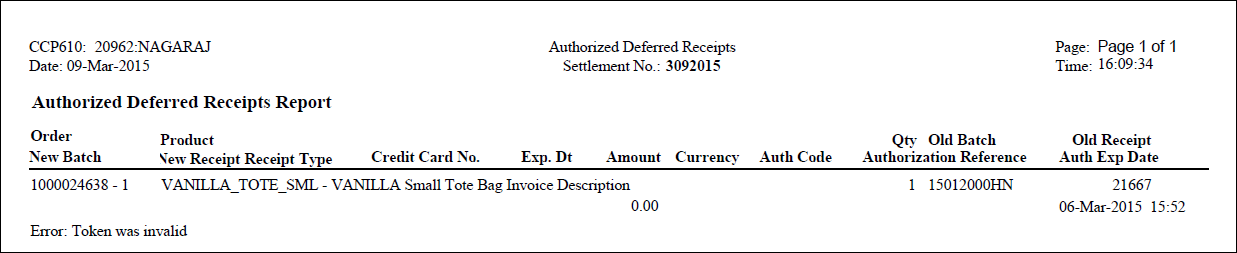
Running CCP610 with transactions that include Inventoried products and deferred receipts is similar to running it with Non-Inventoried products and active receipts. The process is the same, but when you run CCP610 with deferred receipts, additional actions occur:
· The process identifies all shipped orders for which deferred credit card information exists.
· If the authorization for a deferred receipt expires, CCP610 issues a new authorization.
· For orders where the product already shipped, CCP610 issues a new pre-sale with the pre-authorization information.
· Depending on the parameters you set for the process, CCP610 creates a new batch specific to the processed deferred payments.
· The process generates an additional report listing all authorized deferred receipts and creates a new receipt for the upcoming deferred payment. The Authorized Deferred Receipts report displays both the New Receipt number and the Old Receipt number so users can cross-reference the new receipt to the original deferred receipt.
An example of an Authorized Deferred Receipts report appears below.
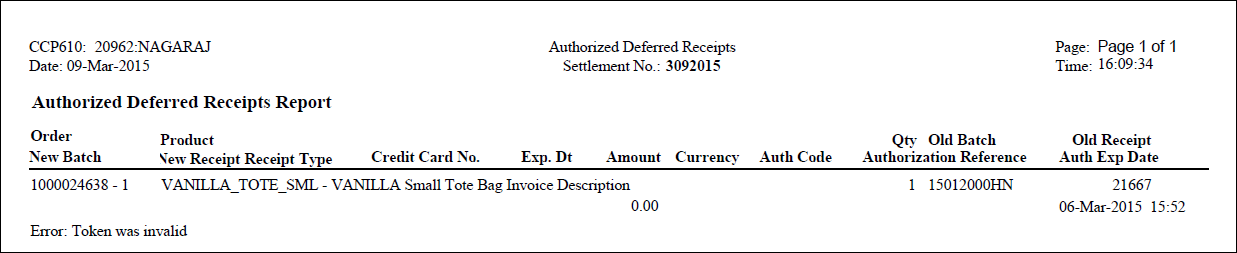
 When running it with Inventoried products, the process can only capture a credit card transaction if the product has already shipped to the customer via INV200 or INV620.
When running it with Inventoried products, the process can only capture a credit card transaction if the product has already shipped to the customer via INV200 or INV620.
See also:
· For instructions on running CCP610, please see to Running the CCP610 Process.
· For more information on CCP610 reports, please see to CCP610 - Credit Card Settlement Process.