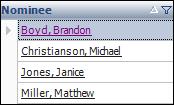
From the Award Nominations screen, you can filter the award nominations as desired.
Click on the column header to alphabetically sort the records in the grid. An upward arrow indicates that the records are sorted alphabetically in descending order, as shown below. A downward arrow indicates that the records are sorted alphabetically in ascending order.
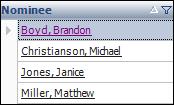
Click the funnel icon next to the column header to filter the records in the grid, as shown below.
![]()
The following filters are standard for all grids:
· All – Displays all records available.
· Blanks – Displays only records where the selected field is blank.
· NonBlanks – Displays only records where the selected field has a value.
The filter list will also display all values for the selected fields. For an example, in the Status field, the filter list will display every status available in the grid, such as Eligible, In Review, and Nominated.
When a filter has been selected, the funnel icon will appear solid, as shown below.

See also:
· Back Office Award Nominations Overview
· Adding a Nomination in the Back Office