This opens the Award Nominations (AWD001_Award _Nominations) screen, where you can enter the appropriate search criteria, click Search, select the appropriate award, and click Select or double-click the record.
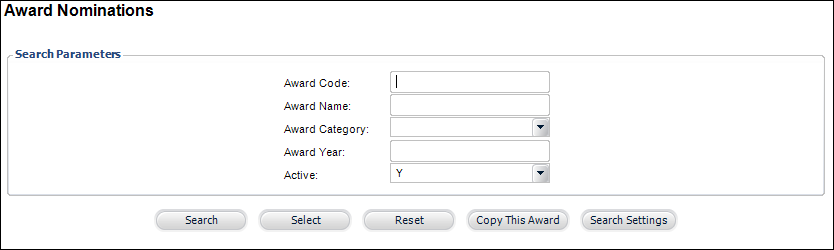
To access the Award Nominations screen:
1. Perform one of the following:
· If you already have an award open, on the Manage Awards Programs screen, from the Work with This Award task group, click Nominations to open the Award Nominations screen specific to that award.
· From the Personify360 main toolbar, select Awards Maintenance > Maintain Nominations.
This opens the Award Nominations (AWD001_Award _Nominations) screen, where you can enter the appropriate search criteria, click Search, select the appropriate award, and click Select or double-click the record.
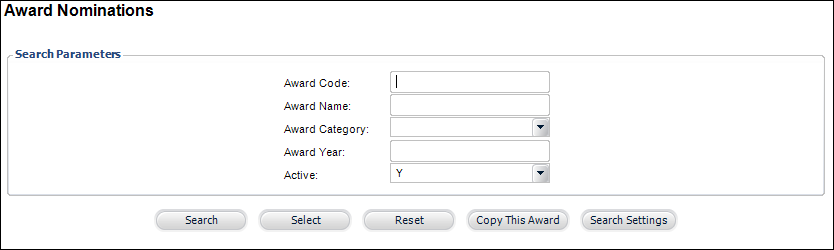
The Award Nominations screen displays, as shown below.
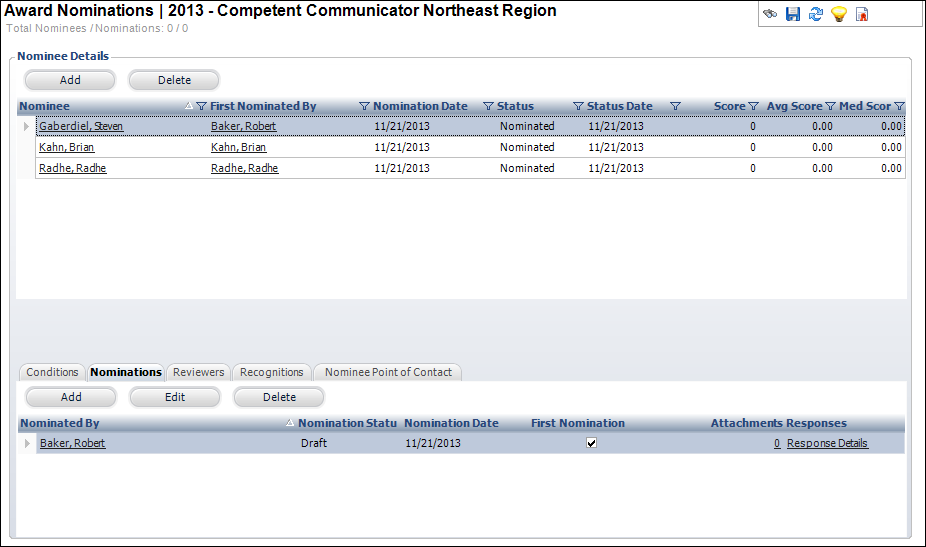
 When you are searching for a nominee, the system will only display record types that were defined for the "AWARD_WINNER_TYPE" code.
When you are searching for a nominee, the system will only display record types that were defined for the "AWARD_WINNER_TYPE" code.
2. From this screen, you can:
See Also: Filtering Nominations