The Advertising Media Products screen displays, as shown below.
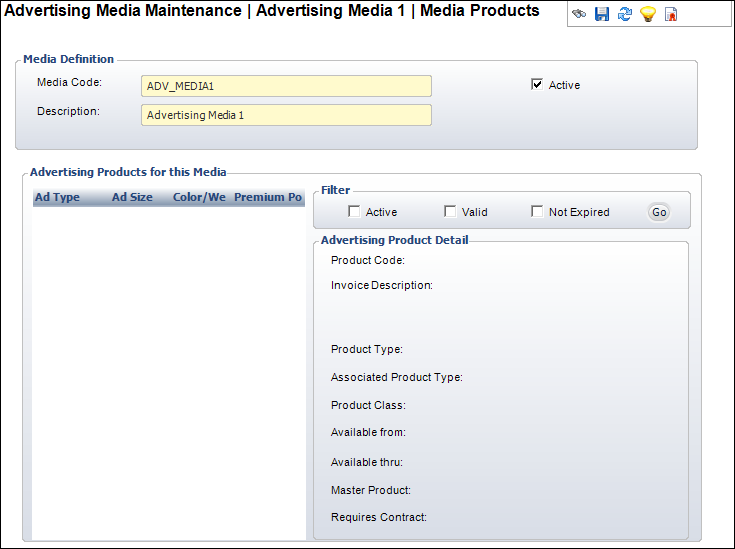
The Advertising Media Products screen displays a list of all the advertising products created for the advertising media you are working with. Highlighting an advertising product on the grid gives you a quick overview of that product as well as a link to take you to that particular advertising product’s product maintenance screen.
To view media advertising products:
1. From the
Advertising Media Maintenance
detail screen, click the View Media Adv Products
link from the Advertising Media task category.
The Advertising Media Products screen displays, as shown below.
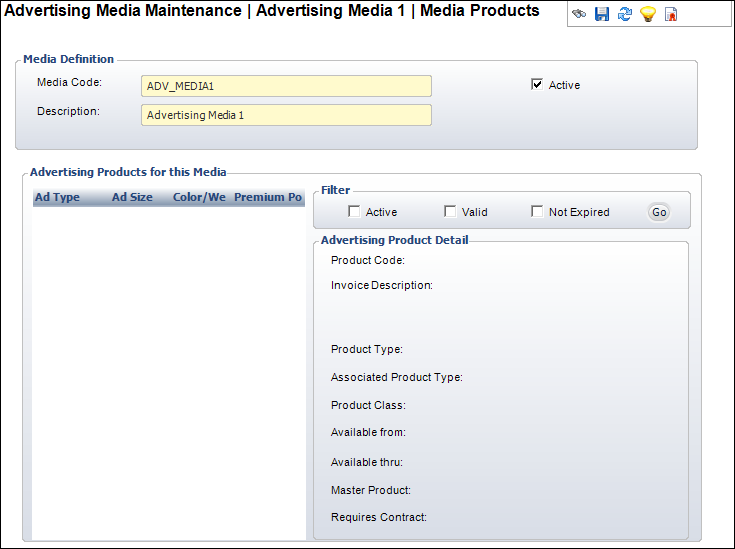
2. Check the appropriate Filter.
3. Click Go.
Screen Element |
Description |
|---|---|
Filter |
|
Active |
Checkbox. When checked, filters the advertising products for this media to only display the active advertising products. |
Valid |
Checkbox. When checked, filters the advertising products for this media to only display the validated advertising products. |
Not Expired |
Checkbox. When checked, filters the advertising products for this media to only display the advertising products that have not expired. |
Go |
Button. When clicked, filters the advertising products based upon the checkbox(es) selected. |
Advertising Product Detail |
|
Product Code |
Link. Displays the product code for the highlighted advertising product in the grid. When clicked, takes you to the Advertising Product Maintenance screen for that product. |
Invoice Description |
Read-only. Displays the product name for the highlighted advertising product. |
Product Type |
Read-only. Displays the product type for the highlighted advertising product. |
Associated Product Type |
Read-only. Displays the associated product type for the highlighted advertising product. |
Product Class |
Read-only. Displays the product class for the highlighted advertising product. |
Available from |
Read-only. Displays the date from which the highlighted product is available for sale. |
Available thru |
Read-only. Displays the date from which the highlighted product is no longer available for sale. |
Master Product |
Read-only. Displays whether or not the highlighted product is a master product. |
Requires Contract |
Read-only. Displays whether or not a contract is required for the purchase of the highlighted product. |
See Also:
· Creating an Advertising Media
· Maintaining Advertising Product Information
· Copying an Advertising Media
· Deleting an Advertising Media