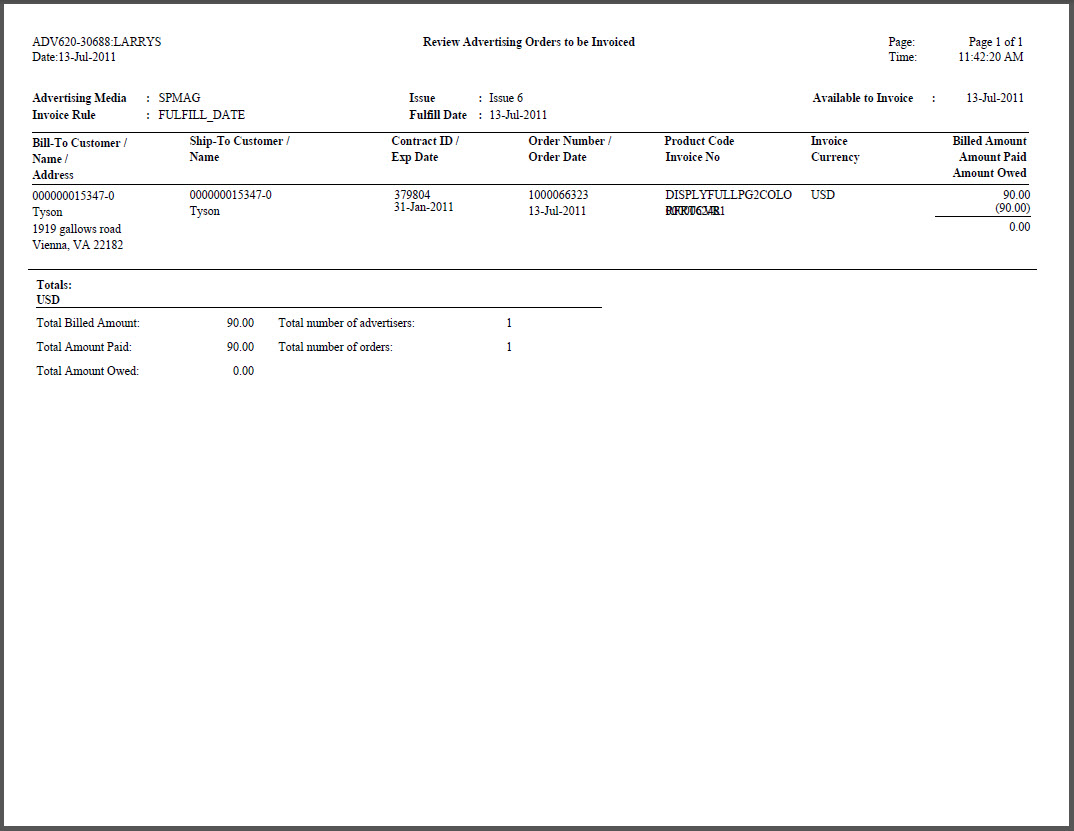
ADV620 is a batch process that invoices advertising orders at the appropriate time. In EDIT mode, the process prints the “ADV620 – Advertising Orders to Be Invoiced” report. In PROD mode, the process updates advertising order records with an invoice number and invoice date, creates transaction records and can call the ORD660 process to generate invoices.
In addition to typical printed ads and ads on inventoried products, the advertising subsystem incorporates many other types of advertising, including meeting and exhibition sponsorships, Internet term-based ads, as well as miscellaneous advertising orders such as rebate revenue, endorsement program participant fees and purchases of article reprints. As a rule, advertising orders are not invoiced until the advertising is “published”, whether the ad appears in a printed publication, on a website, on a product such as a tote bag, etc.
Orders for standard print ads that appear in issue-based publications are invoiced after the issue fulfillment date. For ads that appear on products, such as an ad in a coursebook, on the back of a CD cover, etc., the ads are considered “published” when the products are available for sale to customers. Meeting and exhibition sponsorship fees are invoiced after the meeting or exhibition start date. For example, if a company pays a meeting sponsorship fee to have their logo appear on a tote bag that gets handed out to meeting attendees, the advertising sponsorship order is invoiced after the meeting start date.
The purpose of the ADV620 process is to invoice advertising orders at the appropriate time. The ADV620 process executes the following steps:
· Based on the advertising media “Invoice Rule Code” and “Available to Invoice Date,” the ADV620 process selects uninvoiced, active advertising orders associated with the advertising media selected for invoicing in the ADV620 media parameter
· Updates the fulfillment status of selected advertising orders from “A” (“active”) to “P” (published)
· Updates invoice number and invoice date for selected advertising orders
· Generates debits and credit transaction detail records associated with the sales transactions
· Reallocates advertising order prepayments from prepaid liabilities to offset receivables created by the sales transactions
The ADV620 invoicing process will typically be run for a single publication issue or a single advertising media, although an end user can select multiple advertising media; for example, an organization that has multiple monthly journals or magazines that all take advertising can run the ADV620 process for all of its publications for a selected fulfillment date range.
The ADV620 process by itself will not actually generate printed invoices. For this to happen, the ORD660 process is run. However, to make the workflow more efficient for the end user, the ORD660 process can be called by the ADV620 process, after the ADV620 process is run in “PROD” mode.
Each advertising media is assigned an “Invoice Rule Code” (Adv_Media.INVOICE_RULE_ CODE) to identify when order records associated with specific advertising media should be invoiced. A related field – Adv_Media.AVAILABLE_TO_INVOICE_DATE – serves to identify the date that advertising orders associated with the advertising media can be invoiced, if the determination of the date is not possible based on the Invoice Rule Code alone. This is explained in more detail below.
The available Invoice Rule Codes are:
· Issue Fulfill Date (FULLFILL_DATE) – Restricted to issue-based publications. Advertising orders will be invoiced after each issue is fulfilled.
· Product Available Date (AVAILABLE_DATE) – Restricted to "Product Based" advertising media, such as a book, calendar, apparel, etc. Advertising orders will be invoiced after the Product.AVAILABLE_DATE.
· Meeting Start Date (MTG_START_DATE) – Restricted to advertising at a meeting, i.e., where the advertising media is linked to a meeting product; these types of orders are typically sponsorships. Advertising orders created for advertising media with an Invoice Rule Code = ‘MTG_START_DATE’ will be invoiced after the meeting start date. (Note that advertising media linked to a meeting can also have an Invoice_Rule_Code of “ORDER_DATE”, if the organization wishes meeting sponsorships to be invoiced immediately.)
· Exhibition Start Date (XBT_START_DATE) – Restricted to advertising at an exhibition, i.e., where the advertising media is linked to an exhibition product; these types of orders are typically sponsorships. Advertising orders created for advertising media with an Invoice Rule Code = ‘XBT_START_DATE’ will be invoiced after the exhibition start date. (Note that advertising media linked to a meeting can also have an Invoice_Rule_Code of “ORDER_DATE”, if the organization wishes exhibition sponsorships to be invoiced immediately.)
· Term Begin Date (TERM_BEGIN_DATE) – Used for Internet, term-based ads. Advertising orders will be invoiced after the Order_Detail.CYCLE_BEGIN_DATE. (Note that, once a term-based order is invoiced, payments may be treated as deferred revenue, depending on the revenue recognition method defined for the order rate code.)
· Order Date (ORDER_DATE) – Used for affinity or rebate program advertising media, and any other types of advertising orders that an organization wishes to invoice immediately. The ADV620 will not process these orders, because orders for these advertising media will be invoiced as soon as the order is created.
· Custom (CUSTOM) – When Adv_Media.INVOICE_RULE_CODE = "Custom", the Available_to_Invoice_Date field can be populated with the specific date. When the Available to Invoice date is populated, if the Available-to-Invoice date is less than or equal to the Available to Invoice date entered as a criteria parameter, the ADV620 process will evaluate whether any advertising orders linked to the advertising media are uninvoiced; if yes, the ADV620 will invoice those orders. If the Available to Invoice date on the media is left null when the Invoice Rule Code = "CUSTOM", the advertising orders related to that advertising media can be invoiced manually. Additionally, if where Invoice Rule Code = "CUSTOM" and Available to Invoice date on the media is left blank, ADV620 will invoice all non-invoiced orders for that media code.
Additional parameters were added in the 7.2.1 release to accommodate Address Change Service functionality. Please see Address Change Service for more information.
Media Invoice Rule |
Used When |
Logic |
|---|---|---|
FULFILL_DATE |
For insertion orders for subscription issues |
Selects active, uninvoiced insertion orders linked to a subscription issue where: Sub_Issue.FULFILL_DATE >= [Fulfill Start Date Parameter Value] and Sub_Issue.FULFILL_DATE <= [Fulfill End Date Parameter Value] |
AVAILABLE_DATE |
For insertion orders on/in inventory products (e.g., calendars, books, directories) |
Selects active, uninvoiced insertion orders linked to an inventory product where: Product.AVAILABLE_DATE <= [Available to Invoice Date Parameter Value] |
MTG_START_DATE |
For insertion orders linked to meetings (e.g., sponsorships) |
Selects active, uninvoiced insertion orders linked to a MTG product where: Mtg_Product.START_DATE <= [Available to Invoice Date Parameter Value] and (Adv_Media.AVAILABLE_TO_INVOICE_DATE <= [Available to Invoice Date Parameter Value] or Adv_Media.AVAILABLE_TO_INVOICE_DATE is null) |
XBT_START_DATE |
For insertion orders linked to exhibitions (e.g., sponsorships) |
Selects active, uninvoiced insertion orders linked to an XBT product where: Xbt_Product.START_DATE <= [Available to Invoice Date Parameter Value] and (Adv_Media.AVAILABLE_TO_INVOICE_DATE <= [Available to Invoice Date Parameter Value] or Adv_Media.AVAILABLE_TO_INVOICE_DATE is null) |
TERM_START_DATE |
For web orders |
Selects active, uninvoiced insertion orders where: (Order_Detail.CYCLE_BEGIN_DATE <= [Available to Invoice Date Parameter Value] or Order_Detail.CYCLE_BEGIN_DATE is null) |
CUSTOM |
|
Selects active, uninvoiced insertion orders linked to an Adv_Media where: (Adv_Media.AVAILABLE_TO_INVOICE_DATE <= [Available to Invoice Date Parameter Value] or Adv_Media.AVAILABLE_TO_INVOICE_DATE is null) |
ORDER_DATE |
E.g., classified ads are often defined to be invoiced on order creation |
ADV620 does not select insertion orders llinked to Adv_Media records with an INVOICE_RULE_CODE of ‘ORDER_DATE’, because those insertion orders are invoiced by the system, not by ADV620. |
Parameter |
Description |
Required? |
|---|---|---|
Organization |
The Organization ID for which you want to run the report. |
Read-only |
Organization Unit |
The Organization Unit ID for which you want to run the report. |
Read-only |
Mode |
Mode in which the report runs: · EDIT – generates a report of all advertising order records to be selected. · PROD – prints the same report as in EDIT mode, but also updates the database tables. |
Yes |
Invoice Date |
ADV620 will also assess whether orders should be invoiced, based on this date. This date must be greater than or equal to the fulfillment end date entered as a value below. This date must also be greater than or equal to the Available-To-Invoice date entered as a criteria parameter value below. |
Yes |
Media Code |
Select one or more advertising media for which invoicing should be generated. End user should be able to select from a drop down list. If end user leaves blank, then selects all. |
No |
Begin Date |
For advertising media that are <Issue-Based>, enter the start date range for the issue/supplement fulfillment date. Note that this date must be less than or equal to the date entered as the value for the <Invoice Date> parameter above. |
No |
End Date |
For advertising media that are <Issue-Based>, enter the start date range for the issue/supplement fulfillment date. Note that this date must be less than or equal to the date entered as the value for the <Invoice Date> parameter, above. This date must also be greater than or equal to Fulfillment Start Date. |
No |
Available to Invoice |
Orders will be selected for invoicing if the Adv_Media. AVAILABLE_ TO_INVOICE_DATE <= date parameter entered here. Note that this date must be less than or equal to the date entered as the value for the <Invoice Date> parameter above. |
Yes |
Print Invoice |
If this is set to "Y", prints invoices report. |
Yes |
Additional Where Claus |
Additional where clause can be entered by user on adv_media and order_detail table, to filter the records per the given criterion. |
No |
Invoice Number Assignment Rule |
Select Insertion_Order or Advertiser_BillTo or BillTo: Insertion_Order is for separate invoice numbers for each insertion Order, Advertiser_BillTo is for same invoice number for each ShipTo/BillTo customer combination, BillTo is for all OrderLines for the same BillTo customer will get the same invoice number. |
Yes |
Use Address Change Service |
If the flag is set to 'Y' the labels are printed with ACS Format having Intelligent Mail Barcode and also make sure appropriate values are set for parameters Barcode Identifier,Service Type Identifier and Mailer ID,and also by setting the flag to 'Y' width of the label increases by one row. When the flag value is 'N' then the ACS format is ignored and the label is printed without the barcode. |
No |
Barcode Identifier |
A two-digit value that indicates the degree of pre-sorting this mail piece received before being presented for mail delivery. |
No |
Service Type Identifier |
A three-digit value representing both the class of the mail (such as first-class, standard mail, or periodical), and any services requested by the sender. |
No |
Mailer ID |
A six or nine-digit number assigned by the USPS that identifies the specific business sending the mailing. Higher volume mailers are eligible to receive six-digit Mailer IDs, which have a larger range of sequence numbers associated with them; lower volume mailers will receive nine-digit Mailer IDs. To make it possible to distinguish six-digit IDs from nine-digit IDs, all six-digit IDs begin with a digit between 0 and 8, inclusive, while all nine-digit IDs begin with the digit 9. |
No |
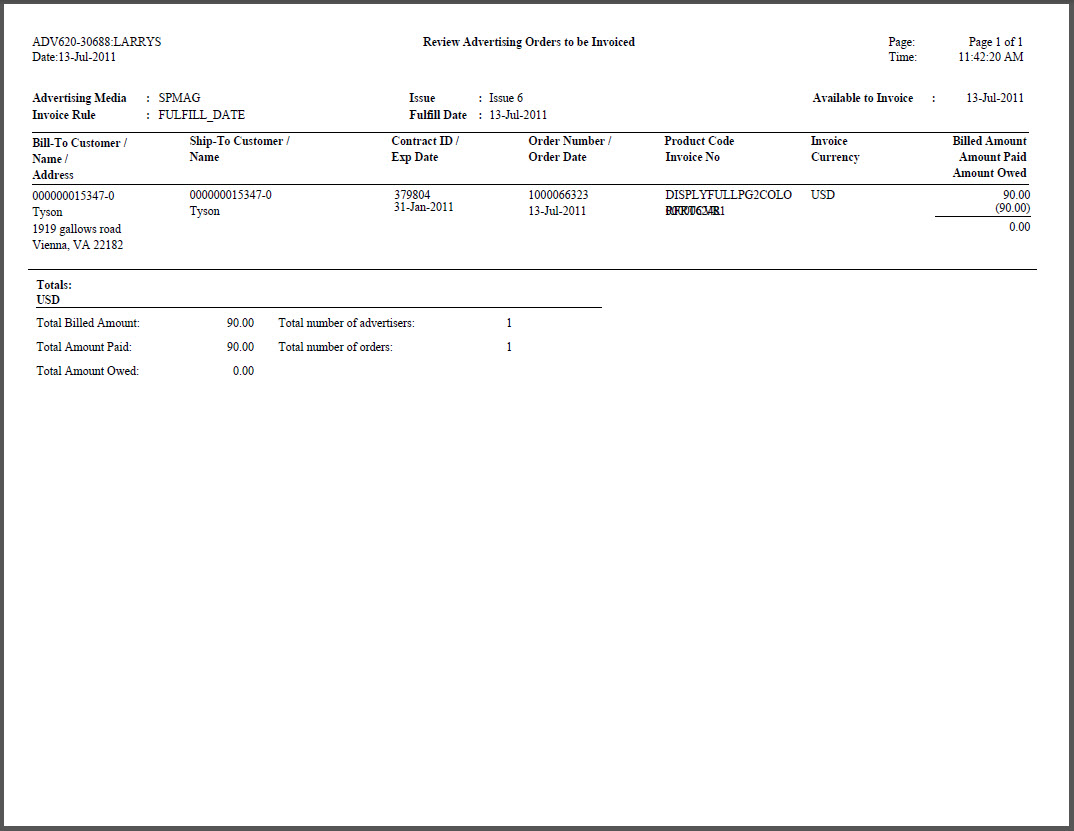
See Also:
· ADV500 - Short-Rate/Rebate Advertisers
· ADV1201 - Insertions by Media, Product Type
· ADV1203 - Issue Production Report
· ADV1206 - Index of Advertisers
· ADV1207 - Product/Service Index of Advertisers
· ADV1212 - Web Advertisers by Expiration Date
· ADV1214 - Insertions By Position
· ADV1221 - Web Ad Insertion Orders by Product Type
· ADV1241 - Insertions By Media, Product Type
· ADV1243 - Issue Production Report
· ADV1246 - Index of Advertisers
· ADV1247 - Product/Service Index of Advertisers
· ADV1260 - Advertiser Order History
· ADV1262 - Ad Agency Advertisers
· ADV1263 - Advertisement Use History by Advertiser
· ADV1301 - Historical Sales Comparison
· ADV1321 - Advertisers by Contract Expiration Date
· ADV1323 - Advertiser Contract History
· ADV1000 - Insertions By Media and Ad Type by Issue
· ADV1001 - Insertion Production Report
· ADV1002 - Index of Advertisers
· ADV1003 - Advertiser Insertion Orders by Premium Position
· Cancelled Orders This Month Report
· Revenue From Agencies Report