 ADV500
does not need to enforce FREQUENCY_STATUS_CODE must equal EVEN if all
the rate code of any insertion orders have same rate code. Additionally,
FREQUENCY_STATUS_CODE should not be being set based on price.
ADV500
does not need to enforce FREQUENCY_STATUS_CODE must equal EVEN if all
the rate code of any insertion orders have same rate code. Additionally,
FREQUENCY_STATUS_CODE should not be being set based on price.Advertisers make commitments to organizations stating they will run a certain number of ads over a specified period of time in return for organizations agreeing to give the advertisers a specific short-rate debit/rebate-credit. This commitment is captured in an advertising contract.
Typically, an advertising contract includes the advertiser and their ad agency; the ad agency is usually the bill-to customer on insertion orders. Since frequency commitments are made by advertisers, who may use multiple ad agencies, one approach is to have a single advertising contract with the advertiser’s main ad agency on the contract, but allow change of bill-to customer (i.e., ad agency) at the order master level, so that all of an advertiser’s insertion orders are under a single contract. An alternate approach involves combined or grouped contracts. Organizations may need to combine or group advertising contracts, so that fulfillment of the frequency commitment is based on all contracts in a group of contracts. When evaluating fulfillment of frequency commitments, ADV500 evaluates all linked contracts together to determine what frequency rate each insertion order should have received, based on the collective number of insertion orders assigned to the set of grouped contracts.
This batch report analyzes advertisers who did not fulfill their frequency commitment or over-fulfilled their commitment. It should be run once per year and only if contracts are being used. The ADV500A output includes original order total and recalculated order total.
The ADV500 process can perform a variety of functions based on the various parameter values you set. The possible functions include the following:
· Create a list of all advertisers who did not meet the commitment and are thereby no longer eligible for the rate specified in the contract.
· Create a list of all advertisers who exceeded the commitment and are thereby eligible for a credit based on a better rate.
· Update the Advertising Contracts tables with the actual frequency amount and commitment frequency values as well as the Frequency Status (Fulfilled, Short-Rate, Over-Filled).
· Calculate
the Short-Rate Transactions (where advertisers did not meet the commitment)
and create a new Short-Rate order using the rate the advertiser is eligible
for based on the number of ads ran.
The Short-Rate order creates an additional debit transaction if the new
order amount is more than the original.
· Calculate the Rate-Rebate Transactions (where advertisers exceeded the commitment) and create a “credit” receipt type based on the better rate the advertiser is now eligible for.
· Print invoices for any new short-rate transactions or “credit” transactions created.
As of 7.4.1SP1, the ADV500 batch process evaluates the following six conditions as they pertain to the short-rate and rebate products:
· Valid = Y
· Product status code = Active
· Available to Order = Y
· Available Date <= current date
· Expiration Date is null or >= current date
· Master Product = Y
Many organizations run this batch job in PROD mode at least once a year if their contracts are created/renewed at the same time each year. Organizations also tend to run this batch job in PROD mode with all other parameters set to “N” (expect the Update Parameters value) in order to create the ADV500 report without actually processing the short-rate debits and rebate-credits. They do so in order to obtain the information and possibly use it in later negotiations.
 ADV500
does not need to enforce FREQUENCY_STATUS_CODE must equal EVEN if all
the rate code of any insertion orders have same rate code. Additionally,
FREQUENCY_STATUS_CODE should not be being set based on price.
ADV500
does not need to enforce FREQUENCY_STATUS_CODE must equal EVEN if all
the rate code of any insertion orders have same rate code. Additionally,
FREQUENCY_STATUS_CODE should not be being set based on price.
It is not uncommon for an organization to run this batch job at least once a month in EDIT mode in order to keep track of their advertiser’s progress in meeting the contract commitment.
 As
of 7.4.1SP1, the Short-Rate Rate Structure and Short-Rate Rate Code parameters
have been removed. The short pay product will always use the default rate
structure and rate code.
As
of 7.4.1SP1, the Short-Rate Rate Structure and Short-Rate Rate Code parameters
have been removed. The short pay product will always use the default rate
structure and rate code.
Parameter |
Description |
Required? |
|---|---|---|
Organization |
The Organization ID for which the report will run. Defaults to the organization ID of the logged in user. |
Read-only |
Organization Unit |
The Organization Unit ID for which the report will run. Defaults to the organization unit ID of the logged in user. |
Read-only |
Mode |
Mode in which the report runs: · EDIT – prints the list of contracts that either short-rated or over-filled (separated by media) · PROD – prints the same report as in EDIT mode, but also updates the database tables. |
Yes |
Contract Expiration Date |
The date upon which the advertising contract must have expired on (or before) in order for the ADV500 process to pick it up. |
Yes |
Advertising Media |
The media code(s) for which you want the
ADV500 process to pick up. |
No |
Update Contract |
· Y – When the process runs, it also updates the Advertising Contracts tables with the new contract status, frequency status, actual frequency, and actual group contract frequency. · N – When the process runs, it does not update the Advertising Contract tables. Setting this value to N is similar to running the process in EDIT mode. |
Yes |
Short-Rate Transactions |
· Y
– When the process runs, it creates a new short-rate order and
order line with the contract ID and invoices the short-rate transaction
for those advertisers that did not meet the contract’s insert
amount requirement. · N – The ADV500 process will not invoice the short-rate transactions found. Users may want to select N for this parameter in order to only obtain a list of the advertisers without invoicing them (and charging them more) if the user wants to use the short-rate data in later contract negotiations. |
Yes |
Rate-Rebate Transactions |
· Y
– When the process runs, it creates a credit for the rebate amount
for any advertiser that exceeded the contract’s insert amount
requirement. · N – The ADV500 process will not create credits for the rate-rebate transactions; however, it will still generate a list of advertisers in the report output that did exceed the contract’s insert amount requirement. Users may want to select N for this parameter in order to only obtain a list of the advertisers without crediting them if the user wants to use the rate-rebate data in later contract negotiations. |
Yes |
Rate-Rebate Receipt |
If Rate-Rebate Transactions = Y, this parameter determines what receipt types to be accepted and processed (in the case of short-rates or rebates) by the ADV500 process. The list of possible receipt types comes from the associated open batch.
|
Yes, if Rate-Rebate Transactions = Y |
Print Invoices |
· Y – When the process completes, it prints an invoice report linked to ORD660 for the short-rate transaction. · N – When the process completes, it does not print an invoice report. You may not want to print invoices if you plan on sending personal emails out to the advertisers instead.
|
Yes |
ADV500 includes multiple report outputs depending on the report parameters you set:
ADV500A: “Short-Rate/Rebate Advertisers” lists advertisers who did not meet their frequency commitment; includes the total amount owed by each advertiser.
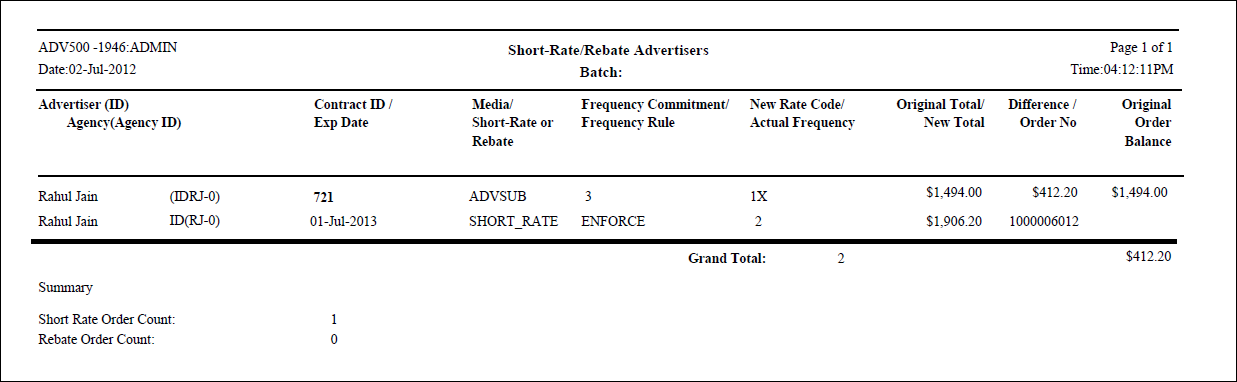
ADV500B: “Expired Contracts with Uninvoiced Orders” lists advertisers whose contract has expired but who have orders for future insertion orders that have not been invoiced. Advertisers with uninvoiced orders are not selected for short-rate/rebate processing, regardless of the expiration date of their contract.
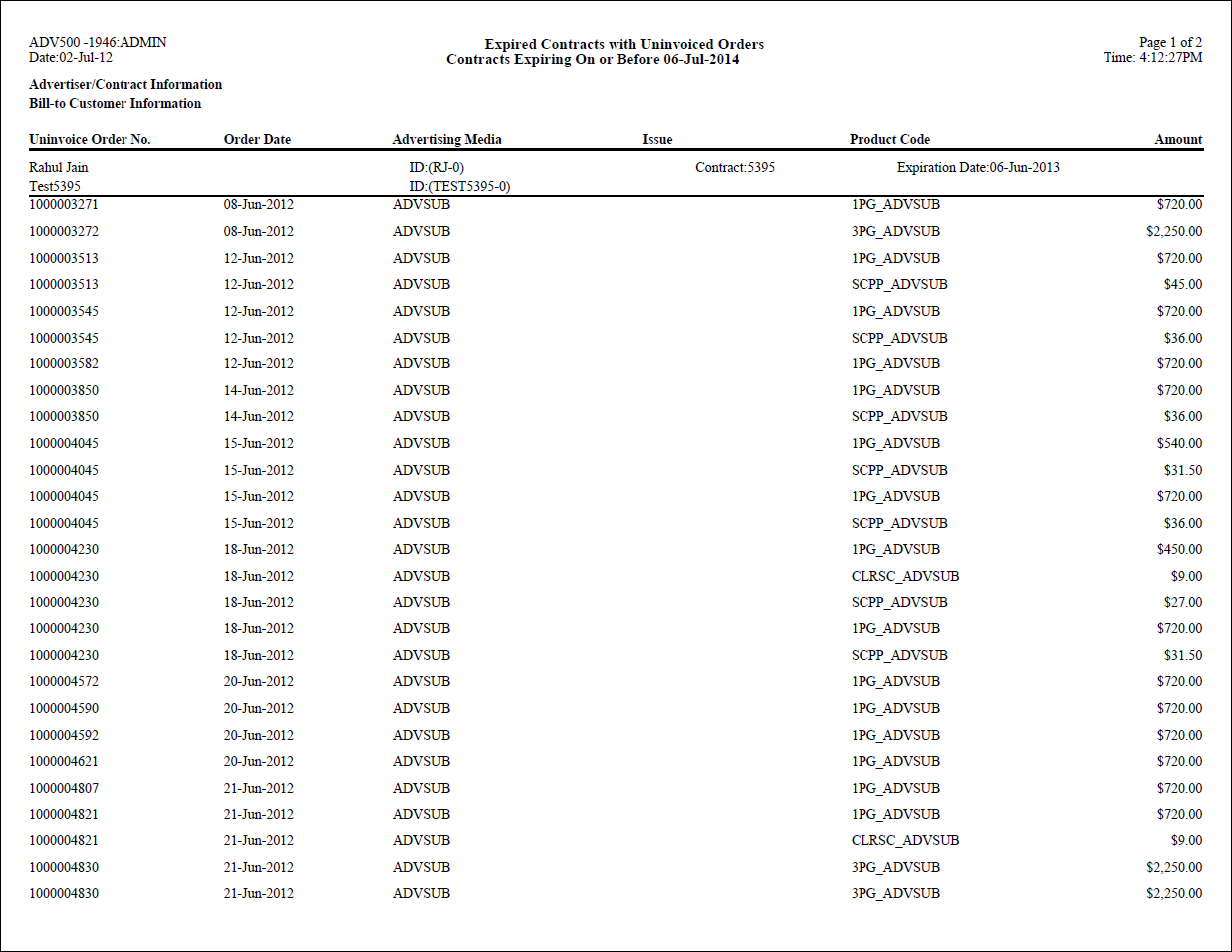
ADV500C: "Closed Contract Summary" lists each contract that was updated by the ADV500 process with the advertiser name, frequency and earned pages information.
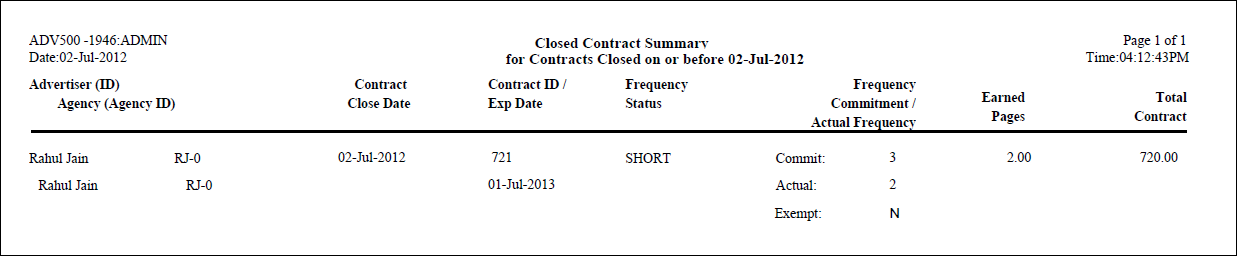
ADV500D: “ADV500 Error Report”
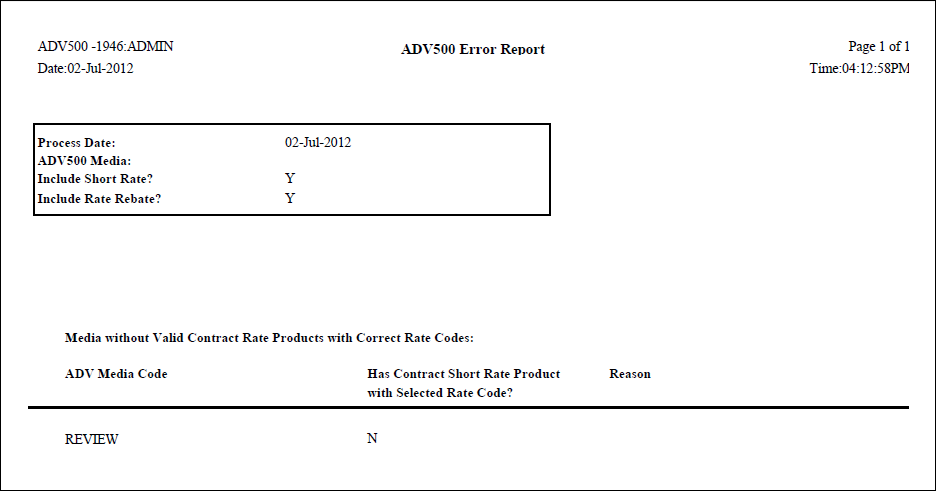
ADV500E: “Expired Contract with Other Included Media"
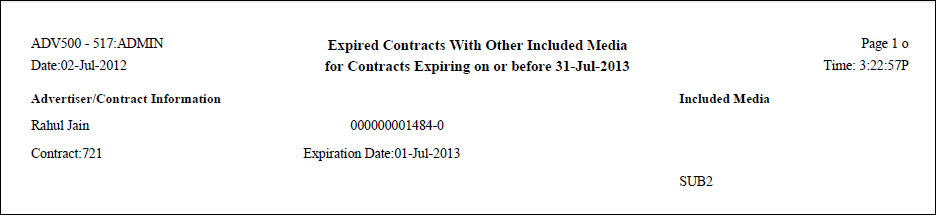
ADV500Invoice: generates an invoice for each
short-rated advertiser.
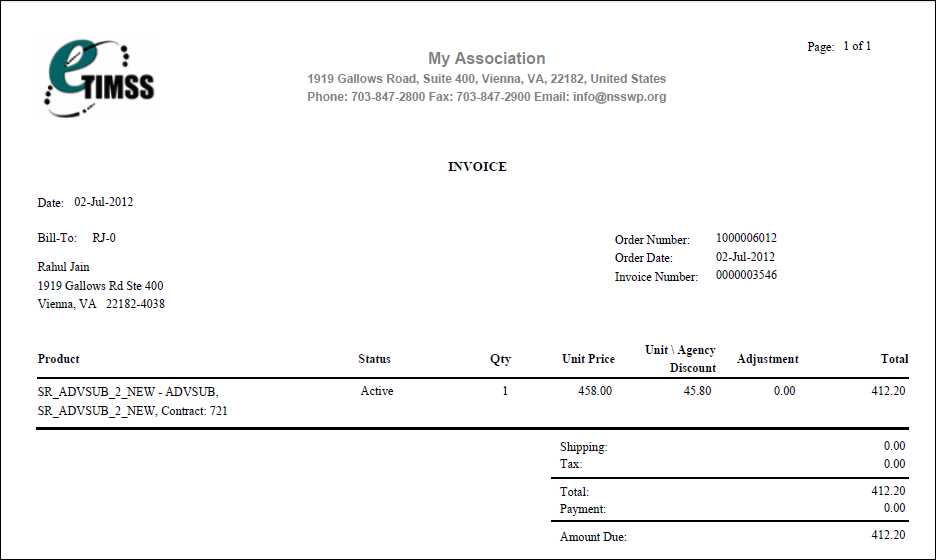
See Also:
· Overview: Advertising Reports
· ADV620 - Review Advertising Orders to be Invoiced
· ADV1201 - Insertions by Media, Product Type
· ADV1203 - Issue Production Report
· ADV1206 - Index of Advertisers
· ADV1207 - Product/Service Index of Advertisers
· ADV1212 - Web Advertisers by Expiration Date
· ADV1214 - Insertions By Position
· ADV1221 - Web Ad Insertion Orders by Product Type
· ADV1241 - Insertions By Media, Product Type
· ADV1243 - Issue Production Report
· ADV1246 - Index of Advertisers
· ADV1247 - Product/Service Index of Advertisers
· ADV1260 - Advertiser Order History
· ADV1262 - Ad Agency Advertisers
· ADV1263 - Advertisement Use History by Advertiser
· ADV1301 - Historical Sales Comparison
· ADV1321 - Advertisers by Contract Expiration Date
· ADV1323 - Advertiser Contract History
· ADV1000 - Insertions By Media and Ad Type by Issue
· ADV1001 - Insertion Production Report
· ADV1002 - Index of Advertisers
· ADV1003 - Advertiser Insertion Orders by Premium Position
· Cancelled Orders This Month Report
· Revenue From Agencies Report