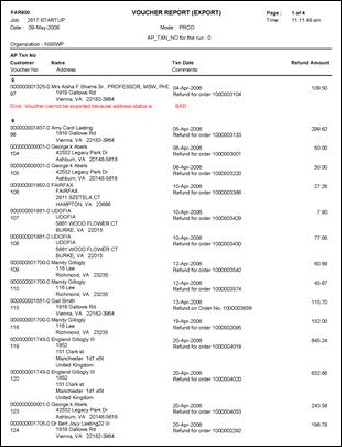FAR800 must first
be run in PROD mode so that the vouchers in Personify360 are updated with
the transaction number.
FAR800 must first
be run in PROD mode so that the vouchers in Personify360 are updated with
the transaction number. FAR800 must first
be run in PROD mode so that the vouchers in Personify360 are updated with
the transaction number.
FAR800 must first
be run in PROD mode so that the vouchers in Personify360 are updated with
the transaction number.
This batch report generates an export file that contains customer address details. The AP system uploads the vendor and generates based on the information available in the voucher transfer.
Users may specify an optional AP transaction number to generate a vendor file for particular vendors only.
Parameter |
Description |
Required? |
|---|---|---|
Organization |
The Organization ID for which you want to run the report. |
Read-only |
Organization Unit |
The Organization Unit ID for which you want to run the report. |
Read-only |
Subtitle |
This field is used to enter in a subtitle that appears underneath the report heading. |
No |
Setup Code |
The abbreviation and numeral definition for the user-defined report/process setup. |
Yes |
AP_TXN_NO |
Input the transaction number (AP transaction number generated from the PROD run of FAR800). The process will then select the customer data associated with the vouchers with that transaction number . |
No |
Parameter 1,2,3,4,5 |
This space allows you to enter text that you want to appear in the interface file. |
No |