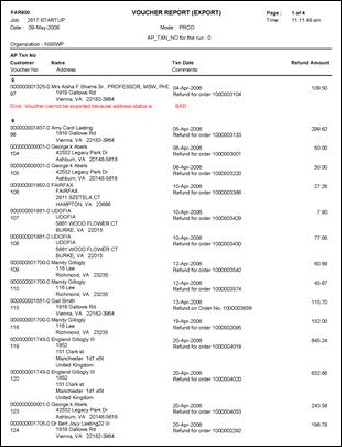It
is recommended that you run this process first in EDIT mode. If the results
look correct, run the process in PROD mode.
It
is recommended that you run this process first in EDIT mode. If the results
look correct, run the process in PROD mode.Entering refunds in Personify360 creates vouchers. This batch report generates a file in a specified format based on all unprinted vouchers. If the payable transfer account and the external payable account are provided on the voucher file, your AP system should create a journal entry to clear out the payable transfer account.
The process can run in three different modes:
· EDIT – Generates the report and transfer file, but does not update the table
· PROD – Performs the same operations as EDIT, but updates the voucher table with the AP transaction number and voucher statusIf vouchers are being manually fed to the AP system, use the report from the PROD mode run. In this case, it is not necessary to run FAR801.
· REGENERATE -Uses the AP transaction number as parameter and generates the report and interface file (can reproduce the interface file). It is not necessary to enter a transaction number as a parameter when running this process, as this will be automatically generated by the system. However, when run in REGENERATE mode to reproduce the file, you should enter a transaction number.
 It
is recommended that you run this process first in EDIT mode. If the results
look correct, run the process in PROD mode.
It
is recommended that you run this process first in EDIT mode. If the results
look correct, run the process in PROD mode.
Parameter |
Description |
Required? |
|---|---|---|
Organization |
The Organization ID for which you want to run the report. |
Read-only |
Organization Unit |
The Organization Unit ID for which you want to run the report. |
Read-only |
Subtitle |
This field is used to enter in a subtitle that appears underneath the report heading. |
No |
Run Mode |
Mode in which the report runs: EDIT – Generated the report and transfer file, but does not update the table PROD – This mode would do same operations as EDIT mode, but would update voucher table with AP_TXN_NO and voucher status REGENERATE – In this mode the process would take AP_TXN_NO as parameter, and based on that parameter it would generate the report and interface file (would be used to reproduce the interface file) |
Yes |
Setup Code |
The abbreviation and numeral definition for the user-defined report/process setup. |
Yes |
Cutoff Date |
This field determines when the batch process will stop selecting vouchers for transfer. All vouchers prior to the date you enter are selected for transfer.
|
No |
Start Transaction Number |
This field is used to enter the first accepted AP_TXN_NO for the original run. The batch process then only selects transactions with AP_TXN_NOs that fall between this value and the End Transaction Number value. |
No |
End Transaction Number |
This field is used to enter the last accepted AP_TXN_NO for the original run. The batch process then only selects transactions with AP_TXN_NOs that fall between this value and the Start Transaction Number value. |
No |
Parameter 1,2,3,4,5 |
This space allows you to enter text that you want to appear in the interface file. |
No |