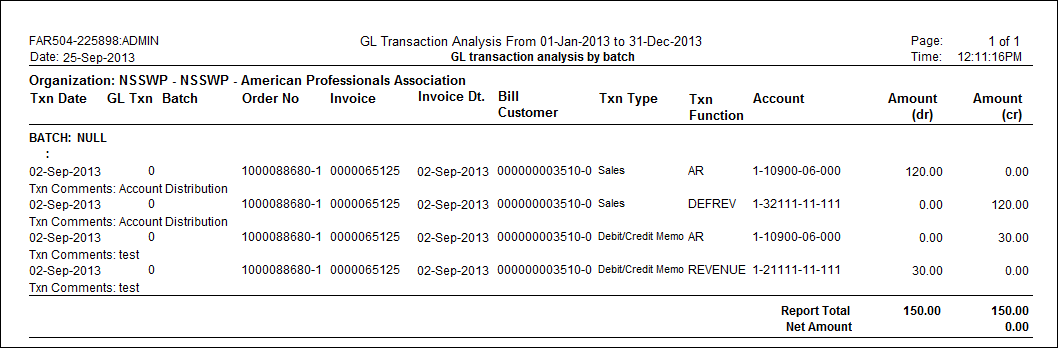
This batch report provides a detailed report of financial transaction (sales, adjustments, receipts, and revenue recognition) for all invoiced transactions and unapplied receipts within a specified date range, with a grand total at the end of the report.
This report can be printed in several different formats. It will consolidate transactions shown in FAR500, FAR501, FAR502, and FAR670 reports for a given period. It can be run to show detailed changes in GL account balances or detailed changes in customer balances. It will facilitate reconciliation of accounts receivable when used in conjunction with FAR610. Because this process prints all detailed transactions for a specified period, you may want to use this for account analysis and not print it in its entirety.
Parameter |
Description |
Required? |
|---|---|---|
Organization |
The Organization ID for which you want to run the report. |
Yes |
Organization Unit |
The Organization Unit ID for which you want to run the report. |
Yes |
Subtitle |
This field is used to enter in a subtitle that appears underneath the report heading. |
No |
Begin Date |
This field is used to select the beginning date for the range in which the financial transactions are displayed. All orders that have an invoice date on or after this field are used in the report. |
Yes |
End Date |
This field is used to select the beginning date for the range in which the financial transactions are displayed. All orders that have an invoice date before this field are used in the report. |
Yes |
Print Customer Name |
This field allows you to display or hide the Customer Name. Select Y to display Customer Name and N to hide it. |
Yes |
Include Comments in Report? |
As of 7.5.0, this field allows you to include any comments about a transaction in the report, including the number of items returned, and the number of items remaining, if applicable. |
No |
Primary GL Break |
This field is used to display the primary group. This can be provided on any of the fields available in report layout. |
No |
Secondary GL Break |
This field is used to display the secondary group. This can be provided on any of the fields available in report layout. |
No |
This report can be run in two different modes.
· GL mode lists account information of transactions (i.e., the account numbers and debit and credit amount associated with them). You can use this mode for consolidating data before month-end closing and passing the information to the GL interface program. This mode uses two parameters (Primary GL Break and Secondary GL Break) for breaking the report totals (i.e., if Primary GL Break is “Account” and Secondary GL Break is “TXN_DATE,” the report will break all transactions for each date and then for each account).
· CUST mode lists transactions by bill customer showing the order number, invoice, and amount for all orders, with the option of including uninvoiced orders. The default break is for Bill customer. Users can use the “CUST Break” parameter to specify a secondary break.
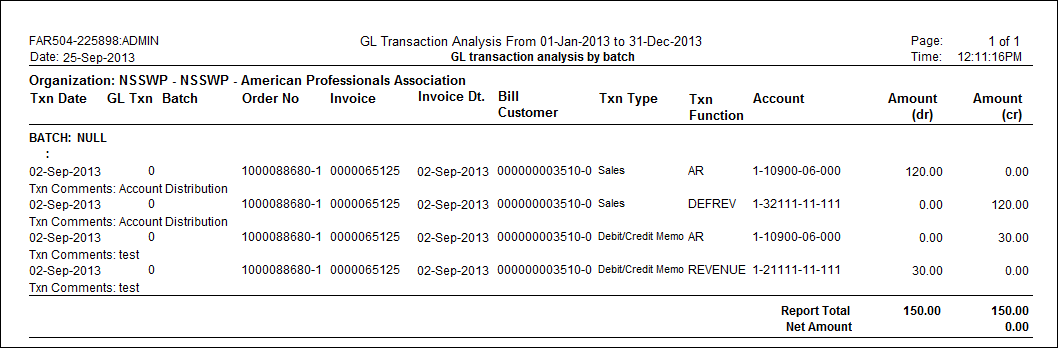
 The
Batch Number and Invoice Number will be displayed on one line.
The
Batch Number and Invoice Number will be displayed on one line.