Alternatively, from the Personify360 main toolbar, select Accounting > Batch Control. You can also open a batch from the toolbar.
The Batch Control search screen, as shown below.
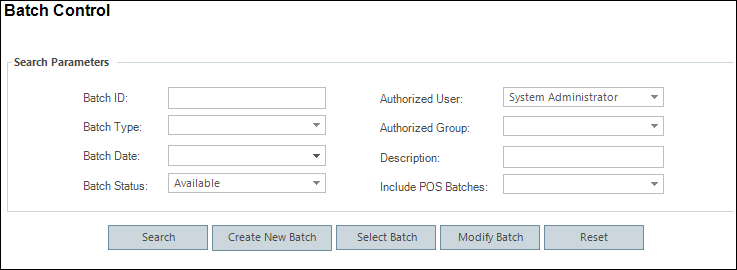
If a receipt was created in error, you can delete the receipt from the Batch Control screen. Receipts can only be deleted from a deferred posting batch with a batch status of "Available".
To delete a receipt:
1. From the Accounting
Central screen, click Open a Batch.
Alternatively, from the Personify360 main toolbar, select Accounting
> Batch Control. You can also open
a batch from the toolbar.
The Batch Control search screen, as shown below.
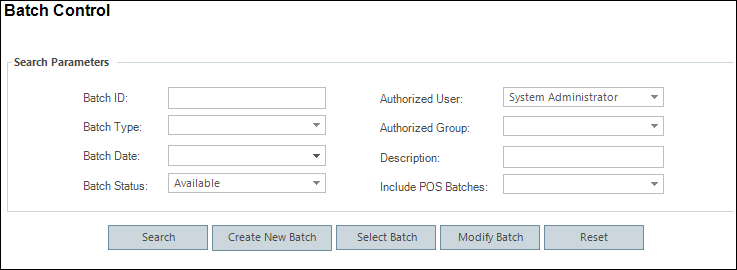
2. Search
for and select an existing, deferred posting batch.
The Batch Control screen displays, as shown below.
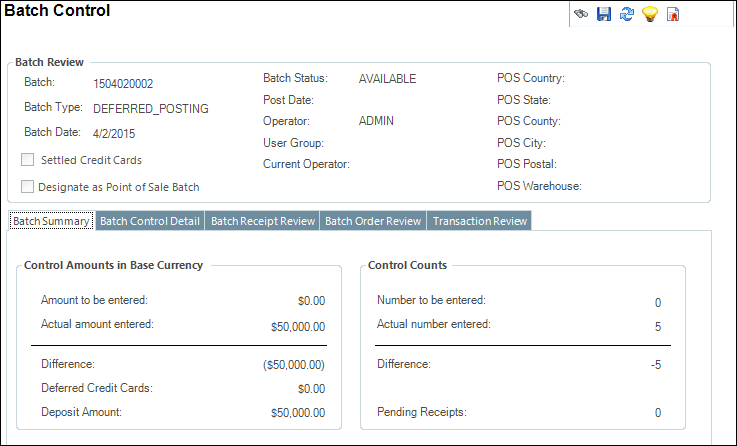
3. Click the Batch Receipt Review tab.
4. Locate
the appropriate receipt, right-click, and select Delete
Receipt, as shown below.
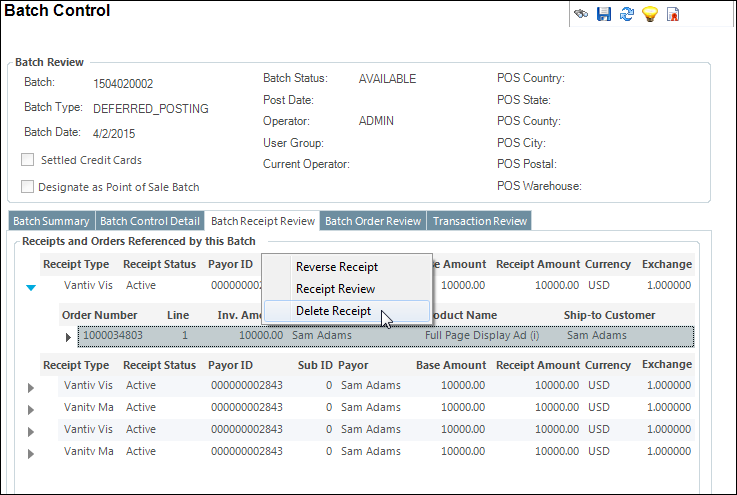
A confirmation message displays.
5. Click Yes to delete the receipt.