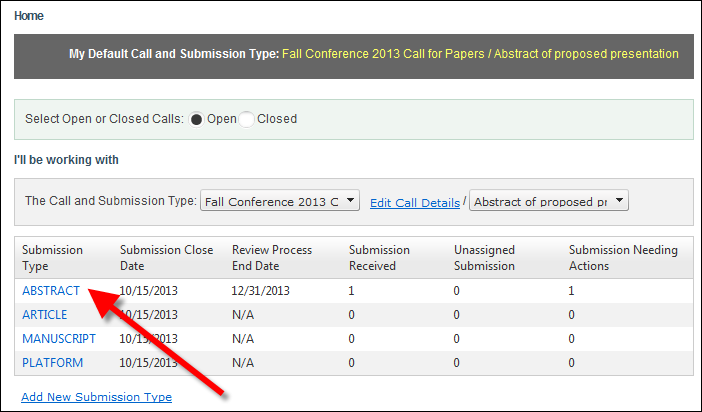
The Work with Submission Type screen displays.
As of Personify360 7.5.0, if necessary, you can inactivate a reviewer, which means that the reviewer is temporarily unavailable to take review assignments for submissions in the context call submission type. When a reviewer is inactivated, the user has the choice whether to cancel current submission review assignments.
A reviewer who has been inactivated for a call submission type may be reactivated at any time. For more information, please see Reactivating a Reviewer.
To inactivate a reviewers:
1. From the ABS Home Page, select the appropriate Call and Submission Type from the drop-downs.
2. From the
grid, click the Submission Type to which you
want to assign reviewers, as shown below.
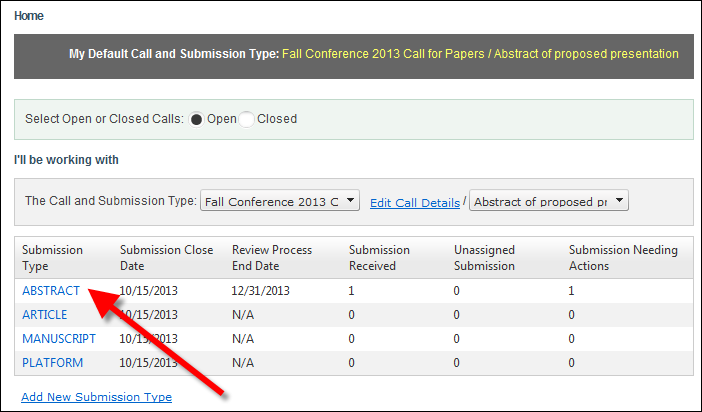
The Work with Submission Type screen displays.
3. Access
the View Reviewers tab, as shown below.
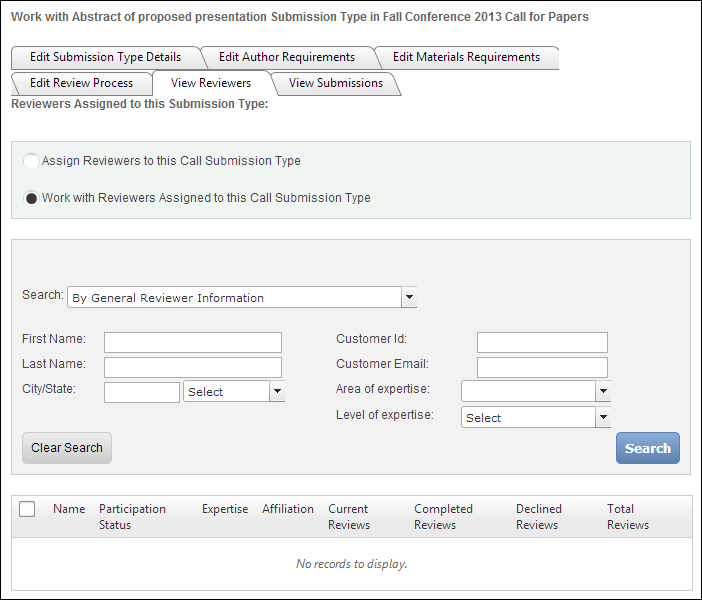
4. Ensure that the Work with Reviewers Assigned to this Call Submission Type radio button is selected.
5. Select "By General Reviewer Information" as the Search category.
6. Enter
the appropriate search criteria and click Search.
The appropriate search results display below, as highlighted below.
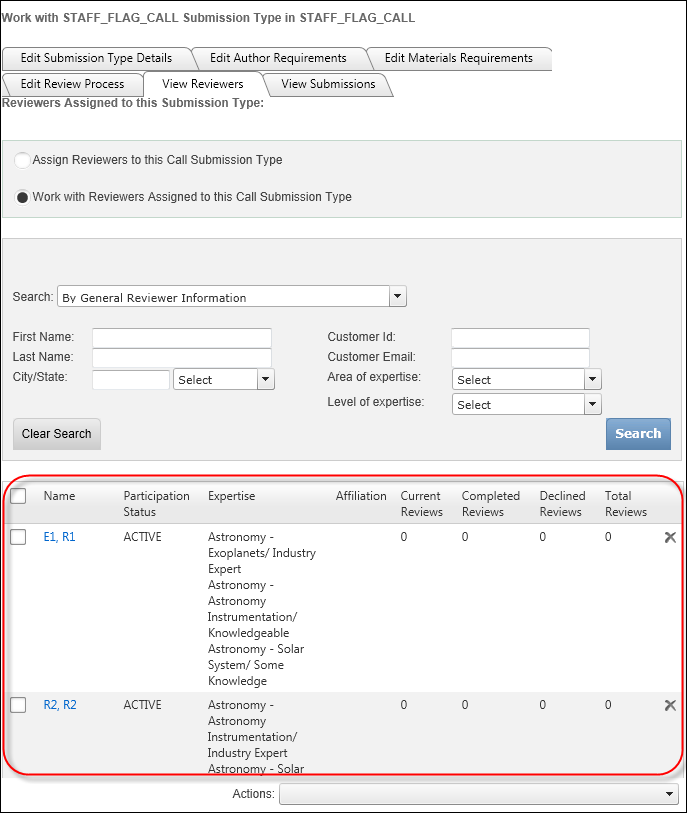
7. Select the checkbox next to the appropriate reviewer(s).
8. From the
Actions drop-down, select Inactivate
Selected Reviewer(s)’ Submission Type Appointment.
Please note that this action is available regardless of whether any of
the selected reviewers have open submission-review assignments or invitations.
The Reviewer Participation Status Change screen displays, as shown below.
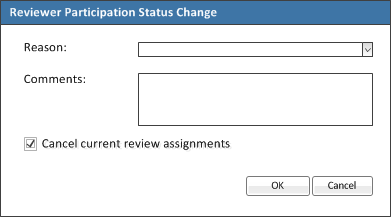
9. If necessary,
select the Reason that the reviewer(s)
are being inactivated from the drop-down.
Values in the drop-down are populated based on the codes defined for the
fixed ABS "PARTICIPATION_STATUS"
system type.
10. Enter any Comments, if necessary.
11. Select whether or not to Cancel current review assignments.
12. Click
OK.
The reviewer(s) participation
status is set to "Inactive" and participation status date
is set to the current date for the selected reviewer(s) for the context
call submission type.
See Also:
· Overview: Working with Reviewers
· Manually Assigning Reviewers to Submissions
· Declining a Reviewer's Submission Type Appointment
· Withdrawing a Reviewer from a Submission Type Appointment