The Material Requirements screen displays, as shown below.
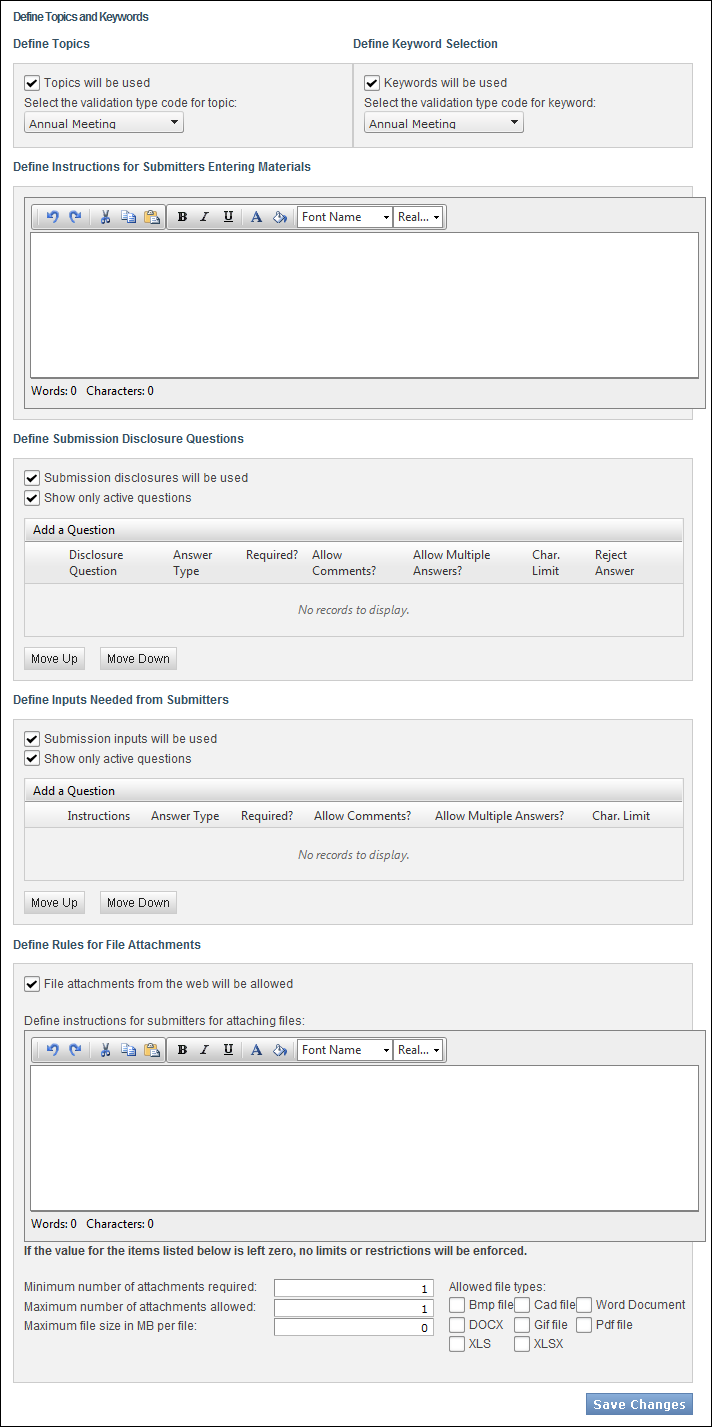
Alternatively, from the ABS Home page, select the appropriate call submission type from the grid and access the Edit Material Requirements tab, as shown below.
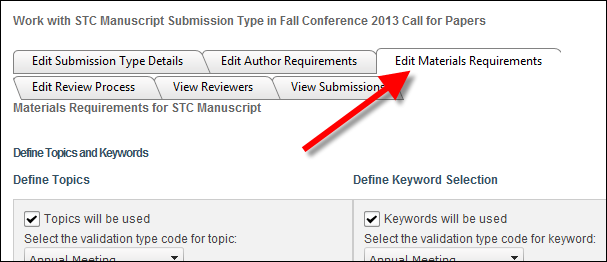
To define material requirements:
1. Once you have created a new submission type, defined submitter requirements, and defined submitter disclosure questions, on the Submitter Requirements page, click Save Changes.
The Material Requirements screen displays, as shown below.
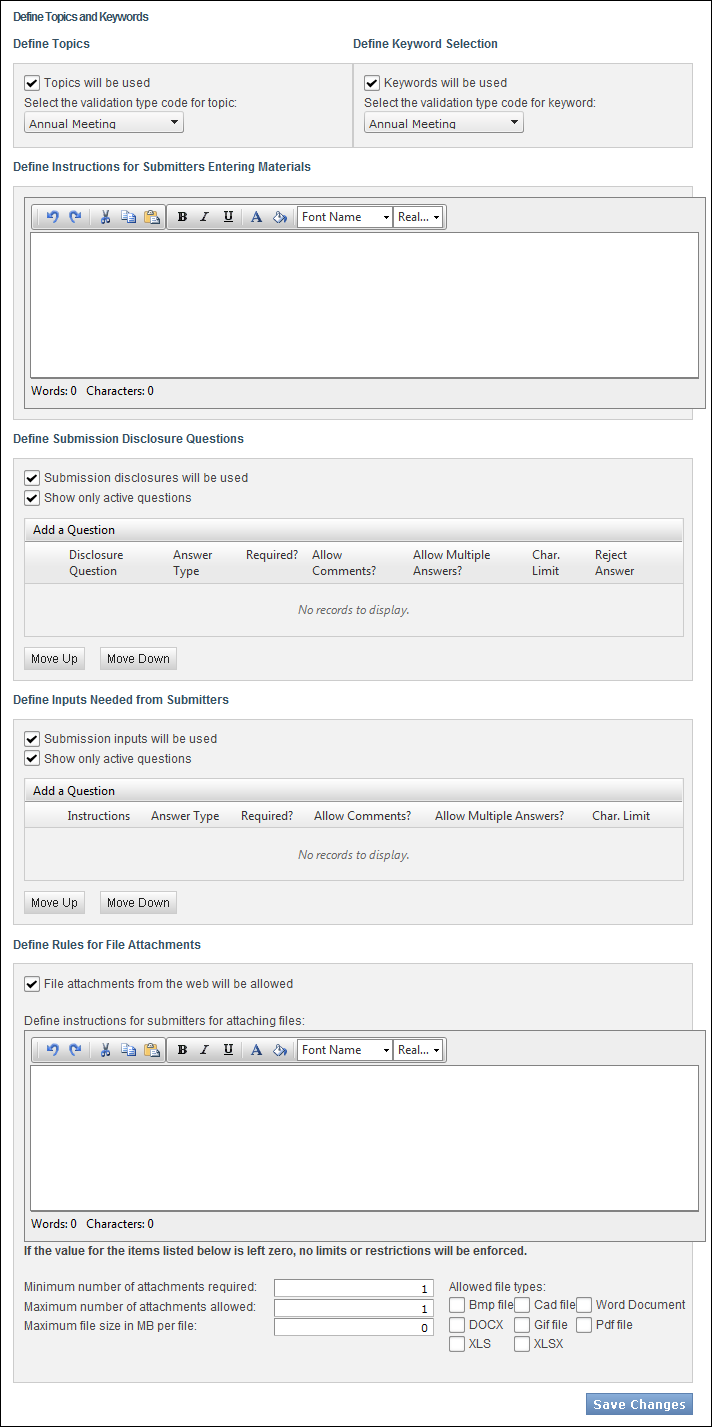
Alternatively, from the ABS Home page, select the appropriate call submission type from the grid and access the Edit Material Requirements tab, as shown below.
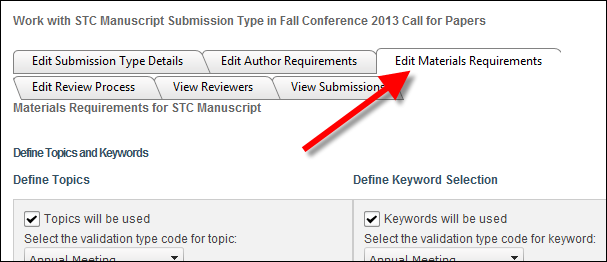
2. By default, the Topics will be used checkbox is selected. If you do NOT want to use topics, uncheck this checkbox. If you do want to use topics, Select the validation type code for topic from the drop-down.
3. By default, the Keywords will be used checkbox is selected. If you do NOT want to use keywords, uncheck this checkbox. If you do want to use keywords, Select the validation type code for keyword from the drop-down.
4. Define Instructions for Submitters Entering Materials in the section shown below.
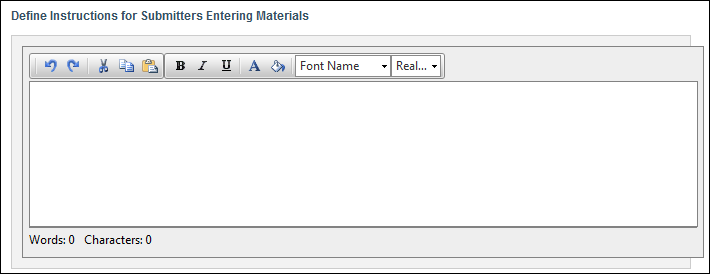
These instructions display at the top of the Content & Materials page for the submitter, as shown below.
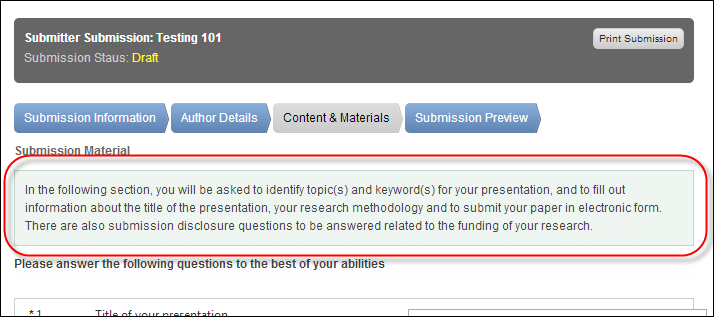
5. Proceed to define submission disclosure questions.
See Also:
· Overview: Creating a Submission Type
· Defining Submission Type Details
· Defining Submitter Requirements
· Defining Submitter Disclosure Questions
· Defining Submission Disclosure Questions
· Defining Content (Text Block) Questions
· Defining Rules for File Attachments
· Defining Reviewer Scoring Questions
· Assigning Reviewers to a Submission Type