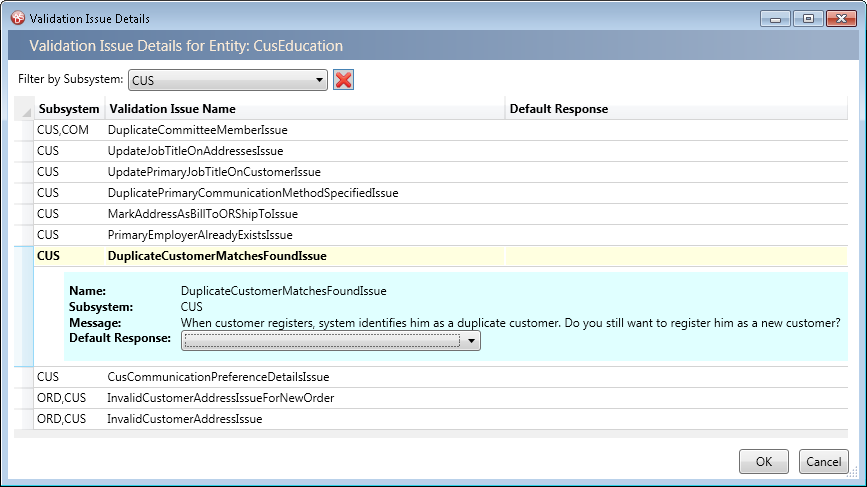
The Personify WSD provides the ability to configure the API Validation Issues, so that it can respond automatically for the given scenario. This eliminates the hassle of handling the validation issues programmatically while consuming the data services. Below is the screen to configure validation issues.
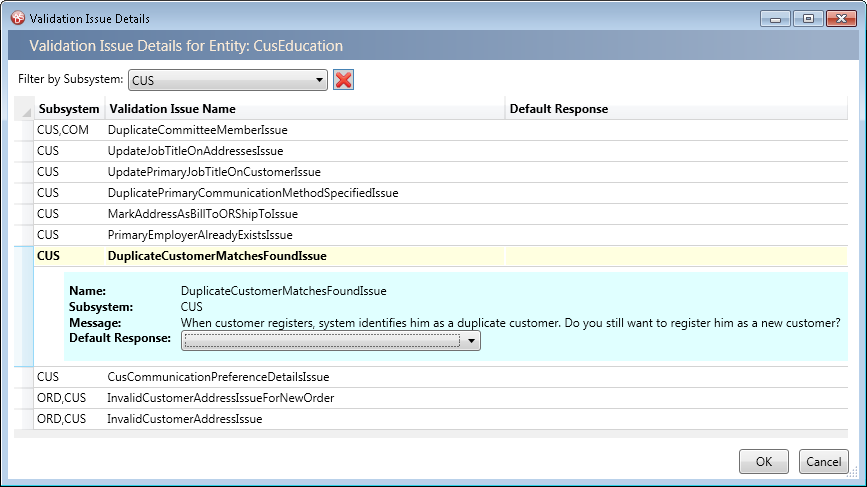
This screen populates the list of validation issues from Personify API assembly using reflection. Only the issues configured to auto-respond will be stored in the database. This screen also provides the ability to filter the issues by subsystem.
Validation issues can be handled at two levels, as discussed below:
Configuring validation issues at the service level would take care of handling the issues globally across the service. The developer can configure service level validation issues at any time by selecting File> Global Validation Issues from the toolbar menu.
 Service
level validation issues have to be checked-out first in order to configure.
This element can be checked-out by clicking the Check-out
button at the bottom of the screen.
Service
level validation issues have to be checked-out first in order to configure.
This element can be checked-out by clicking the Check-out
button at the bottom of the screen.
Configuring validation issues at the entity level results in overriding the issues handled at the service level. This also provides the ability to configure more than one entity to respond to the same validation issue differently. Developers can configure entity level validation issues at any time by selecting the respective Read-Write entity and clicking on the ellipsis button to the right of the attribute’s “Validation Issues” field in the Properties grid, as shown below:

 Personify
APIs raise validation issues only when data is save back to the database.
Therefore, only the Read-Write entities provide this option.
Personify
APIs raise validation issues only when data is save back to the database.
Therefore, only the Read-Write entities provide this option.
The Personify WSD populates the validation issues from API libraries based on the attributes added by the API developers. If you have validation issues defined in Customer layer APIs, then it is recommended that you add the following attributes to the Validation Issue class, as shown below:

See also:
· Web Services Designer Behavior
· Starting the Web Services Designer
· Designing Service Elements
o Creating New Read/Write Entities
§ File Uploading via Read/Write Entities
o Creating New Read-Only Entities
o Creating New Service Parameters
o Creating New Service Operations
· Web Services Designer Filtering and Searching Elements
· Web Services Designer Error Handling
· Validating the Service Definitions
· Modifying the Layer Name and Namespace
· Utilizing the Visual Behaviors of the Canvas
· Working with the Element Attributes (Properties Pane)
· Refreshing the Service Definitions
· Enabling and Disabling Entities
· Exposing Data Services for Data Export / Import