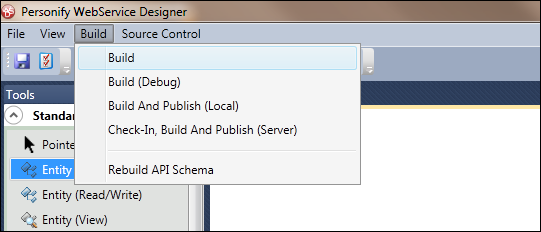
The Personify WSD provides four different options for compiling and publishing. These options are available under the Build menu as shown below.
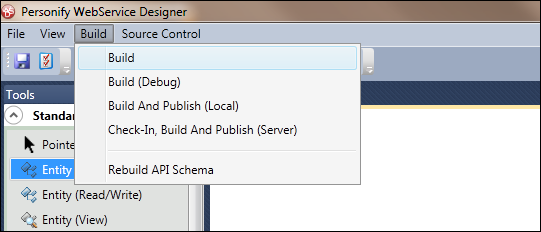
1. Build
This option will compile your project and generate the following necessary
files needed by the Personify Data Services:
· An Entity Framework data model assembly (e.g. “Personify.DataServices.EF.Model.Custom.dll”) which contains the Entity Framework schema definitions of your data model.
· A generated business data model assembly (e.g. “Personify.DataServices.Business.Generated.Custom.dll”), which contains the entity managers and service operation based classes.
· A data service file (e.g. “Personify.svc”), which contains the signatures of your defined service operations.
· A data service model assembly (e.g. “PersonifyDataServices.Custom.dll”), which has the code behind of your data service file.
· A schema file in XML format of your data model (e.g. “Personify.DataServices.EF.Model.Custom.xml”).
· A sample web.config file (e.g. “PersonifyDataCustom.web.config”), which contains the recommended configuration setting for your layer.
· A Visual Studio C# project in the form of a zip file (e.g. “Personify.DataServices.Business.Custom.zip”), which serve as a template for your implementation of your custom service operations.
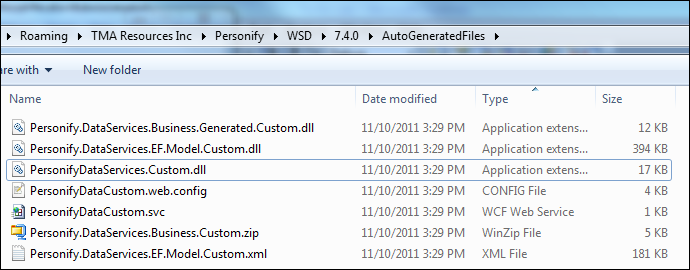
2. Build (Debug)
This option will perform the same functionality as the first option (Build).
In addition, it will generate all the metadata files as well as sources
of the business model codes for the purpose for debugging. Please submit
these debug files along with any build errors and output messages when
you encounter any build issue. An example of a debug folder is as below:
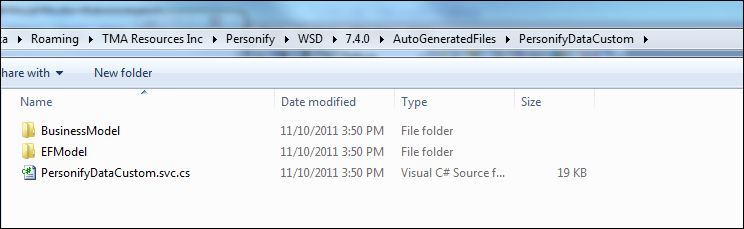
3. Build And Publish (Local)
This option will build your project in the same way as the first option
(Build). Additionally, this will provide a process for publishing your
compiled project to a local machine. This will publish the generated assemblies,
the data service file (.svc), along with the sample web.config and XML
schema file, to your local data service virtual directory.
Selecting the option “Include Personify dlls”, will also publish the Personify
related assemblies to the data service virtual directory. You may configure
to include the Customer layer API assemblies in the configuration file.
Please see Configuring
Personify API Validation Issues for further details. For example:
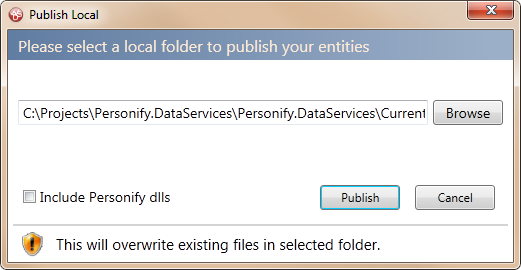
4. Check In, Build And Publish (Server)
· For premise-based customers, you must promote the changes using Windows Explorer. The Build Process will generate multiple DLLs and copy them to the output folder. The physical path location can be copied and pasted from the console window. Clients are responsible for copying these DLLs to the data service installation folder.
· For hosted customers, you must attach the updated files to a case in Salesforce for deployment.
· For both premise-based and hosted customers, please exclude the Personify.DataServices.Business.Base.dll file before deploying or requesting a deployment. This file should only be included in the package if it has been compiled locally.
Please see Web Services Designer Source Control and Layering for more details.
See also:
· Web Services Designer Overview
· Web Services Designer Security
· Web Services Designer Layout
· Web Services Designer Source Control and Layering
· Web Services Designer Behavior
· Upgrading the Personify Web Services Designer
· Versioning Service Elements Across Personify APIs
· Versioning Properties Across Personify APIs
· Web Services Designer Configuration
· Web Services Designer Glossary