The User Assigned Applications and Access Points screen displays, as shown below.
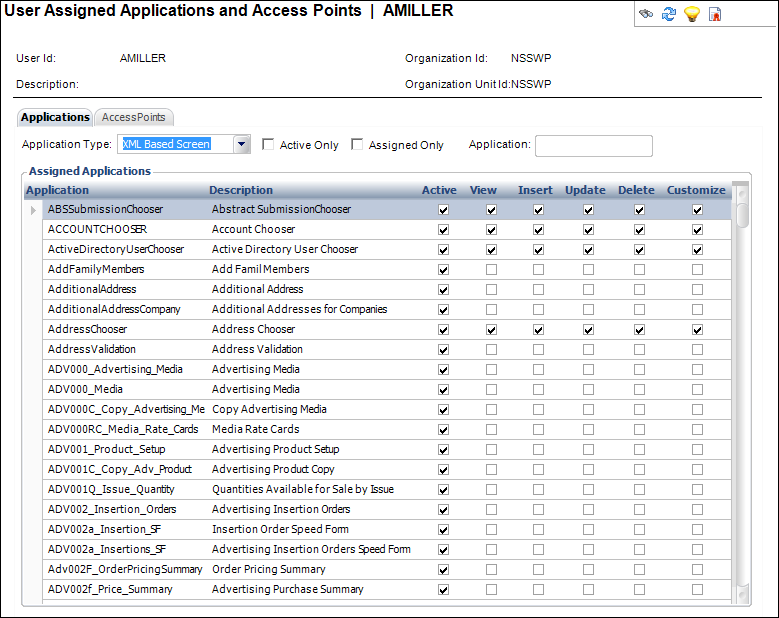
The User Permissions (PSM001B) screen provides a high-level view of consolidated user permissions for the given organization.
To review the user permissions:
1. On the User Maintenance (PSM001) screen, click Assigned Applications & Access Points from the Work with User task category.
2. Search
for a appropriate user and View Detail.
The User Assigned Applications and Access Points screen displays, as shown
below.
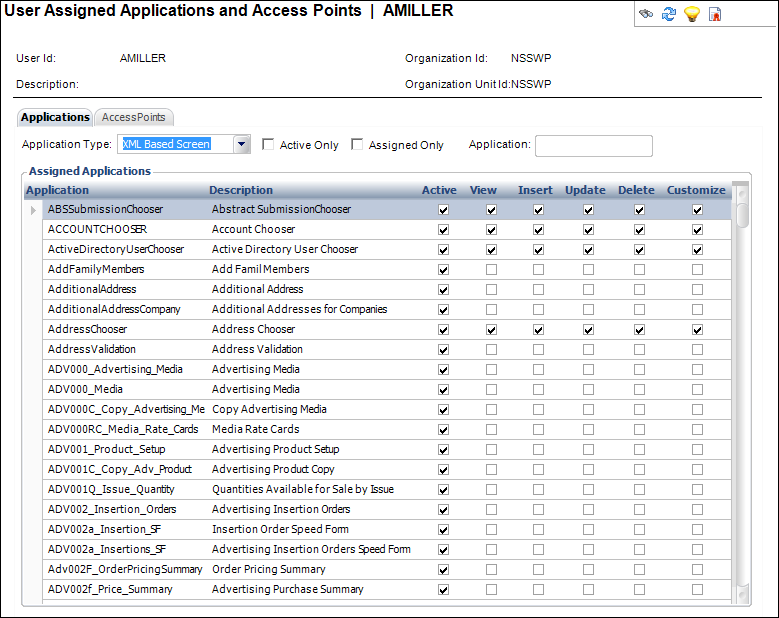
3. Select the filters and review the applications the selected user has permissions for. Change the permissions, where appropriate.
4. Select
the Access Points tab and select the appropriate
checkboxes to filter the access points the selected user has permissions
for.
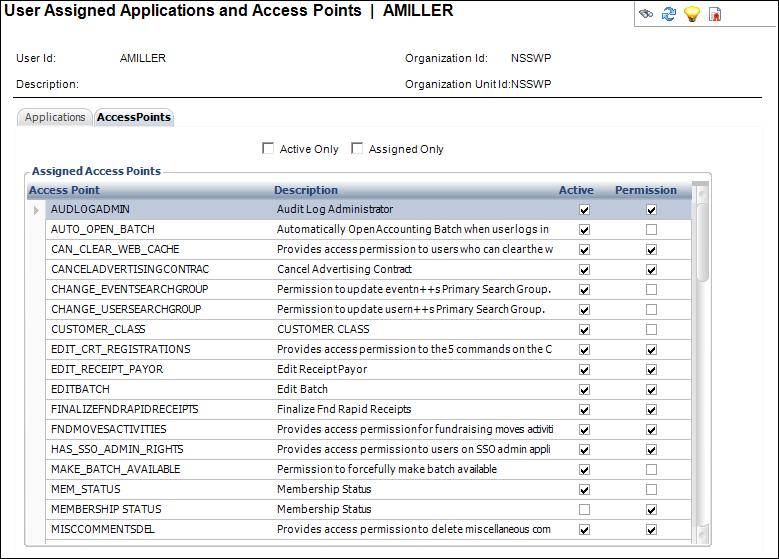
Screen Element |
Description |
|---|---|
Applications |
|
Application Type |
Drop-down. Select the type of application to filter by. Options include XML Based Screen, Batch Process, Online Report, and Web Page. The results display automatically. |
Active Only |
Checkbox. Check to search by active applications only. The results display automatically. |
Assigned Only |
Checkbox. Check to search by assigned applications only. The results display automatically. |
Application |
Text box. Enter the name of the application. The results display automatically. |
Access Points |
|
Active Only |
Checkbox. Check to search by active access points only. The results display automatically. |
Assigned Only |
Checkbox. Check to search by assigned access points only. The results display automatically. |