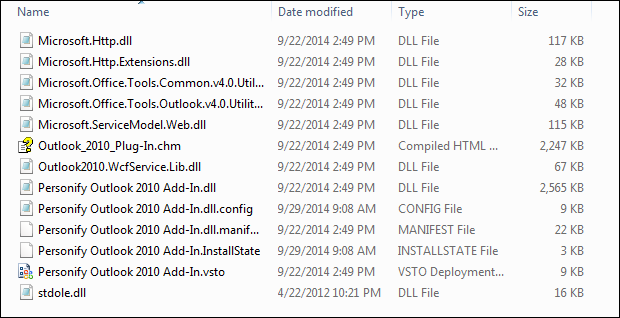It will install all the required files for user’s machines from the folder below, including PersonifyOutlookAddin1.xml configuration file.
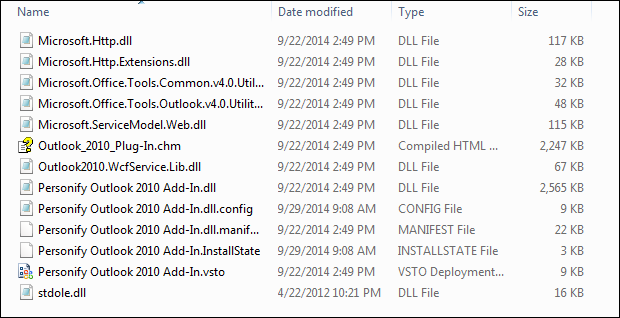
Before installing the plug-in file, you should have already prepared the configuration file. See Preparing the Configuration File for more information.
To install the plug-in for a group of machines:
1. Create
a computer policy, package, and apply it to the computer Organizational
Unit.
When client's machine boots, the Personify360Outlook[2013]AddInSetupOffice64bit.msi
package will automatically install on the client's computer.
2. Create another policy
for deploying the PersonifyOutlookAddin1.xml
file and apply this policy in the Users Organizational Unit. When user
logs into the respective machine, the .xml file will automatically deploy
on the targeted location.
It will install all the required files for user’s machines from the folder
below, including PersonifyOutlookAddin1.xml configuration file.