The Search screen displays, as shown below.
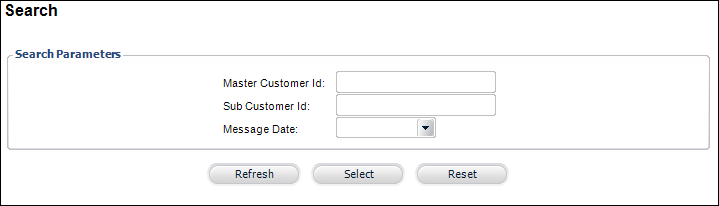
After you have created a mobile notification, edited the mobile notification template, and modified the stored procedure being used by the mobile notification, the Mobile Notification details screen allows you to view copies of all of the messages sent by the notification system to mobile users.
To view mobile messages sent by the notification service:
1. From the
toolbar, select System Admin > Notification
Services > Search for Mobile Messages.
The Search screen displays, as shown below.
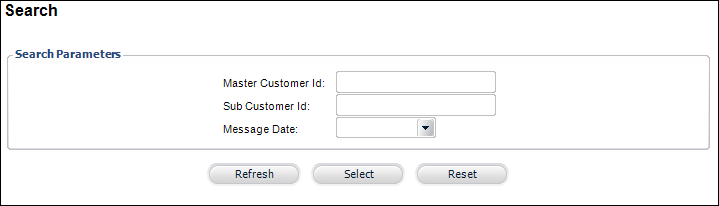
2. Search
for and select the mobile notification you want to view.
The Details screen displays, as shown below.
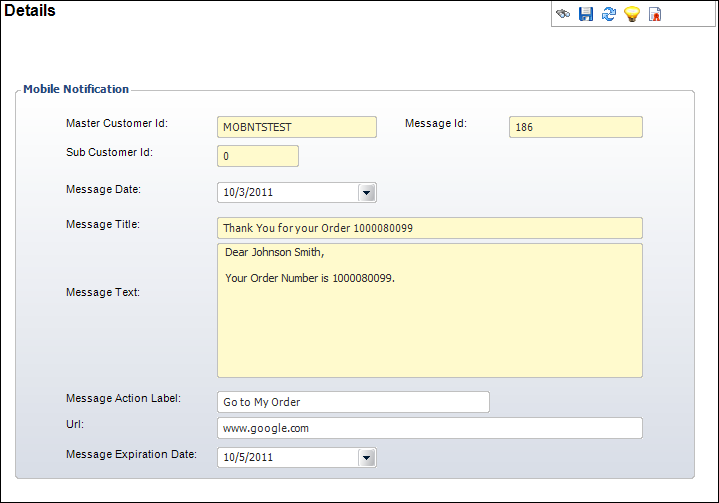
See Also:
· Modifying the Stored Procedure Used by a Mobile Notification
· Configuring Mobile Notifications