Tablet
Phone
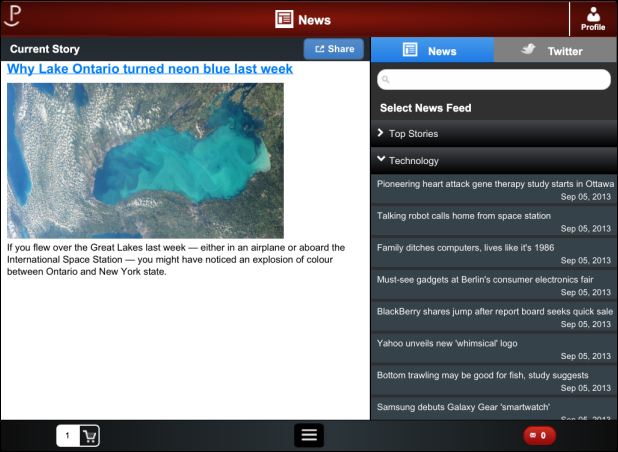
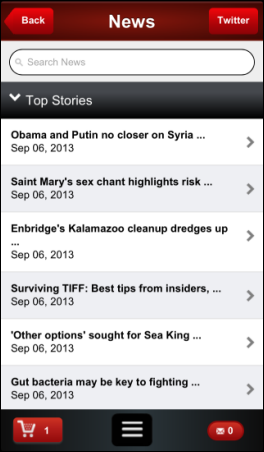
The News screen provides your organization with a way to link one or more RSS feeds that will publish in real-time. Mobile users can click on a specific RSS entry to view the full list of articles. For more information about App47 configurations, please see Configuring the Mobile News screen.
Tablet |
Phone |
|---|---|
|
|
Depending on your organization's security settings for the module, users see the most recent RSS feed first followed by as many entries as you determine. If your association decides to display multiple RSS feeds, the posts are grouped in tabs.
The Twitter tab will display the latest Twitter feed as displayed below. The Twitter feed displayed for a particular event is based on the value you enter in the Twitter Hashtag field on the eBusiness Control screen in Personify360 for a product. The value can either be simple text (e.g., "Twitter"), a hashtag (e.g., "#Twitter"), or a handle (e.g., "@Twitter"). This value is passed via the TwitterHashTag value of the MobileGetMeetingListing1 service. For simple text or the hashtag, the tweets returned are based on a search of all tweets containing either the simple text or the hashtag. For the handle, the tweets returned are based on the handle that the tweets were sent. The Twitter feed displayed in the news module is based on the Twitter-Tag parameter in the NewsModule group of the App47 configuration. See Configuring the News Module for more information on setting up your Twitter feed.
Tablet |
Phone |
|---|---|
|
|