The following table displays the App47 Configurations and Mobile settings.
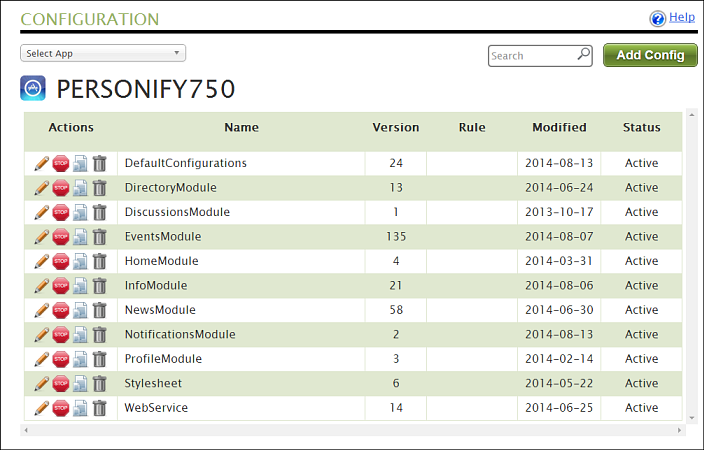
The News module provides your organization with a way to link one or more RSS feeds (including Twitter feeds) to your mobile application that will publish the RSS entries in real-time. Users can click on a specific RSS entry to view the full entry. To see an example on how this module would display to your users, refer to Application Screens: News Screen.
To configure the News module:
1. Login to your App47 account.
2. From the
toolbar, select Manage > Configuration.
The Configuration window displays.
3. Select
the app from the Select App drop-down.
The following table displays the App47 Configurations and Mobile settings.
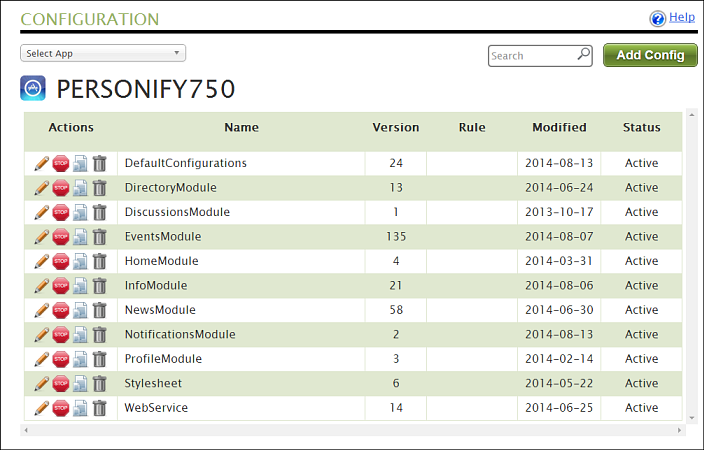
4. From the
Action column, select the pencil icon
for the NewsModule.
The Edit Configuration Group window displays, as shown below.
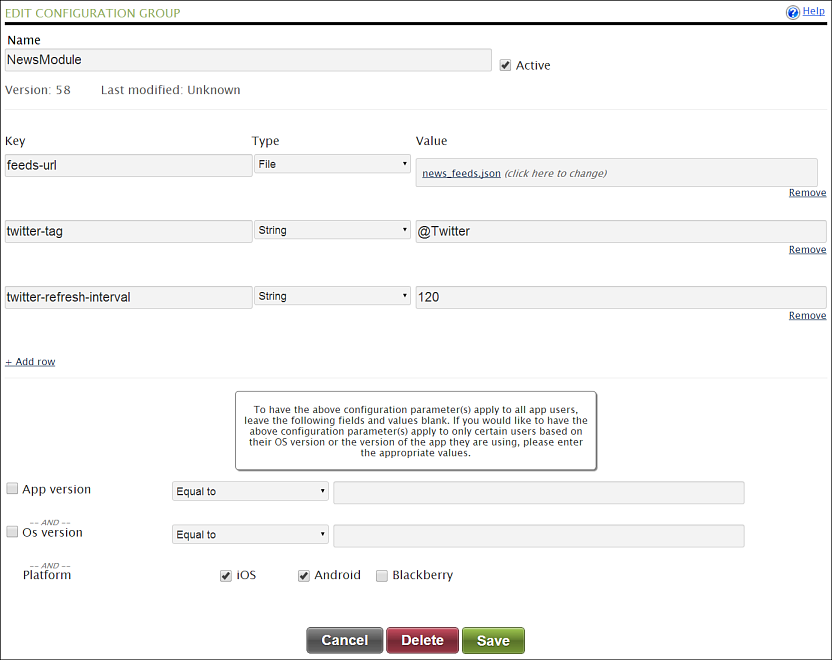
5. All required configuration details are configured in App47 so that Personify360 Mobile is tailored to your specifications. The table below lists the configurations for the News module.
Field |
Description |
Default Setting |
|---|---|---|
feeds-url |
The field controls news feed titles, URLs, privacy, and visibility settings. For JSON file format, please Refer JSON_FORMATS\ news_feeds.json in the Assets.zip file
|
news_feeds.json |
The Twitter feed displayed in this module is based on the value you enter in this parameter. Enter one of the following values: · Simple text (i.e., "Twitter") · Hashtag (i.e., "#Twitter") · Handle (i.e., "@Twitter"), This value is passed via the Twitter hashtag value of the MobileGetMeetingListing1 service. For simple text or a hashtag, the tweets returned are based on a search of all tweets containing either the simple text or the hashtag. For a handle, the tweets returned are based on the handle that the tweets were sent.
|
[TWITTER_TAG] |
|
twitter-refresh-interval |
Enter the amount of time (in seconds) between refreshing the Twitter feed. |
120 |