The following table displays the App47 Configurations and Mobile settings.
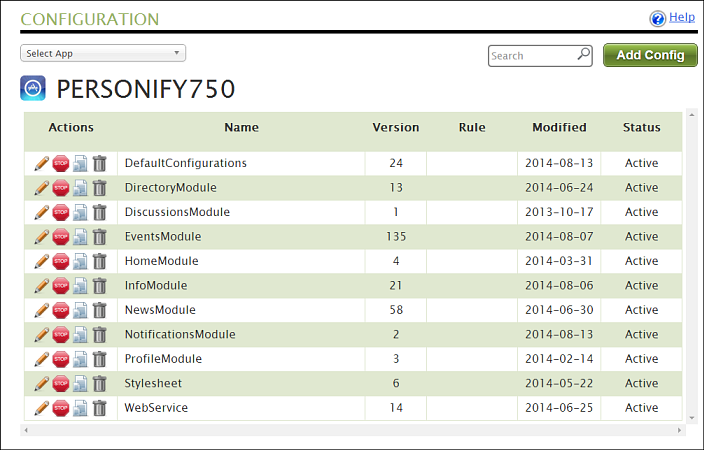
To see an example on how this module would display to your users, refer to Application Screens: Main Screen.
To configure the Home module:
1. Login to your App47 account.
2. From the
toolbar, select Manage > Configuration.
The Configuration window displays.
3. Select
the app from the Select App drop-down.
The following table displays the App47 Configurations and Mobile settings.
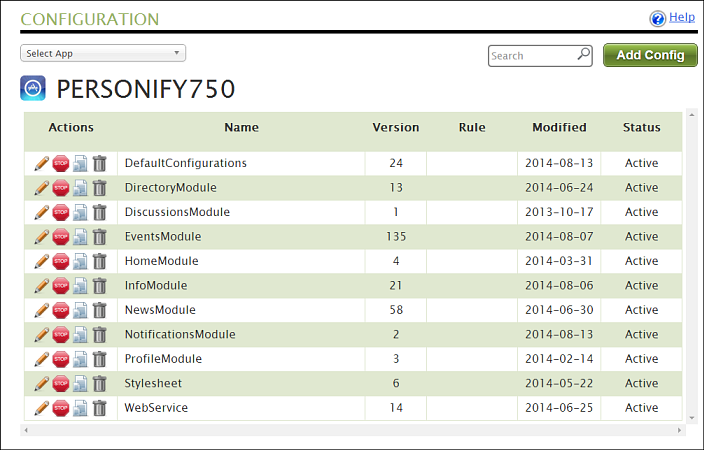
4. From the
Action column, select the pencil icon
for the HomeModule.
The Edit Configuration Group window displays, as shown below.
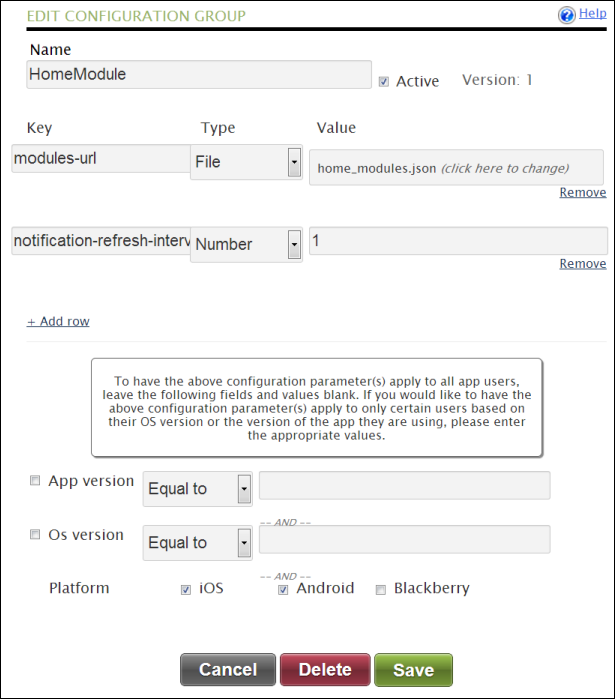
5. The following table lists the App47 Configurations and Mobile settings.
Field |
Description |
Default Setting |
|---|---|---|
modules-url |
Determines the listing and properties of the modules available to the Personify Mobile user. |
home_modules.json |
notification-refresh-interval |
Deturmines the interval (in minutes) for which the notifications in Personify Mobile are updated. |
30 |