 Any
changes to the selection criteria for the Directory search functionality
must be made to the Stored Procedure and are considered customizations.
Any
changes to the selection criteria for the Directory search functionality
must be made to the Stored Procedure and are considered customizations.The Directory module allows mobile users to search through other user profiles entered in the database. Only users with active login credentials that enabled their “Include in Directory” flag will appear in the Directory list. To see an example on how this module would display to your users, refer to Application Screens: Directory.
 Any
changes to the selection criteria for the Directory search functionality
must be made to the Stored Procedure and are considered customizations.
Any
changes to the selection criteria for the Directory search functionality
must be made to the Stored Procedure and are considered customizations.
To configure the Directory module:
1. Login to your App47 account.
2. From the
toolbar, select Manage > Configuration.
The Configuration window displays.
3. Select
the app from the Select App drop-down.
The following table displays the App47 Configurations and Mobile settings.
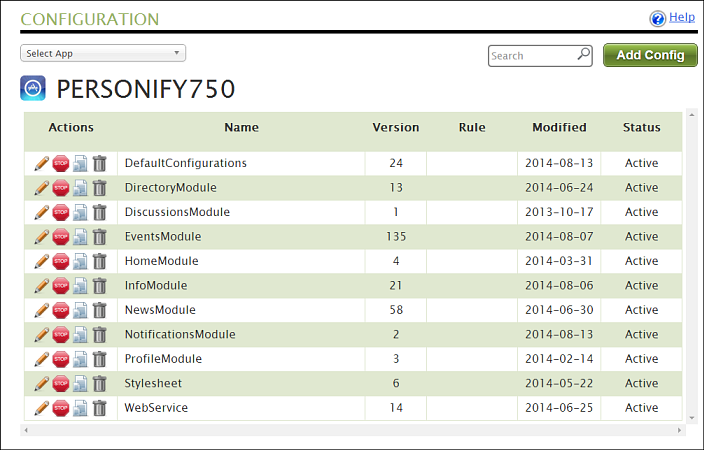
4. From the
Action column, select the pencil icon
for the DirectoryModule.
The Edit Configuration Group window displays, as shown below.
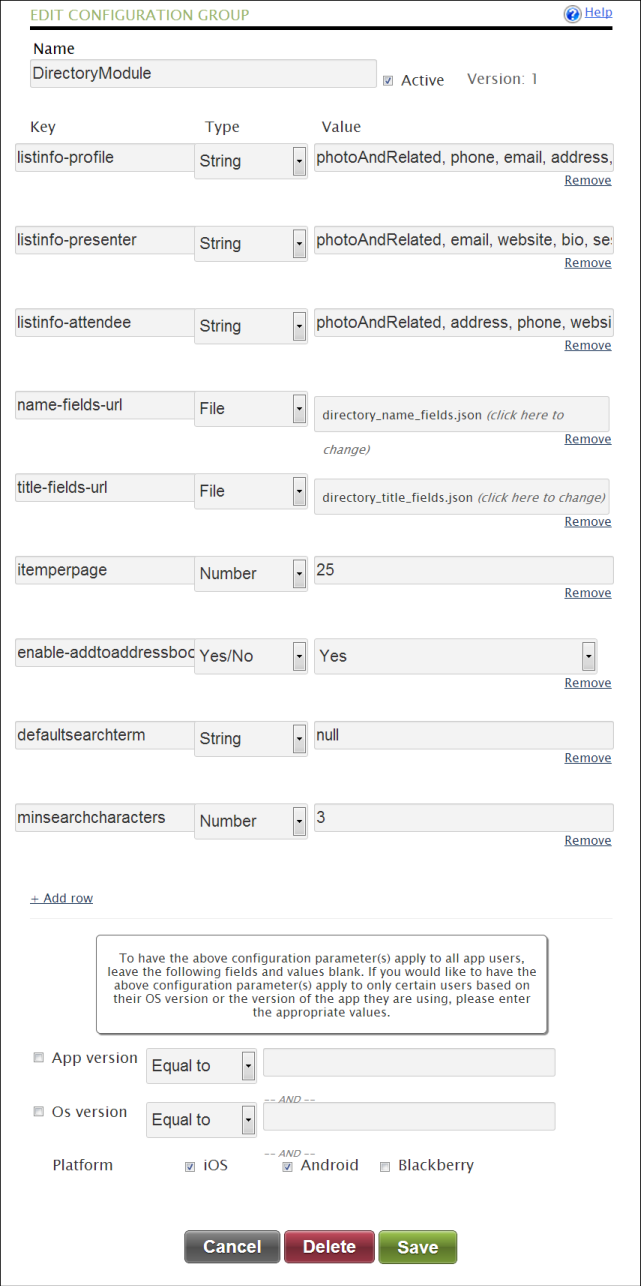
5. The following table lists the App47 Configurations and Mobile settings. After the configurations are determined, all required configuration details are configured in App47 so that Personify360 Mobile is tailored to your specifications.
 Settings
must be configured in the JSON file and be included in directory in order
for the specific field to be displayed on the mobile device.
Settings
must be configured in the JSON file and be included in directory in order
for the specific field to be displayed on the mobile device.
Field |
Description |
Default Setting |
|---|---|---|
listinfo-profile |
Enter the information to display (in the order you want it to display) on the profile page and the directory page. |
photoAndRelated, phone, email, address, website |
listinfo-presenter |
Enter the information to display (in the order you want it to display) on the presenter profile page. |
photoAndRelated, email, website, bio, session |
listinfo-attendee |
Enter the information to display (in the order you want it to display) on the attendee profile page. |
photoAndRelated, phone, email, website |
name-fields-url |
This field controls the description, fields enabled, and required name fields for the edit profile page. For JSON file format, please Refer JSON_FORMATS\ directory_name_fields.json in the Assets.zip file |
directory_name_fields.json |
title-fields-url |
This field controls the description, fields enabled, and required title fields for edit profile page. For JSON file format, please Refer JSON_FORMATS\ directory_title_fields.json in the Assets.zip file |
directory_title_fields.json |
itemperpage |
This field controls the number of names in the directory list that display at a time. |
25 |
enable-addtoaddressbook |
Enter yes to enable a mobile user to add another user to the address book. |
Yes |
defaultsearchterm |
Add a default search term to the directory. |
Null |
minsearchcharacters |
Enter the minimum number of characters required to perform a search. |
3 |