The sessions related to the main meeting displays and the details display in the Session Details section, as shown below.
The rooms and related customers display for the highlighted session.
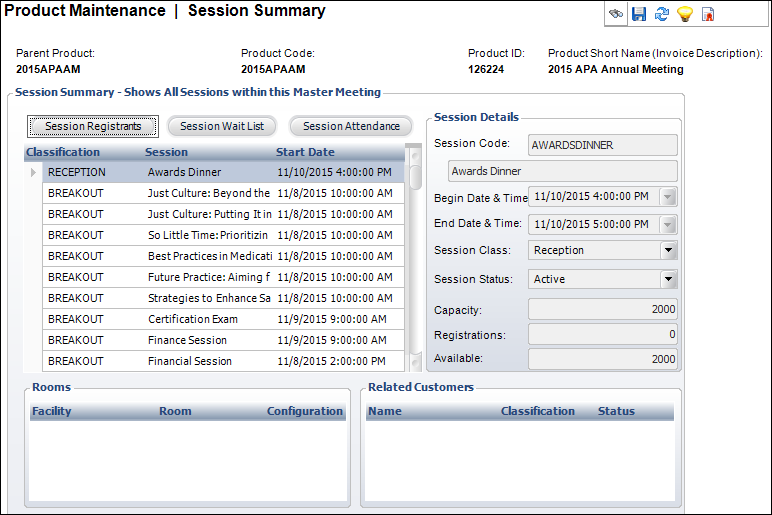
Once a meeting product is defined, you can view the session summary for the meeting.
To view a meeting session summary:
1. From the Personify360 main toolbar, select Products > Product Central.
The Product Maintenance search screen displays.
2. Click Search to find a product or click Create New Product.
3. From the Subsystem Specific task category, click Session Summary.
The sessions related to the main meeting displays and the details display in the Session Details section, as shown below.
The rooms and related customers display for the highlighted session.
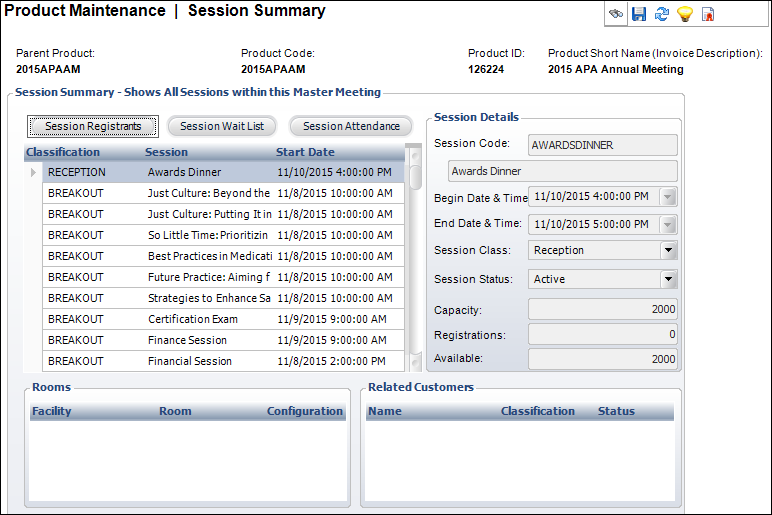
4. Double-click a session to view more information on it.
5. From this screen, you can view registrants and wait lists.