 Custom credit card billing descriptions are only applicable for organizations who have integrated with Vantiv as their payment handler.
Custom credit card billing descriptions are only applicable for organizations who have integrated with Vantiv as their payment handler. Custom credit card billing descriptions are only applicable for organizations who have integrated with Vantiv as their payment handler.
Custom credit card billing descriptions are only applicable for organizations who have integrated with Vantiv as their payment handler.
A billing descriptor appears on the consumer’s card statement and is designed to provide the consumer with information so that they can recognize the charges. Typically, this is the company name, product name, or a combination of both.
While each Merchant Profile on the Vantiv platform has an associated default Billing Descriptor, this value can be overridden by designating a Custom Billing Descriptor in the Authorization/Sale transaction.
In Personify360, custom credit card billing information can be entered for any product. Along with a custom billing description for a product, the organization can also define a specific phone number, city, and/or URL that will also appear on customer credit card statements when the product is purchased. If no custom billing information is entered for a product, the default billing information defined in the Vantiv application appears on customer credit card statements.
For example, an organization may want a different description than the standard credit card description to appear on a customer’s credit card statement when the customer purchases a certification, so they update the product with the language that should appear on customer credit card statements.
If you enter a value for the custom credit card billing description, that is the description that will appear on customer credit card statements, along with custom phone, city, or URL if also defined (only one of the latter three custom fields along with custom billing description will be used). Check with Vantiv for more details.
If you want to use the custom billing description feature, you must have the custom billing description approved by Vantiv. Also, there are practices required by credit card companies that should be followed. You should work with Vantiv to ensure that you are following all recommended and required practices.
 A single credit card payment appears as a single line on customer credit card statements. If the credit card payment is applied to multiple orders and/or multiple lines within order(s), if any order line(s) have a product that has custom credit card billing description information (i.e., description, phone, city and/or URL), the system will select the custom credit card billing description information from the first order line (i.e., the order line with the lowest order number and order line no).
A single credit card payment appears as a single line on customer credit card statements. If the credit card payment is applied to multiple orders and/or multiple lines within order(s), if any order line(s) have a product that has custom credit card billing description information (i.e., description, phone, city and/or URL), the system will select the custom credit card billing description information from the first order line (i.e., the order line with the lowest order number and order line no).
To add a credit card billing description:
1. From the Personify360 main toolbar, select Products > Product Central.
The Product Maintenance search screen displays.
2. Click Search to find a product or click Create New Product.
3. From the Product Definition task category, click Define CC Billing Description.
 You must be assigned to a security group with permissions to the EDIT_CC_BILLING_DESCR access point in order to edit the fields on this screen.
You must be assigned to a security group with permissions to the EDIT_CC_BILLING_DESCR access point in order to edit the fields on this screen.
The Custom Credit Card Billing Description Information screen displays, as shown below.
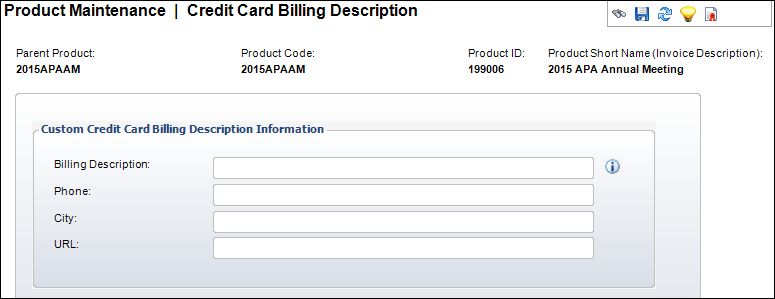
4. If necessary, enter the Billing Description.
5. If necessary, enter the Phone number.
6. If necessary, enter the City.
7. If necessary, enter the URL.
8. Click Save.
| Screen Element | Description |
|---|---|
| Billing Description | Text box. This description appears on a customer’s credit card statement if the product is purchased and paid for by credit card. If no value is entered here, the default billing description defined for credit card statements in the Vantiv application will be used. This feature is only available for organizations using Vantiv as their payment handler.
This field accepts any combination of up to 25 alphanumeric characters, as well as space, asterisk (*), comma (,), hyphen (-), single quote ('), pound (#), ampersand (&), and period (.). The value entered here is stored in the CREDIT_CARD_BILLING_DESCR column in the Product table. |
| Phone | Text box. This phone number will be included on the customer credit card statements when this product is purchased. If no value is entered here, the default Phone defined for credit card statements in the Vantiv application will be used. This field accepts any combination of up to 13 numeric characters. The value entered here is stored in the CREDIT_CARD_PHONE_BILLING_DESCR column in the Product table. |
| City | Text box. This city will be included on the customer credit card statements when this product is purchased. If no value is entered here, the default City defined for credit card statements in the Vantiv application will be used. This field accepts any combination of up to 35 alphanumeric and special characters. The value entered here is stored in the CREDIT_CARD_CITY_BILLING_DESCR column in the Product table. |
| URL | Text box. This URL will be included on the customer credit card statements when this product is purchased. If no value is entered here, the default URL defined for credit card statements in the Vantiv application will be used. This field accepts any combination of up to 13 alphanumeric characters, as well as forward slash (/), hyphen (-), underscore (_), and period (.). The value entered here is stored in the CREDIT_CARD_URL_BILLING_DESCR column in the Product table. |