The Prospect Edit search screen displays, as shown below.
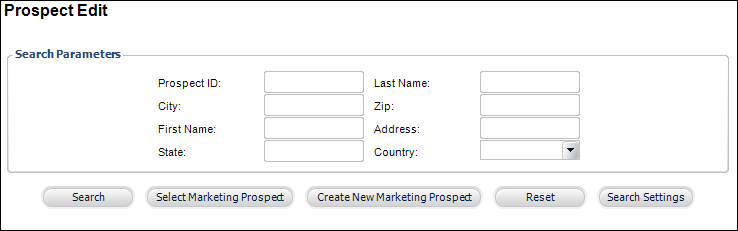
When a prospect is entered in the database, at some point, you may want to turn that prospect into a customer with all the same information that exists in the prospect record.
To convert a prospect into a customer:
1. From the Personify360 main toolbar, select Marketing & Communication > Prospect Edits.
The Prospect Edit search screen displays, as shown below.
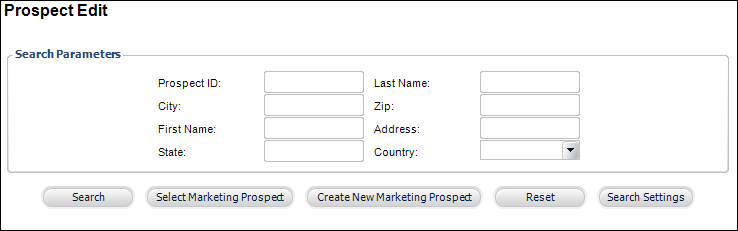
2. Search for and select the prospect you want to convert to a customer.
3. On the Address tab, click Convert to Customer, as highlighted below.
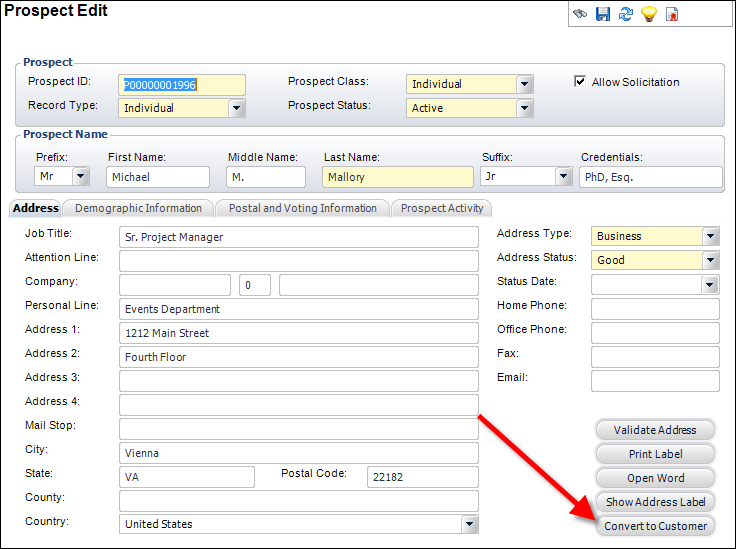
4. As of 7.5.0, if the CUS ONLINE_DUP_CUST_CHECK application parameter is set to "Y", the system will attempt to find a potential duplicate customer match. If a potential duplicate customer is found, the Potential Duplicate Customer window displays, as shown below.
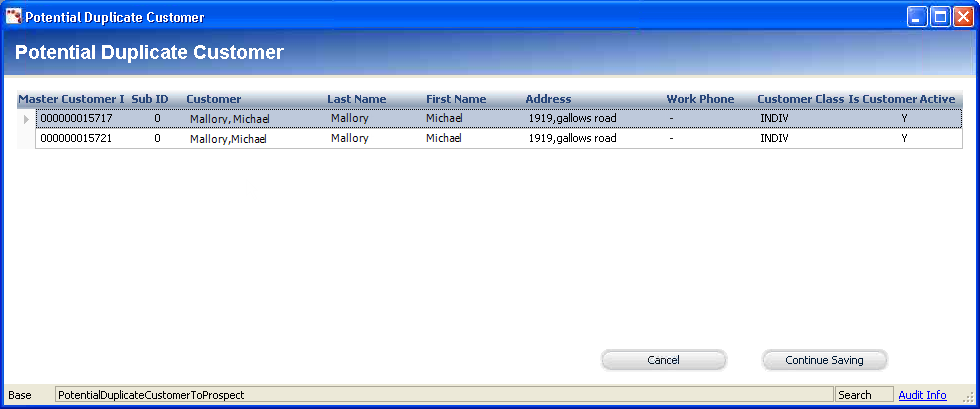
5. Perform one of the following:
a. Click Continue Saving to disregard the potential duplicates and convert the prospect into a customer.
b. Click Cancel to not convert the prospect into a customer.
See Also: