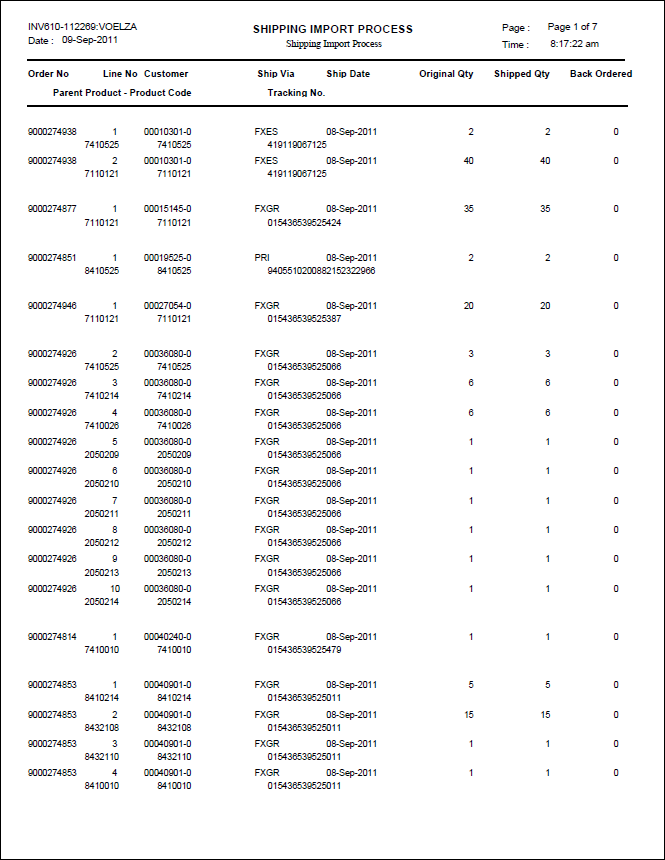INV610 – Shipping Import Process
Clients currently produce a packing slip/receipt for their customers
through the running of the INV620 batch
process. A third party vendor processes this information and
sends back to client a file with the shipping information included to
update the specific order in Personify360. The INV610 process will process
a file sent by the third party vendor to upload shipping information,
such as ship order date, ship via, tracking number, and export date. INV610
has the ability to adjust quantity and split an order line if needed for
a back ordered item.
 The following fields must be defined on the Shipping Import Mapping tab
on the Warehouse Definition screen before running the INV610 process:
order number, order line number, ship customer master customer ID, shipped
quantity, ship via, and ship date. For more information see Defining
Shipping Import Mapping.
The following fields must be defined on the Shipping Import Mapping tab
on the Warehouse Definition screen before running the INV610 process:
order number, order line number, ship customer master customer ID, shipped
quantity, ship via, and ship date. For more information see Defining
Shipping Import Mapping.
It prints a verification listing of records processed and verifies that
the ship date is coming from the correct warehouse.
If an order line is returned in this file from the vendor with a quantity
= 0, the line status is set to Back Ordered.
Parameters
Parameter |
Description |
Required |
Organization ID |
The Organization ID for which you want
to run the report. |
Read-only |
Organization Unit |
The Organization Unit ID for which you
want to run the report. |
Read-only |
Function |
· Load and Process – loads the file and processes
records. If selected, the process will pull in the records from
the text file.Validate the structure of the input file based on
the Warehouse parameter against the INV610_Mapping_Master and
INV610_Mapping_Detail tables. The master table tells you
the file type (fixed or delimited), what the length or delimiter
is and if the fields are enclosed by something, etc. If no ship_date
is passed in using the input file, then use the parameter passed
with the process to set the ship date. If there are errors, print
the error to the log and stop processing. If some records
have already been loaded into the table, delete them. Loading
the input file should be an all or nothing process.
· Load Only – only loads the file
· Process Only – assumes that the file
has already been loaded and allows for processing after errors
have corrected in the table. If selected, enter the JobID of the
Load INV610 run to perform an edit on all Invalid records. |
Yes |
Run Mode |
Mode in which the report runs:
· EDIT – prints the report.
· PROD – prints the report and updates the database
tables. |
Yes |
Subtitle |
Alphanumeric. Enter a subtitle, which
would appear below the report heading within the title of the
report. |
No |
File Path |
The user name for the individual who uploads
the file. For example, if the individual's user name who uploads
the file was JSMITH, the user name JSMITH would display in this
field. This parameter does NOT show the file path. |
Yes |
File Name |
The name of the file to be uploaded. |
Yes |
Warehouse |
Enter the Warehouse from where the shipping
took place. This value must exist in Product_Warehouse table.
 This Generic Chooser does NOT
filter warehouse that do NOT have a shipping import mapping defined. This Generic Chooser does NOT
filter warehouse that do NOT have a shipping import mapping defined.
|
Yes |
Ship Date |
The ship date must be included in the
ship date parameter in the job submission screen and in the file
in order for this parameter to function properly. |
Yes |
Delete Processed Records |
If checked then all the records successfully
processed will be deleted from the INV610_Upload Table. If not
checked, then records must be deleted manually. |
No |
Import TRS Job ID |
The TRS Job ID of earlier successful upload
run. Applicable only when the Function is PROCESS. |
No |
Error Conditions
The following is a list possible errors during the upload process. These
errors are displayed on the INV610 Upload Maintenance (INV610_Upload)
screen. For more information on this screen, please see Resolving
Invalid Shipping Records.
· File
structure incorrect (doesn’t match the file type or length).
· Invalid
Warehouse Code (parameter for input doesn’t match the order_detail record).
· Ship
Date is in the future.
· Ship
Date is not less than 2 months before PACKING_SLIP_DATE.
· Order_No
not in the system.
· Line
Number does not exist for this order number.
· Ship_Master_Customer/Ship_Sub_Customer_ID
doesn’t match the line-level ship-to for the given order number/line number.
· ShipVia
does not match any codes setup on the ShipVia Code Mapping tab on the
Warehouse Definition (INV140) screen.
· Order
already marked as shipped.
Sample Report
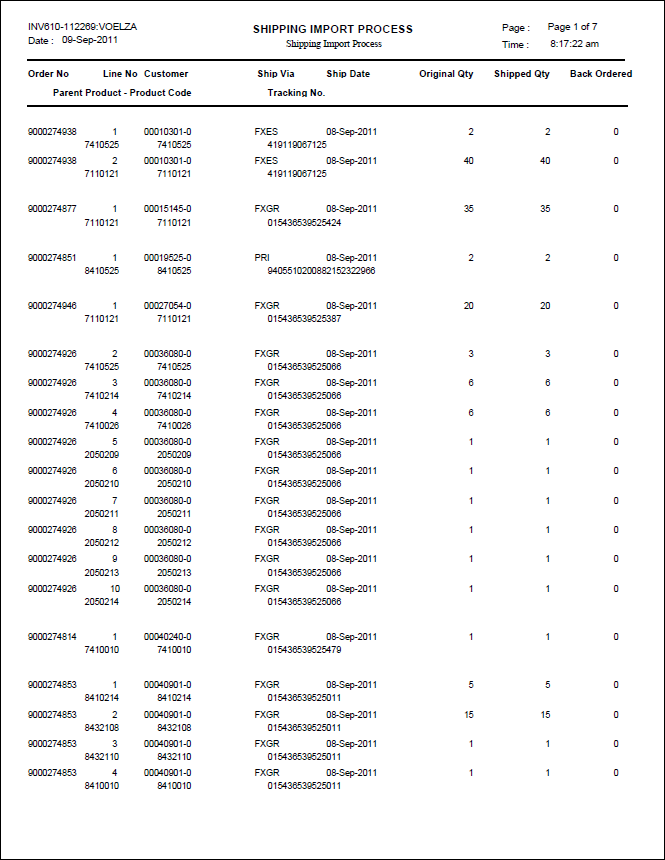
 The following fields must be defined on the Shipping Import Mapping tab
on the Warehouse Definition screen before running the INV610 process:
order number, order line number, ship customer master customer ID, shipped
quantity, ship via, and ship date. For more information see Defining
Shipping Import Mapping.
The following fields must be defined on the Shipping Import Mapping tab
on the Warehouse Definition screen before running the INV610 process:
order number, order line number, ship customer master customer ID, shipped
quantity, ship via, and ship date. For more information see Defining
Shipping Import Mapping.