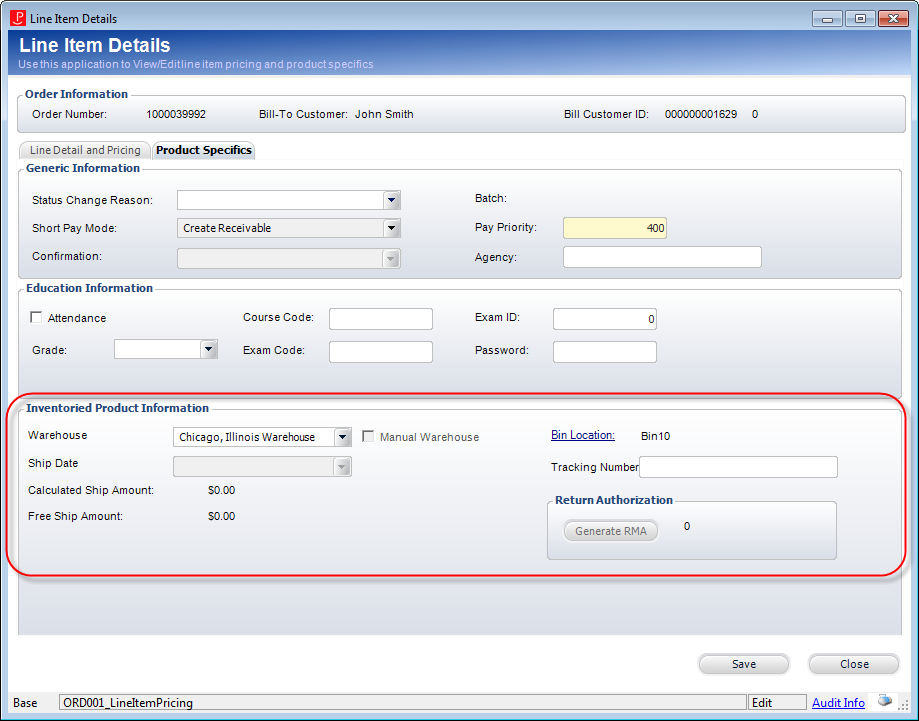
Certain circumstances may require that inventory-specific details of an order be changed. For example, warehouse, bin, ship date, or tracking number may need to be changed or a unique number for return authorization may need to be generated. The Inventoried Product Information section, as highlighted below, on the Product Specifics tab includes the inventory-related fields.
To access the Line Item Details screen, right-click the appropriate line item and select Show Full Line Item Detail.
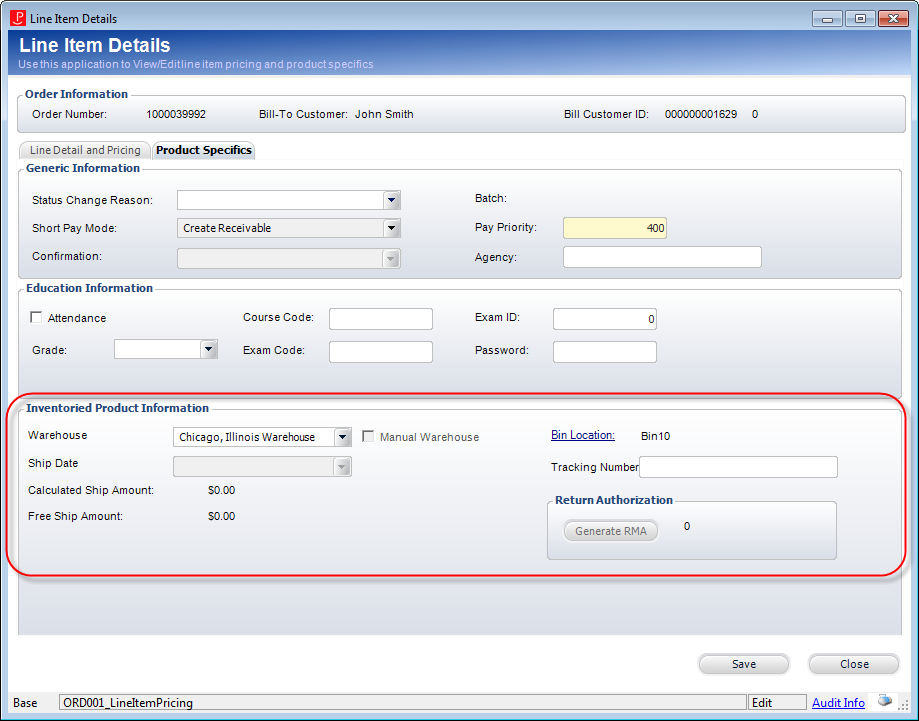
The following options can be configured on the Product Specifics tab of the Line Item Details screen to accommodate any special circumstances:
· Warehouse – from which to ship the selected line item. If the warehouse is changed, the Manual Warehouse checkbox is selected automatically and is read-only.
· Ship Date – if the product is not inventoried (the “Inventoried” checkbox was deselected during product setup), this field is set to the current date. If the product is inventoried, this field is set to the date that the product was shipped, either by the Shipping Maintenance (INV200) screen or by the Shipping Import Process (INV610) batch process.
· Calculated Ship Amount – as of 7.5.2, this field displays the calculated shipping amount charged for the order line.
· Free Ship Amount – as of 7.5.2, this field displays the shipping amount that would have been charged for the order line had the order not been given free shipping.
· Bin Location – the bin location associated with the warehouse from which the selected line item was shipped.
· Tracking Number – the unique number provided by the shipping carrier to track the package.
· Generate RMA – (Return Merchandise Authorization) generates a unique number for return authorization purposes. The order_detail.RMA_Number column is updated with this number.