 You
can only modify the priority points if the Product Type is “Exhibition.”
You
can only modify the priority points if the Product Type is “Exhibition.”Exhibitors can be awarded priority points for signing up for an exhibition. They can accrue points per booth, square unit, or dollar, and use these points for additional benefits. Some associations use the accumulated priority points to determine which company receives the best space in subsequent shows.
 You
can only modify the priority points if the Product Type is “Exhibition.”
You
can only modify the priority points if the Product Type is “Exhibition.”
To define exhibition product priority points:
1. From the
Personify360 main toolbar, select Products > Product
Central.
The Product Maintenance search screen displays.
2. Click Search to find a product or click Create New Product.
3. On the
General Product Setup
screen, click Default Priority Points.
The Priority Points screen displays, as shown below.
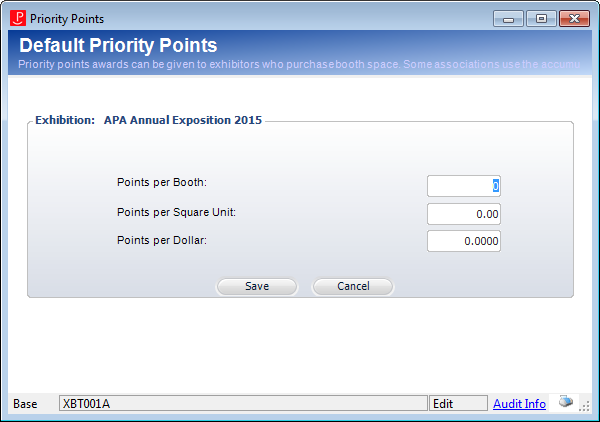
4. Enter the Points per Booth amount.
5. Enter the Points per Square Unit amount.
6. Enter the Points per Dollar amount.
7. Click Save.
Screen Elements |
Description |
|---|---|
Points per Booth |
Text box. The standard number of priority points granted for each booth rented. Defaults to zero. |
Points per Square Unit |
Text box. The standard number of priority points granted for each square unit of booth space rented. Defaults to zero. |
Points per Dollar |
Text box. The standard number of priority points granted for each dollar spent on booth registration. Defaults to zero. |