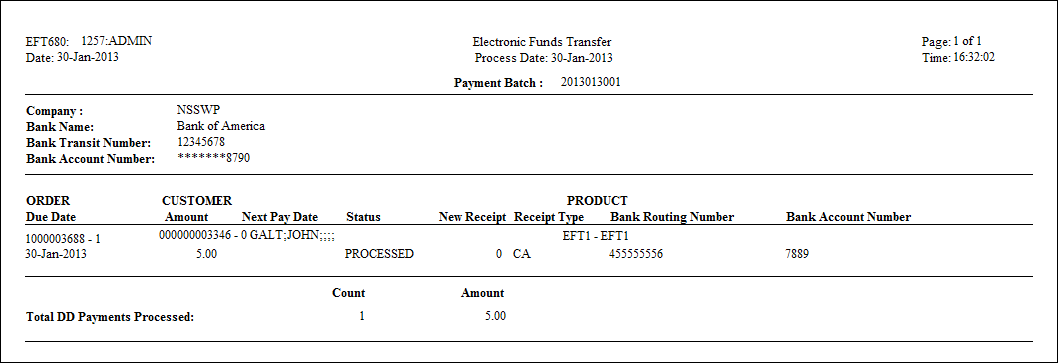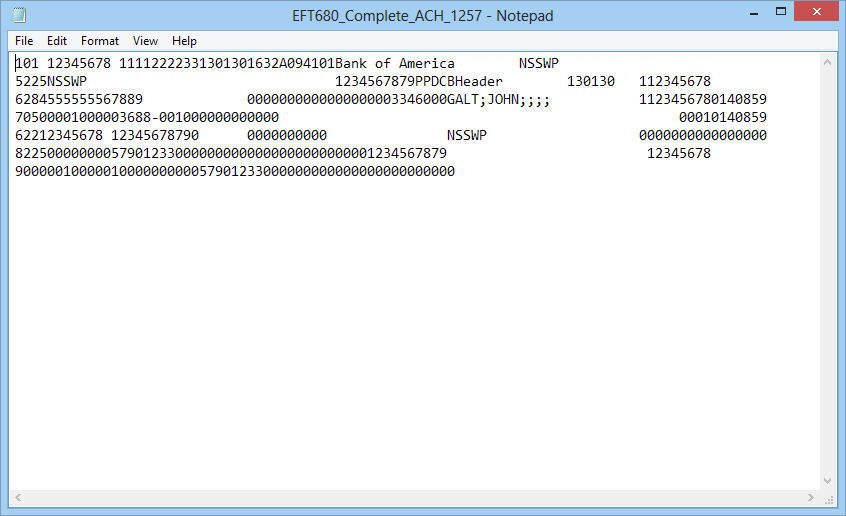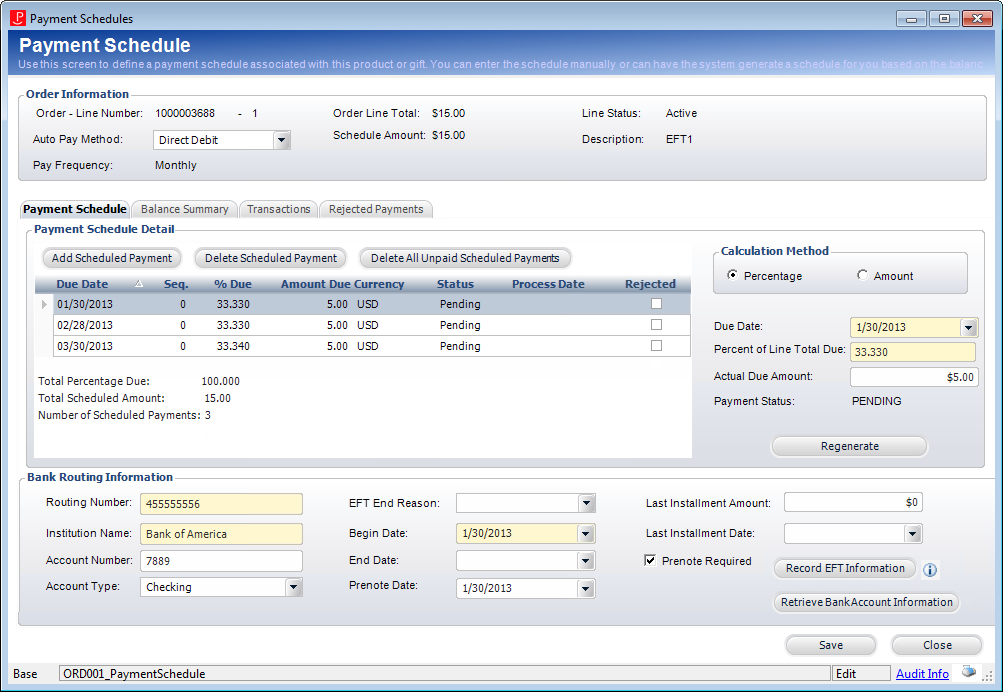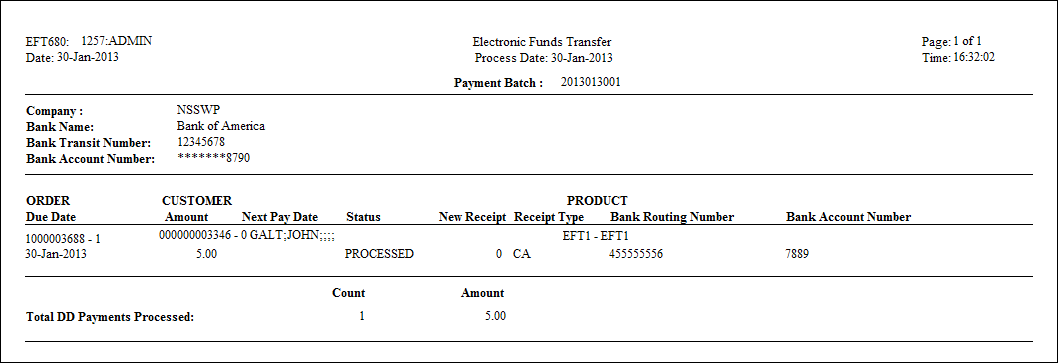
1. Setup EFT Bank Profile Information for the Organization/Organization Unit.
3. Navigate to the Job Submission (TRS100) screen.
4. Search for the EFT680 application.
5. Enter the following parameter values:
· Run Mode: PROD
· Process Mode: PRENOTE
· Effective Date: today's date
· Company: the company that the EFT Profile Information is setup for
· Profile Code: the profile that the EFT Profile Information is setup for
· Company Entry Description: any value
· Create Batch: Y
· Selection Criteria: 1=1 AND order_detail.order_no = 'order_no'
6. In Tasks, click the Submit to TRS server task.
7. Under the Output tab, highlight the EFT680_Complete_ACH report and click the Download Output task.
8. Create the Import File for the EFT681 to Reject the Prenote.