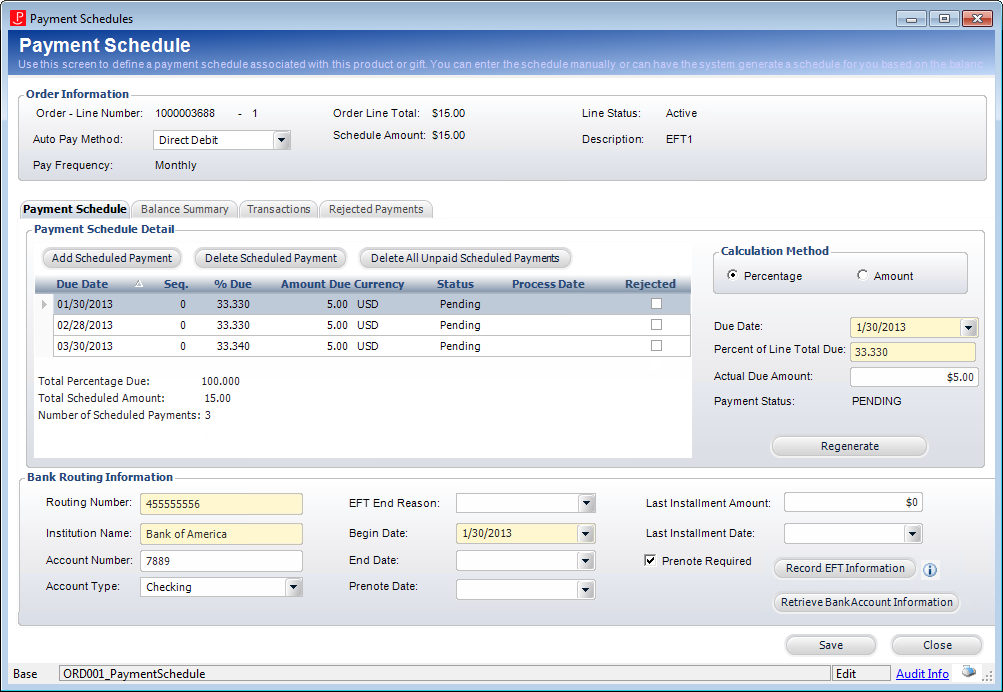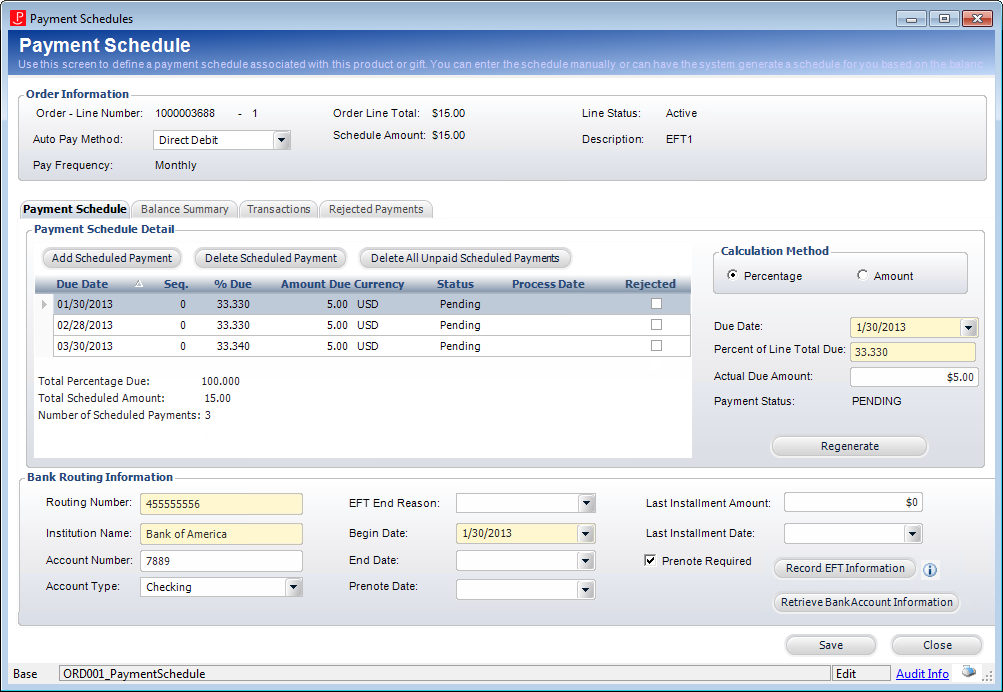
1. Setup EFT Bank Profile Information for the Organization/Organization Unit.
2. Navigate to the Order Entry (ORD001) screen.
3. Search for the customer and click Create New Order.
4. Add the product to the order.
5. In Tasks, click the Work with Payment Schedule task.
6. Select the following values:
· Pay Frequency: Monthly
· Auto Pay Method: Direct Debit
· First Payment Date: today's date
· Number of Payments: 3
7. Click OK.
8. Click Record EFT Information.
9. Enter the following values:
· Routing Number: 455555556
· Name: Bank of America
· Account Number: 7889
· Begin Date: today's date
· Prenote Required: checked
10. Click Save.
11. Click Close.
12. Execute EFT680 to Process the Prenote for the Order.