 The information on this screen is read-only. You can manually add a funding interests and disinterests to a constituent's record from Donor360®. For more information, please see Adding Funding Interests/Disinterests.
The information on this screen is read-only. You can manually add a funding interests and disinterests to a constituent's record from Donor360®. For more information, please see Adding Funding Interests/Disinterests.Funding interests and disinterests can be recorded at the household level, as well as at the individual household-member level. This screen in Household360 allows you to view the information both at the household level, as well as for individual household members. Funding interests and disinterests tracked at the household level will be tracked on the household constituent record.
 The information on this screen is read-only. You can manually add a funding interests and disinterests to a constituent's record from Donor360®. For more information, please see Adding Funding Interests/Disinterests.
The information on this screen is read-only. You can manually add a funding interests and disinterests to a constituent's record from Donor360®. For more information, please see Adding Funding Interests/Disinterests.
To view a household's funding interests and disinterests in Household360:
1. From the Fundraising Information task category in Household360, click Funding Interests/Disinterests.
The Funding Interests screen displays funding interests of household members, as shown below.
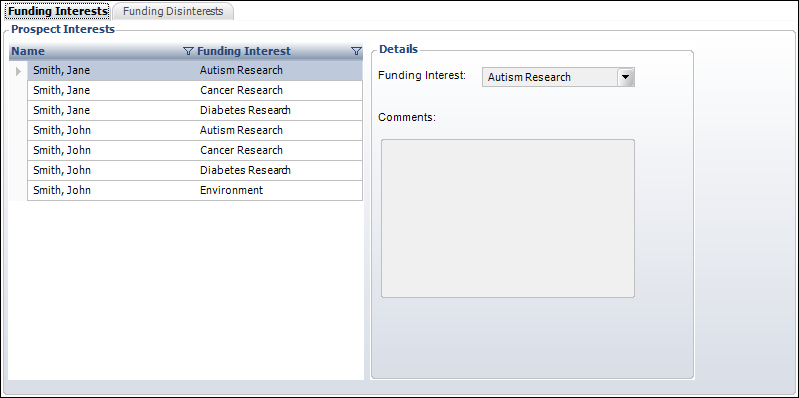
2. Access the Funding Disinterests tab to view funding disinterests of household members, as shown below.
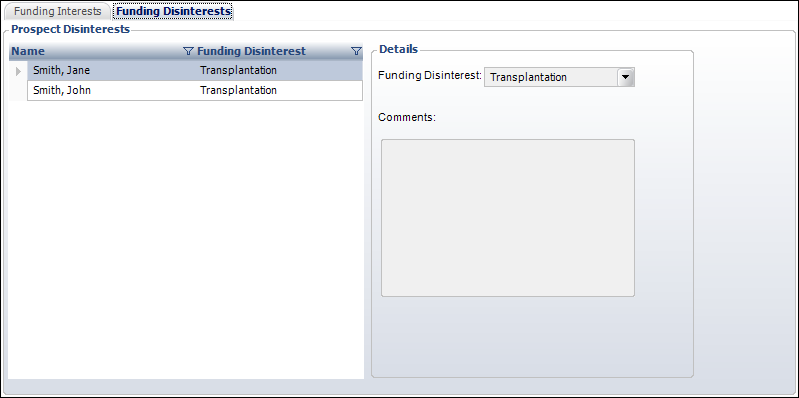
3. Click the Main Page link to return to the overview page, as shown below.
