The Prospect Interests screen displays, as shown below.
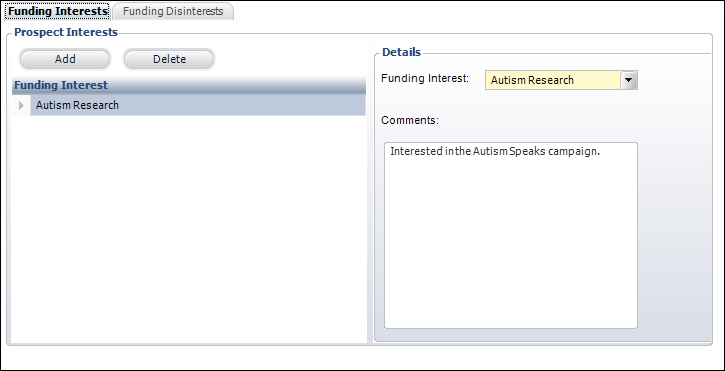
To maintain interests and disinterests of the donor:
1. From the Donor Information task category in Donor360®, click Funding Interests/Disinterests.
The Prospect Interests screen displays, as shown below.
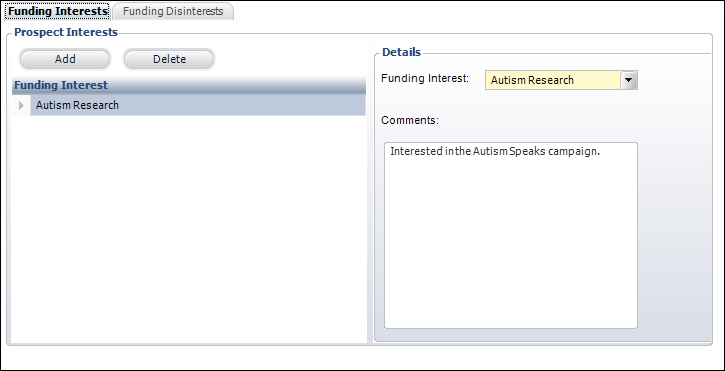
2. Click Add.
3. Select the Funding Interest code from the drop-down.
Values in the drop-down are populated based on the non-fixed codes defined for the FND "FUNDING_INTEREST" system type.
4. Enter Comments about their funding interests.
5. Click Save.
6. Select the Funding Disinterests tab.
7. Click Add.
8. Select the Funding Disinterest code from the drop-down.
Values in the drop-down are populated based on the non-fixed codes defined for the FND "FUNDING_DISINTEREST" system type.
9. Enter Comments about their funding disinterests.
10. Click Save.
Click the Main Page link to return the overview donor information screen.