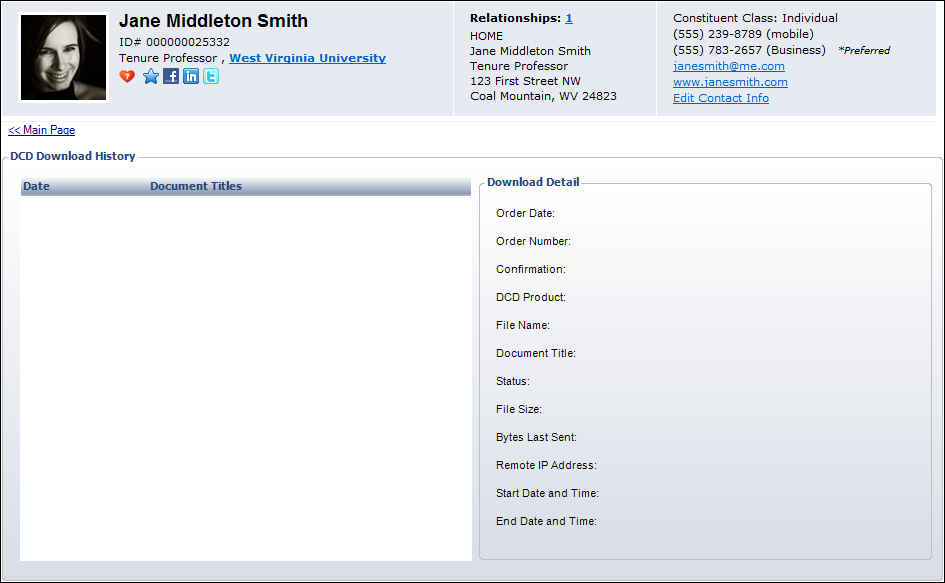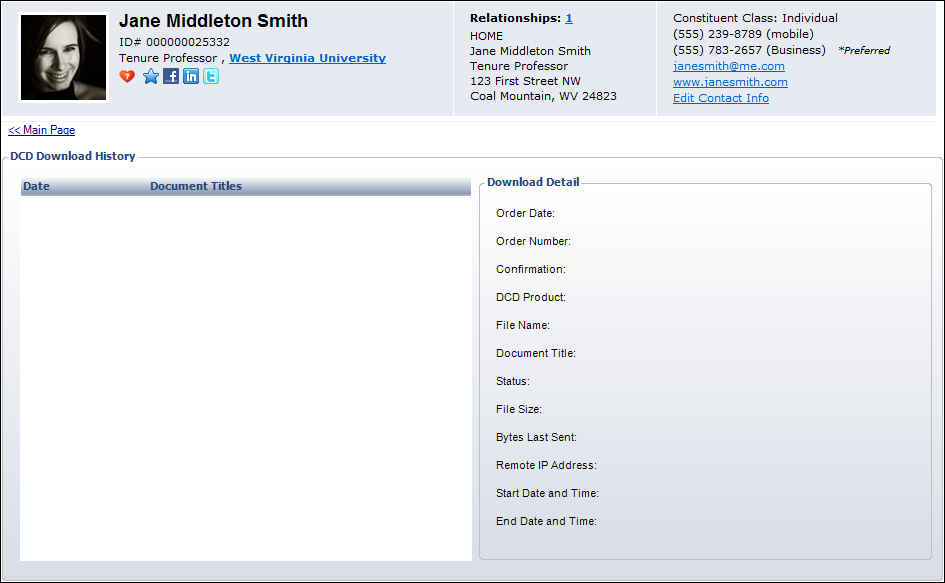
From the Involvement History task category in CRM360, click DCD File Downloads to display the DCD Download History screen. This screen displays the Digital Content Delivery (DCD) files that were downloaded by the selected constituent. DCD products are set up in Personify360 and then are available to be purchased and downloaded on your organization's website.