 The Involvement section respects the setup of the CUS SHOW_MBRSHIP_CURRENT_ORGUNIT and SHOW_COMMITTEE_CURRENT_ORGUNIT application parameters.
The Involvement section respects the setup of the CUS SHOW_MBRSHIP_CURRENT_ORGUNIT and SHOW_COMMITTEE_CURRENT_ORGUNIT application parameters.The Involvement section on the CRM360 screen (highlighted below) displays a constituent's current membership and committee involvement for the organization/organization unit of the logged in user. The emphasis of this section is on current involvement, but if a constituent is not a member at present, historic data will be used to populate this area. This section does NOT include member benefit references or corporate memberships that are extended to subsidiaries. You can use Identity Management (IMS) roles to display this type of information in the CRM360 header.
 The Involvement section respects the setup of the CUS SHOW_MBRSHIP_CURRENT_ORGUNIT and SHOW_COMMITTEE_CURRENT_ORGUNIT application parameters.
The Involvement section respects the setup of the CUS SHOW_MBRSHIP_CURRENT_ORGUNIT and SHOW_COMMITTEE_CURRENT_ORGUNIT application parameters.
 As of 7.6.0, you can turn off the calculation of constituents' involvement by setting the CUS CALCULATE_CRM360_INVOLVEMENT application parameter to "N". By default, this parameter is set to "Y".
As of 7.6.0, you can turn off the calculation of constituents' involvement by setting the CUS CALCULATE_CRM360_INVOLVEMENT application parameter to "N". By default, this parameter is set to "Y".
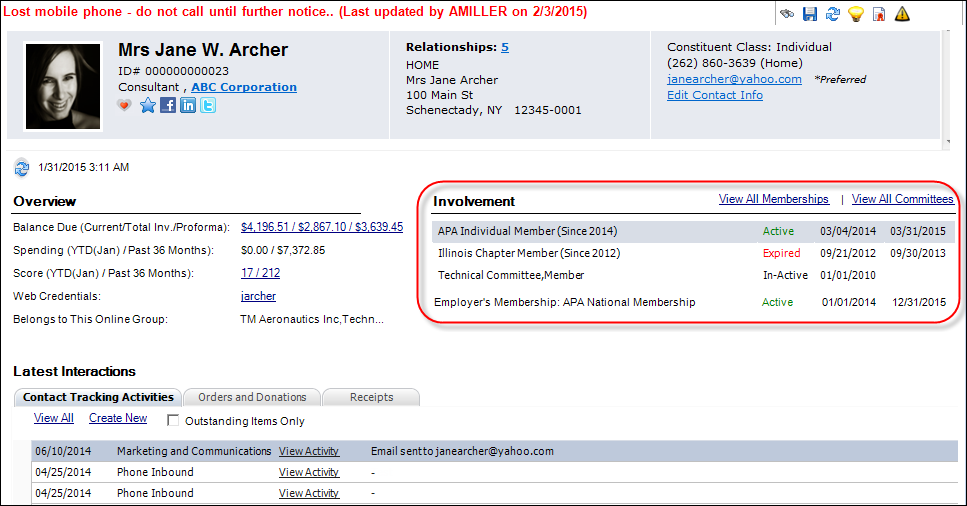
 A significant portion of this data is updated real-time or on demand by the Update button. However, it is expected that organizations will wish to update the stored procedure logic with their own business rules. For instance, some organizations do not have Membership, others do not have Committees, and many will not have employer-conveyed membership. Therefore, they will be able to “turn off” options or show different details (e.g., additional chapter memberships). Please note that changes made to the stored procedure may have an impact on performance and should be reviewed and tested before putting the changes into production. Additionally, organizations should preview how new fields look within the space allotted.
A significant portion of this data is updated real-time or on demand by the Update button. However, it is expected that organizations will wish to update the stored procedure logic with their own business rules. For instance, some organizations do not have Membership, others do not have Committees, and many will not have employer-conveyed membership. Therefore, they will be able to “turn off” options or show different details (e.g., additional chapter memberships). Please note that changes made to the stored procedure may have an impact on performance and should be reviewed and tested before putting the changes into production. Additionally, organizations should preview how new fields look within the space allotted.
The Involvement section displays up to five lines for the constituent. If one of the following membership pieces does not apply to the constituent, the remaining, applicable information will shift up to fill in the space.
· Primary Membership
o Active, current membership with primary level 1 of primary member group. If renewal is active, will show end date of renewal.
o If none, then active, current membership with primary level 1 of non-primary member group if “Show in CRM360” = Y. If renewal is active, will show end date of renewal.
o If none, then expired membership with primary level 1 of primary member group.
o If none, then expired membership with primary level 1 of non-primary member group if “Show in CRM360” = Y.
· Named Associate
o If constituent is an active, named associate, the description of corporate membership + assoc. class displays.
o Follows same selection logic sequence as is followed for Line 1.
· Chapter Membership
o Active, current Chapter membership. If renewal is active, will show renewal end date.
o Follows same selection logic sequence as is followed for Line 1.
o Selects lowest order line number if multiple.
· SIG/Section Membership
o Active, current SIG membership. If renewal is active, will show renewal end date.
o Follows same selection logic sequence as is followed for Line 1.
o Selects lowest order line number if multiple.
· Committee Membership
o Individuals:
§ Active, current committee membership on active committee in current organization unit.
Participation status is only relevant to current committee assignments.
§ Future committee memberships should show a status of "Future".
§ Expire committee memberships should show a status of "Expired".
§ If any of the above return more than one committee membership, the committee membership is selected based on committee VIP priority order and then alphabetized by committee name. Display order of position and then alphabetize by position.
§ If no committee memberships found for the customer in the current organization unit, if “SHOW_COMMITTEE_CURRENT_ORGUNIT” application parameter = N, then same logic is followed for other org units, alphabetically by organization unit ID.
o Companies:
§ If the company is represented by someone on a committee, that will be displayed. The same logic used for selecting committees for individuals will be displayed for selecting company committee memberships to be displayed.
 If the "COM_MBR_REPS_EMPLOYER_FLAG" application parameter is set to Y, when an individual is added to a committee as a committee member, if that individual has a current primary employer, the primary employer customer ID will be automatically added to the “Representing” customer ID fields in the committee membership record. Therefore, the committee membership listed in the Involvement section will include "Representing". For example, if John Smith has a primary employment relationship with ABC Corporation and John Smith is a member of the Education and Labor Committee, John Smith's Involvement section will include "Representing Education and Labor Committee". Similarly, ABC Corporation's record will display "Represented on Education and Labor Committee".
If the "COM_MBR_REPS_EMPLOYER_FLAG" application parameter is set to Y, when an individual is added to a committee as a committee member, if that individual has a current primary employer, the primary employer customer ID will be automatically added to the “Representing” customer ID fields in the committee membership record. Therefore, the committee membership listed in the Involvement section will include "Representing". For example, if John Smith has a primary employment relationship with ABC Corporation and John Smith is a member of the Education and Labor Committee, John Smith's Involvement section will include "Representing Education and Labor Committee". Similarly, ABC Corporation's record will display "Represented on Education and Labor Committee".
· Employer's Membership
o For individuals, if the constituent's primary employer is a member, the employer's membership displays, as shown below. Please note that as of 7.5.2, the employer's membership status and start and expiration dates display as well.
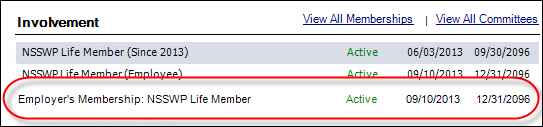
o For companies, if a subsidiary's parent company is a member, the parent company's membership displays, as shown below.
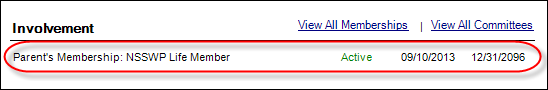
 Employer's membership for employee's of a subsidiary will NOT display in the Involvement section.
Employer's membership for employee's of a subsidiary will NOT display in the Involvement section.
· Other Information
o The "Since" date displays in parentheses (highlighted below) after the membership indicates the Member Since date for membership or the Start Date of the position on the committee.
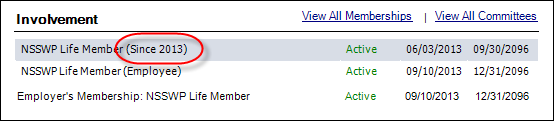
o The fulfill status is the next column of information, highlighted below. “Active” will display in green text, “Grace” will display in blue text, and “Expired” will display in red text.
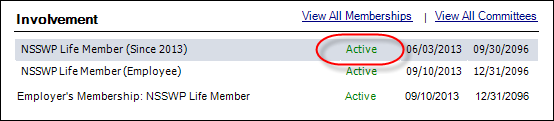
 If the previous MBR order line was expired and the related renewed line is cancelled, then the involvement status will show the previous status of the original order line (e.g., 'Expired').
If the previous MBR order line was expired and the related renewed line is cancelled, then the involvement status will show the previous status of the original order line (e.g., 'Expired').
o The third column of data is the start date, highlighted below.
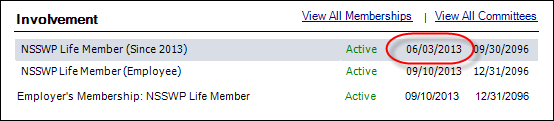
o The last column of data is the expiration date, highlighted below. For memberships, this is the last date that this membership is active. This date does not take into account the grace date. For committees, this is the End Date of the committee position.
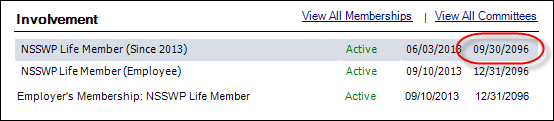
o Click View All Memberships to open the Membership Participation screen below the header in CRM360. You can also double-click the membership record(s) to open the associate order in Order Entry, as shown below.
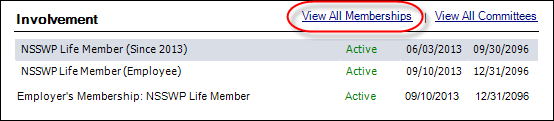
o Click View All Committees to open the Committee Participation screen below the header in CRM360. You can also double-click the committee record to open the committee in Committee Central, as shown below.
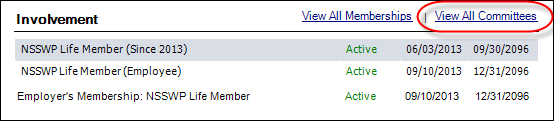
 Expired membership will continue to display in the Involvement section until the constituent either renews or joins another. For example, if the constituent has maintained a national membership, but did not renew the section membership since 2011, the section membership will continue to display in addition to the national membership until the constituent renews the section membership or joins a new section.
Expired membership will continue to display in the Involvement section until the constituent either renews or joins another. For example, if the constituent has maintained a national membership, but did not renew the section membership since 2011, the section membership will continue to display in addition to the national membership until the constituent renews the section membership or joins a new section.