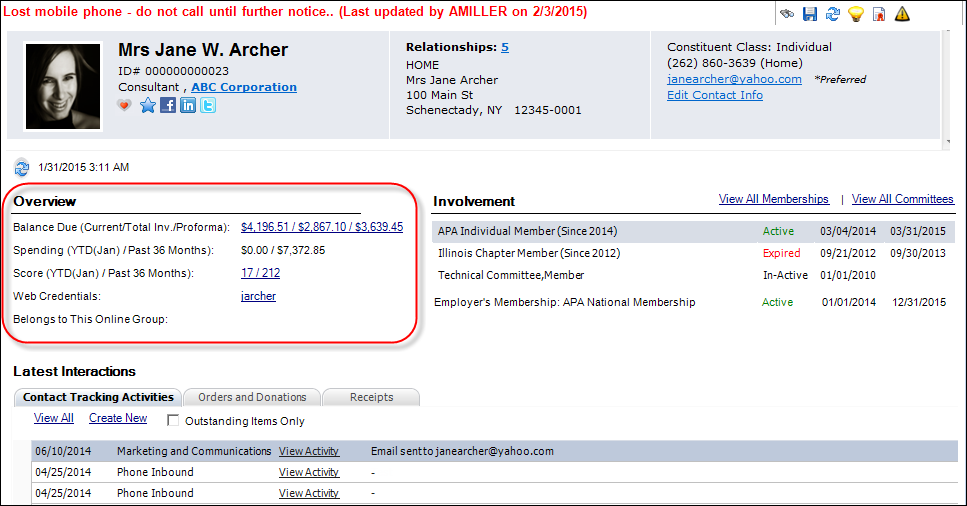
The Overview section of the CRM360 screen (highlighted below) displays quantitative and qualitative data that should be helpful to most Personify360 users when they first pull up a constituent record. Organizations that wish to remove a screen element from this screen can do so via the Application Designer. Please note that if an element is removed, you may also want to update the stored procedure to increase performance.
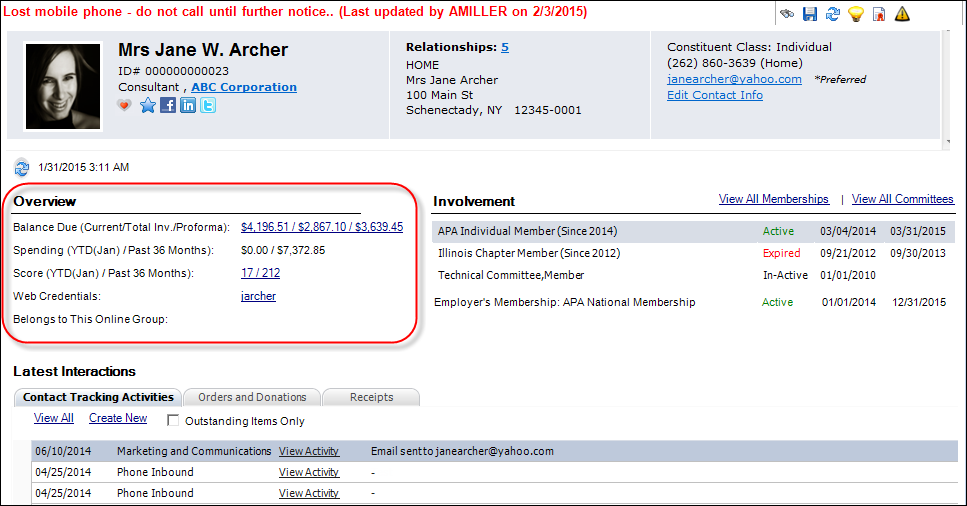
The following information is displayed in the Overview section:
· Spending
 The information displayed in the Overview section can be refreshed to display the most up-to-date data for the constituent by clicking the Update button. This button runs the SQL job "ADD_CRM360_DATA" for a number of stored procedures. For more information, please see Refreshing the Overview and Involvement Sections in CRM360.
The information displayed in the Overview section can be refreshed to display the most up-to-date data for the constituent by clicking the Update button. This button runs the SQL job "ADD_CRM360_DATA" for a number of stored procedures. For more information, please see Refreshing the Overview and Involvement Sections in CRM360.