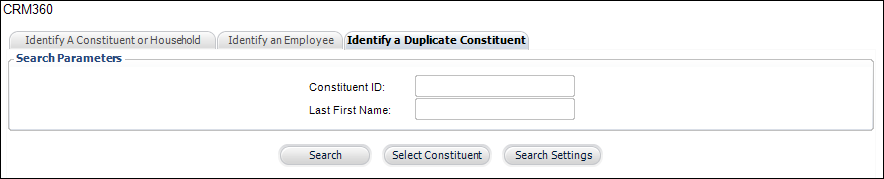
As of 7.6.1, you can query duplicate customers (i.e., customers where Customer.CUSTOMER_STATUS_CODE = ‘DUPL’) from the Identify a Duplicate Constituent tab on the CRM360 search screen, which allows you to look up customers that have been merged so that you can verify that all of the merged customer’s data was properly merged with the customer who was retained. Some information can be viewed from the Online Duplicate Customer Merge (CUS200) screen, but not all data can be viewed from that screen.
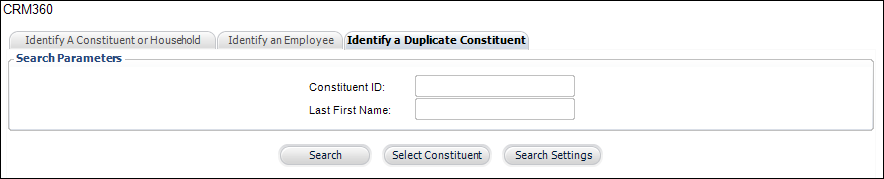
When a duplicate customer record is opened, the demographics screen displays and all other tasks typically found in CRM360 are hidden, except the Name Details task.
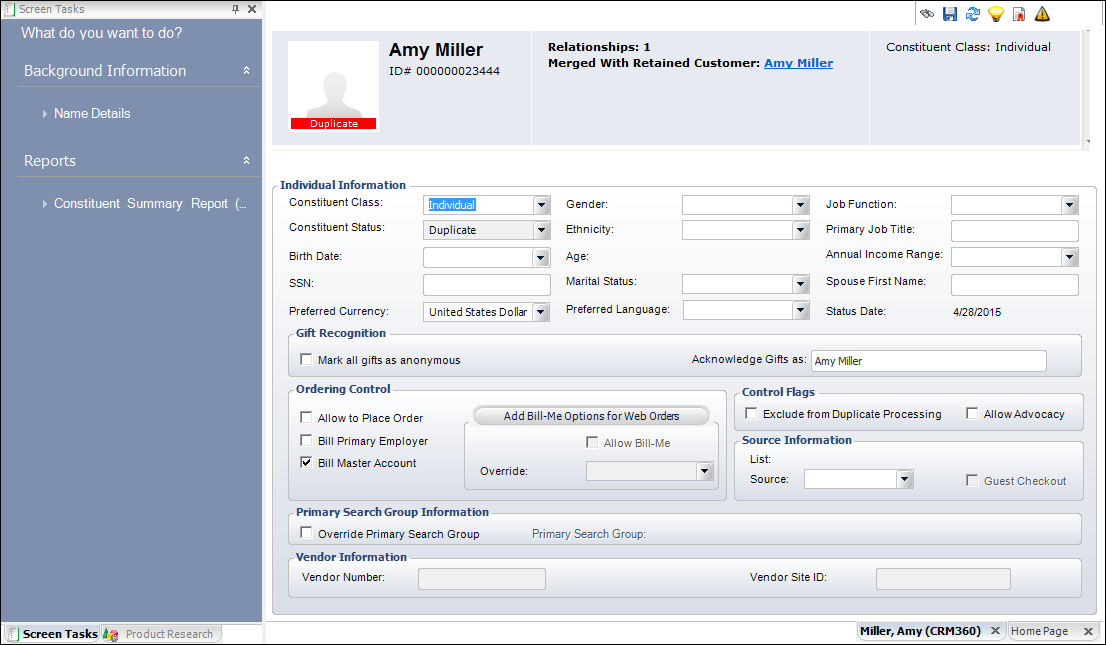
Additionally, the Standard Salutations and Aliases section are hidden on the Individual Name Edit screen, as shown below.
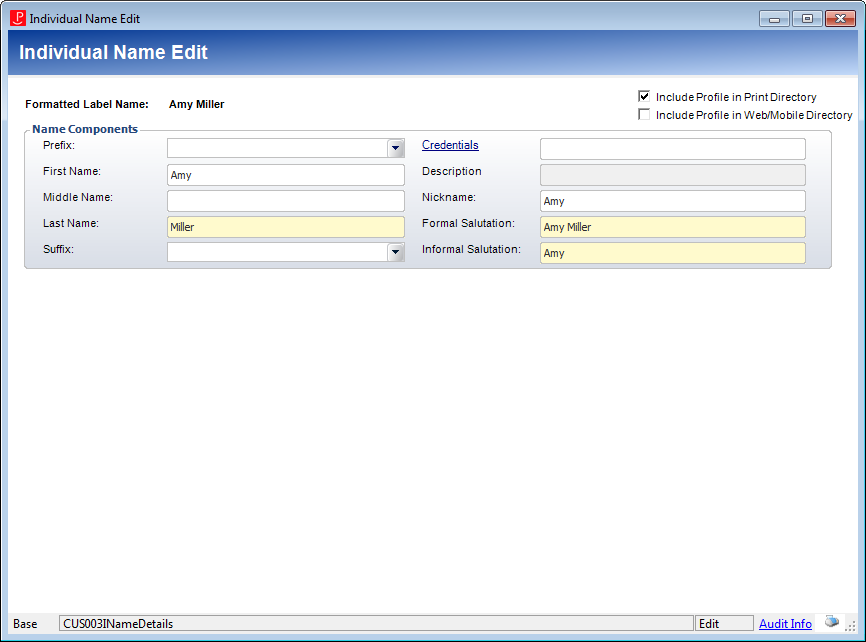
 Whether or not segmentation is enabled/disabled will not impact searching for duplicate customers. All duplicate customers will be available on the search page.
Whether or not segmentation is enabled/disabled will not impact searching for duplicate customers. All duplicate customers will be available on the search page.