 This
screen does not have a spell check function, but if you integrate with
Microsoft Outlook, you can use the spell check along with many other features
of Outlook. Please see the Personify360
Outlook Plug-In Overview for more information.
This
screen does not have a spell check function, but if you integrate with
Microsoft Outlook, you can use the spell check along with many other features
of Outlook. Please see the Personify360
Outlook Plug-In Overview for more information.You can email mass mailings to an entire committee or to selected members. If an email address was added when you created a committee, then it displays automatically. Though this screen is initiated through Personify360, the email interface is based on the client’s standard main environment. This gives you the option to add networked or personal file attachments. For a personal record, you can maintain a copy of the message in the sent mailbox of the email application. The email addresses can include special characters and various punctuations.
 This
screen does not have a spell check function, but if you integrate with
Microsoft Outlook, you can use the spell check along with many other features
of Outlook. Please see the Personify360
Outlook Plug-In Overview for more information.
This
screen does not have a spell check function, but if you integrate with
Microsoft Outlook, you can use the spell check along with many other features
of Outlook. Please see the Personify360
Outlook Plug-In Overview for more information.
To email committee members:
1. From the
Personify360 main toolbar, select Customers
and Committees > Committee Central.
The Committee Central search screen displays.
2. Create a new committee or search for and select an existing committee.
3. Check the checkbox next to the member(s) that you want to send an email or select the checkbox in the column header to select all members.
4. From the
Common Tasks or Group Actions task category, click Email
the Committee.
The new email displays, as shown below.
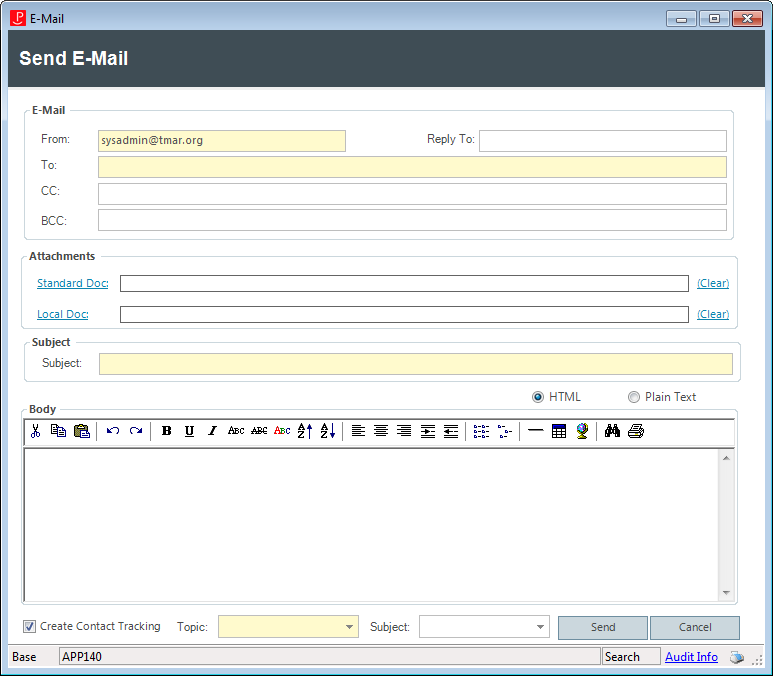
 Please note
that the email address(es) of the selected committee member(s) are added
to the BCC field. This is by design.
Please note
that the email address(es) of the selected committee member(s) are added
to the BCC field. This is by design.
5. Enter at least the following information:
· From
· To
· Subject
· Body
6. Select whether you want to add the Body of the email using HTML or Plain Text.
7. To add any attachments, click the Standard Doc (documents stored in Personify360) or Local Doc (documents stored on your local hard drive) links.
8. If necessary, check Create Contact Tracking and select the appropriate Topic and Subject to create a contact tracking record for the email.
9. Click Send.
See Also:
· For the different actions you can perform after setting up a committee, refer to Working with Committees in Committee Central.
· For the list of reports you can run for a committee, see Committee Reports.
· For more information on how to create a new committee, refer to Creating a New Committee.
· For the system types and codes you must set up for committees, refer to Committees System Types and Codes.