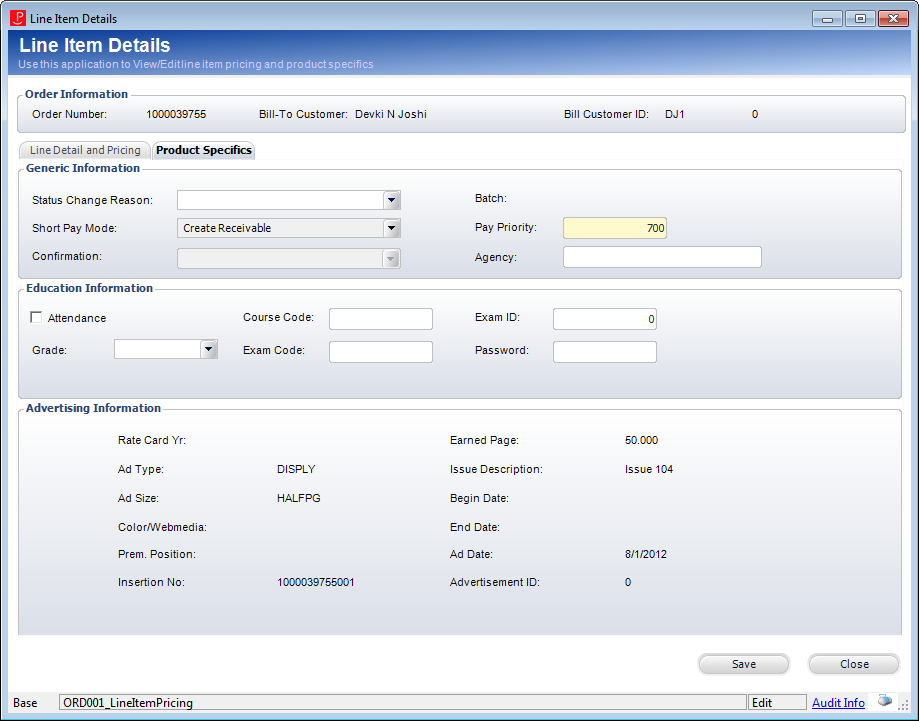
The Line Item Details screen provides additional information on the selected order line. From here, you can view or edit line item pricing and product specifics.
To view line item details:
1. From the Insertion Order Details screen, on the Insertion Detail tab, click Show Full Detail.
The Line Item Details screen displays. For more information on the Line Detail and Pricing tab, please see Viewing Line Item Details.
2. On the Product Specifics tab (shown below), review the information in the Generic Information and Education Information sections and change any fields, if necessary.
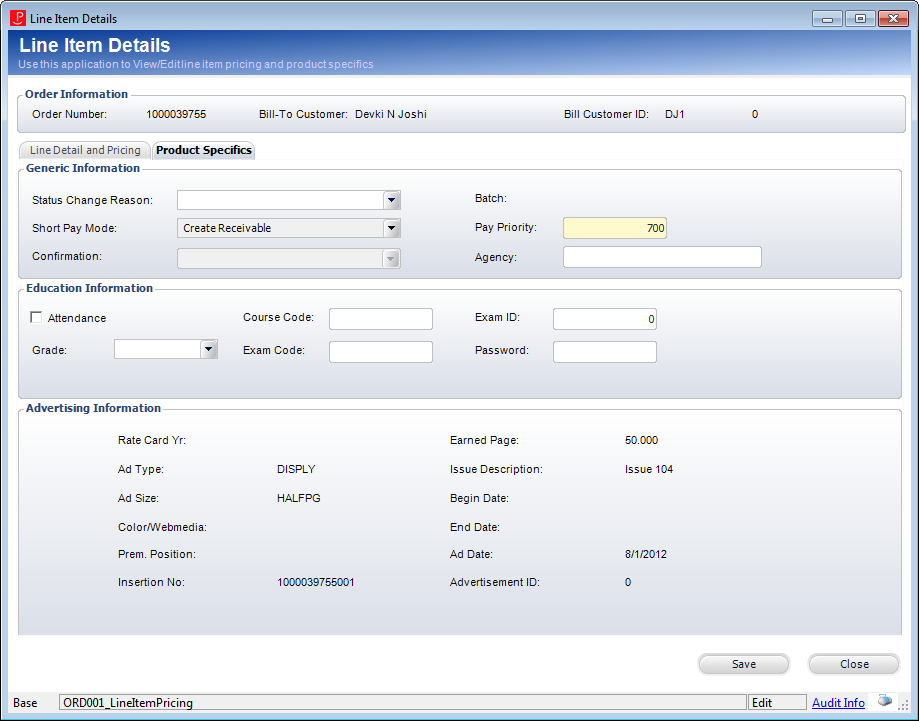
3. The Advertising Information section displays additional information about the selected advertising product. This information is read-only.
4. Click Save and then click Close.
See Also:
· Overview: Insertion Order Details
· Viewing Insertion Order Details